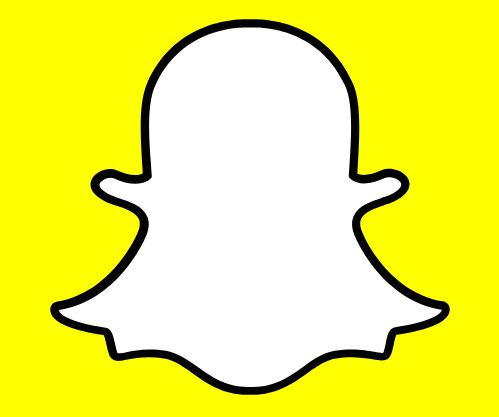Snapchat Planets
Snapchat Planets
Snapchat Plus users are buzzing about a fun new feature called Snapchat Planets, which visually shows how close you are to your friends. 🌍 Initially launched in 25 countries, including the U.S., France, India, and Canada, this feature transforms your friendships into a mini solar system, where your closest friends appear as planets orbiting around you, the Sun.
Just like the real solar system, each planet represents a specific level of friendship. This interactive feature makes it easy to see who’s at the center of your social universe on Snapchat. In this guide, we’ll explore the Snapchat Planets order, their meanings, and how the Friend Solar System works.
This Snapchat feature also works in the same way. Snapchat is always looking for new ways to keep its users engaged, and Snapchat users have the latest features and an exciting update for Snapchat Planets. In this blog, we will look at what Snapchat Planets mean and their meaning, order, and will include some frequently asked questions at the end of this blog.
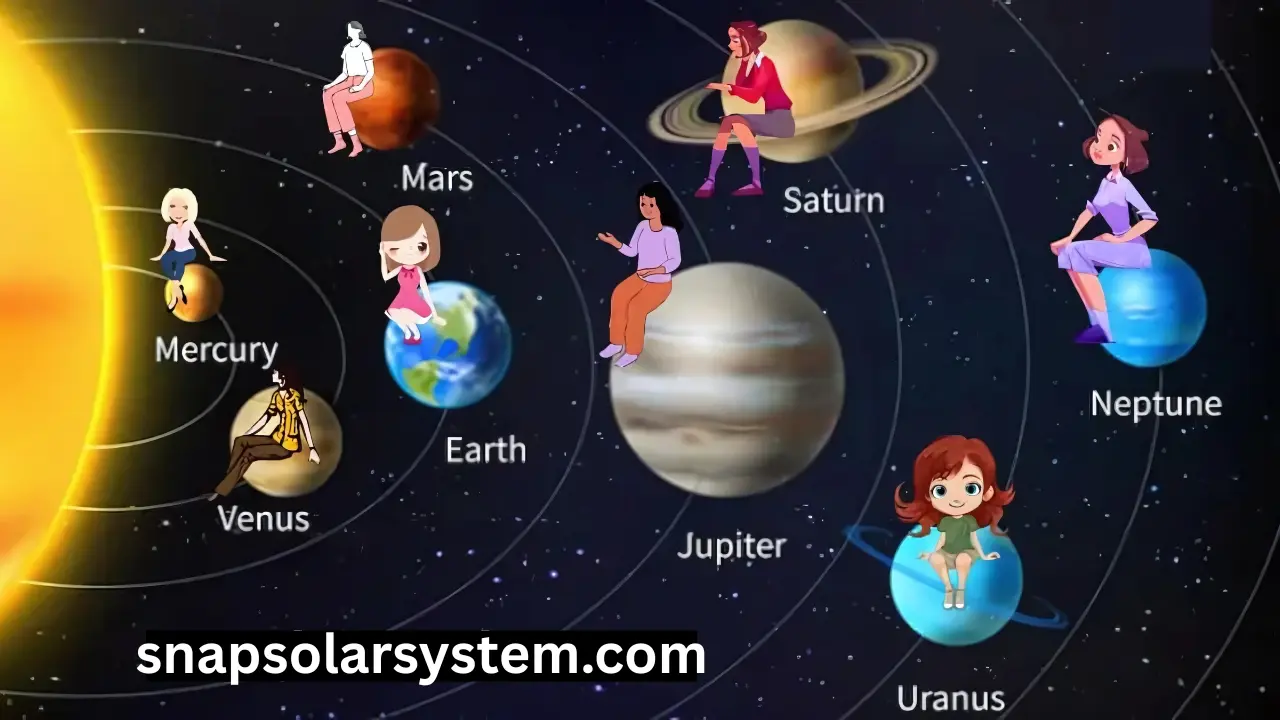
What is the Snapchat Planets System?
The Snapchat Planets System, also known as the Friend Solar System, helps you identify who your top eight friends are based on your interaction level. If you’re a Snapchat Plus subscriber, you’re positioned as the Sun, and your top eight friends become planets orbiting around you. The closer the planet, the stronger your friendship, so your #1 best friend appears as Mercury, while your eighth closest friend becomes Neptune.
The person you chat with the most will be your closest planet, while the person you chat with the least will be your eighth closest planet. In this way, you will be able to find out who your closest friends are and who your closest friends are from using the Snapchat Planets feature.
What is the meaning of Snapchat Planets?
As you have already been told, each planet in the Snapchat Planet system will be placed in a different place, and these planets will include your eight best friends. Just like the real-world solar system, the Snapchat Planet to Solar System also follows the same order.
Each planet in the Snapchat Planets System represents a different level of closeness in your friendships. Just like the real solar system, Mercury symbolizes your #1 best friend, the person you chat and snap with most frequently. Venus represents your second closest friend, followed by Earth, Mars, and so on, all the way to Neptune, which shows your eighth closest connection.
Interestingly, your planet ranking can differ in your friends’ systems; you might be their Venus while they appear as your Earth. And it should be noted that the position will change from friend to friend, as if you are Mercury in one friend’s profile, while you may be Venus or Earth in another friend’s profile.
Tips:
This is important! This means that there is no list where you can see who among your friends chats or sends Snaps to whom the most. It only shows your own position, which only you can see. Your friends can’t see it. It also doesn’t show who you chat with or send Snaps to the most.
Snapchat Planets Order in Detail
The Snapchat Planets List is as follows
Now we will describe and see each planet in detail

🌕 Mercury
Your #1 best friend. The Bitmoji appears red with floating red hearts—symbolizing a strong and frequent connection

🌸 Venus
Your #2 best friend. Light brown planet surrounded by pink, blue, and yellow hearts, representing warmth and affection

🌍 Earth
Your #3 best friend. Blue and green tones with hearts and stars, showing a balanced and friendly relationship

🔥 Mars
Bright orange planet 🔥 that reflects energy, excitement, and fun — you both often share snaps but slightly less than your top 3

💫 Jupiter
Large orange planet 🌟 showing a strong but occasional friendship. You still interact often, but not every day.

🌈 Saturn
Yellow planet with rings 💛 symbolizing friendship with positive vibes but moderate interaction.

🪐 Uranus
Light blue planet 💙 representing a cool, relaxed connection — not daily chats, but good consistency.

🌸 Neptune
Deep blue planet 🌊 showing a distant friend — you interact rarely, but the bond still exists.
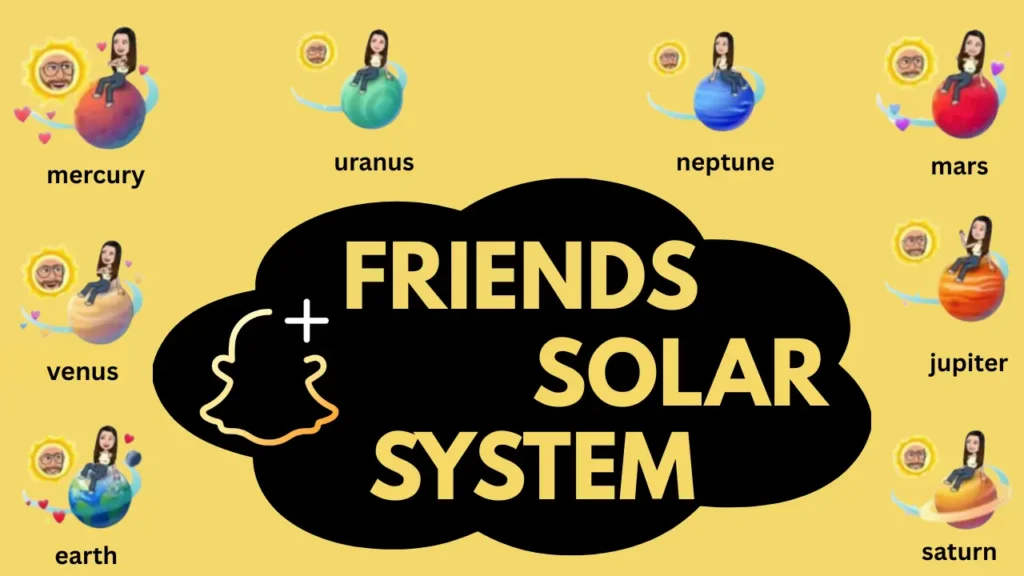
How does the Snapchat Planet system work?
The Snapchat Planet System becomes active only after you subscribe to Snapchat Plus. Once enabled, you’ll see badges on your friends’ profiles showing how close they are to you in your Friend Solar System. A “Best Friend” badge means you’re both in each other’s top eight lists, while a “Friend” badge means you appear in their solar system but not vice versa. You can tap the badge to see which planet you represent in their system, an easy and fun way to visualize your Snapchat friendship rankings.
Next, if you have a best friend badge, it means that you are both in each other’s top eight close friends list. Also, if you only see a friend badge, it means that you are in their friend’s solar system, but they are not in yours.
Furthermore, when you click on a badge, it will reveal your friendship position in their solar system. Another amazing feature is that these planets complete the process of representing the closeness of your friendship. Plus, you can create badges on your custom pins to show how good a friend you are, just like your good friends are with you. For example, if you play the role of Venus in your Snapchat solar system, your other close friends on Snapchat are.
For Example
Let’s say your name is Faisal and your friends’ names are Sara, Faiza, and Ahmed. You have snapped 5500 snaps with your friend Sara, 3500 snaps with Faiza, and 2800 snaps with Ahmed. So, in your ‘solar system’, Sara is your best friend who is like Mercury, Faiza is your second friend who is like Venus, and Ahmed is your third friend who is like Earth.
What is Snapchat and Snapchat Plus?
Snapchat is a software application that allows you to share videos and photos with your friends, family, and followers. This application is used on Android devices, iOS devices, and tablets. The most important feature of Snapchat is that when you share a video or photo with a friend or someone, it disappears after some time. Such shared videos and photos are called Snaps.
Snapchat Plus, which was launched in 2022, is a premium membership of Snapchat. It provides special features beyond the basic Snapchat experience. Subscribers have to pay a monthly fee to access features, perks, and customized options. It is called Snapchat Plus.
Also, if you and your friend share photos or videos with each other every day, you will create a streak that will appear on your profile. Also, if you or your friend does not send a photo for a day, the streak is broken.
How to buy a subscription to Snapchat Plus?
If you want to buy a Snapchat Plus subscription, then you can easily buy it after following all the easy steps given below.
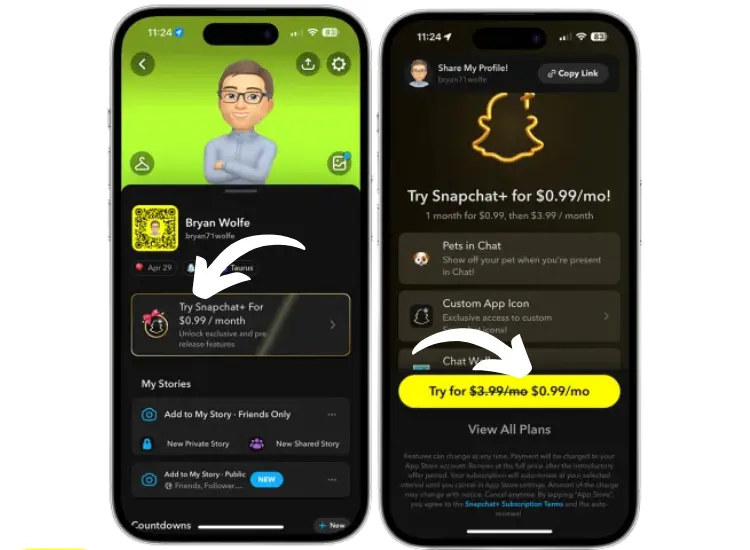
By following all these steps, you can easily get Snapchat Plus. One thing that is quite good about it is the free trial option, because it allows us to explore all the features of Snapchat Plus for free for a week, so we can decide whether we want to subscribe to Snapchat Plus or not.
Snapchat Plus Subscription Price
Apart from that, if you find the features of Snapchat Plus appealing, you have to complete the payment process after seven days. In this case, you also have the option to cancel the subscription. If you do not pay, the subscription will be canceled.
If you want to know about the subscription packages of Snapchat Plus, then the table has been provided.
| Country | Monthly Plan | 6-Month Plan | Annual Plan |
| USD 21.99 | $39.99 | $3.99 | £39.99 |
| 🇬🇧 United Kingdom | £3.99 GBP | £3.99 | £21.99 |
How to See Your Snapchat Planets with Friends
To view your Snapchat Planets, you need to be a Snapchat Plus subscriber. Once you’ve upgraded, you can easily see your Friend Solar System through your chat screen or Bitmoji profile. Here’s how to check your planet ranking step-by-step:
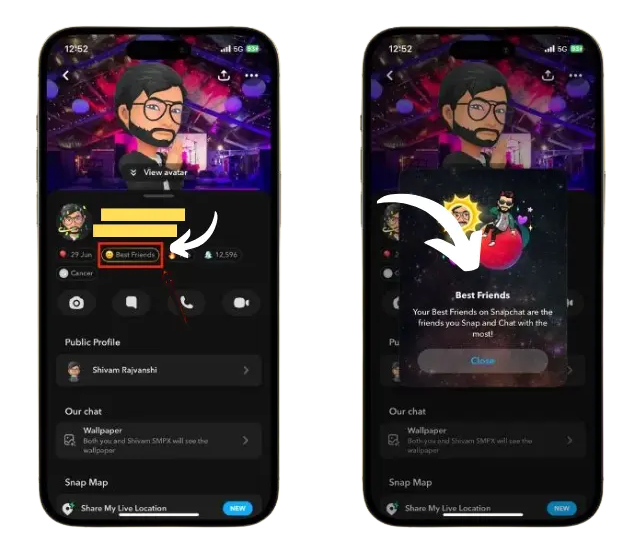
How To See Snapchat Plus Planets For Free?
If you also want to see which planet you are on in your friend’s friend list, then you have to subscribe to Snapchat Plus. Otherwise, you cannot access it. This feature has been introduced by Snapchat exclusively for premium users.
Pros and Cons of Snapchat Plus Planets
Potential Pros and Cons of Snapchat Plus Order.
| Pros | Cons |
|---|---|
| Increases user engagement. | Only available to Snapchat+ subscribers. |
| Enhances social status and perception. | Ranking friends can be stressful or frustrating. |
| Provides a fun and unique way to see best friends. | Privacy concerns may make some users uncomfortable. |
| Encourages more interaction among friends. | Not beneficial or acceptable for every user |
Is Snapchat good for Younger Users?
According to research by the Wall Street Journal, not all of these young people benefit from it because it can have a negative impact on their minds. This is because some users feel very attached to their friends, but when they see their positions in the solar system that do not reveal their closest friends, it can be a problem for them.
Following the Wall Street Journal’s research, Snapchat has disabled the solar system feature by default. Snapchat Plus subscribers will need to go to Settings to enable the feature.
How to Enable the Snapchat Friend Solar System?
For a long time now, there has been criticism of Snapchat’s Solar System feature, and it was said that the Solar System is not useful for the youth. Due to excessive criticism, Snapchat has also decided to keep this feature disabled by default.
Now, whoever subscribes to Snapchat Plus will have to keep this feature active manually, but you don’t need to worry because we will tell you how to activate the Snapchat Solar System feature. To do this, you have to follow the following steps.
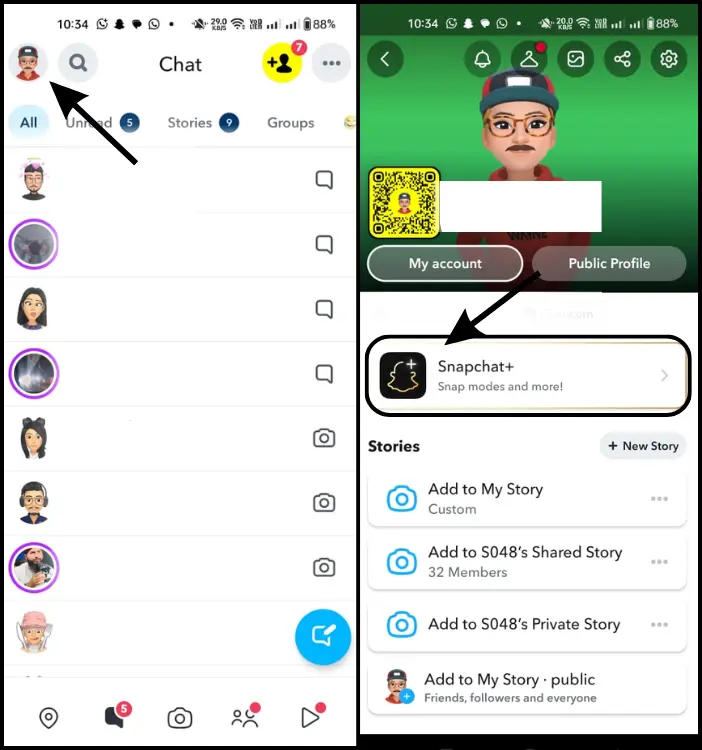
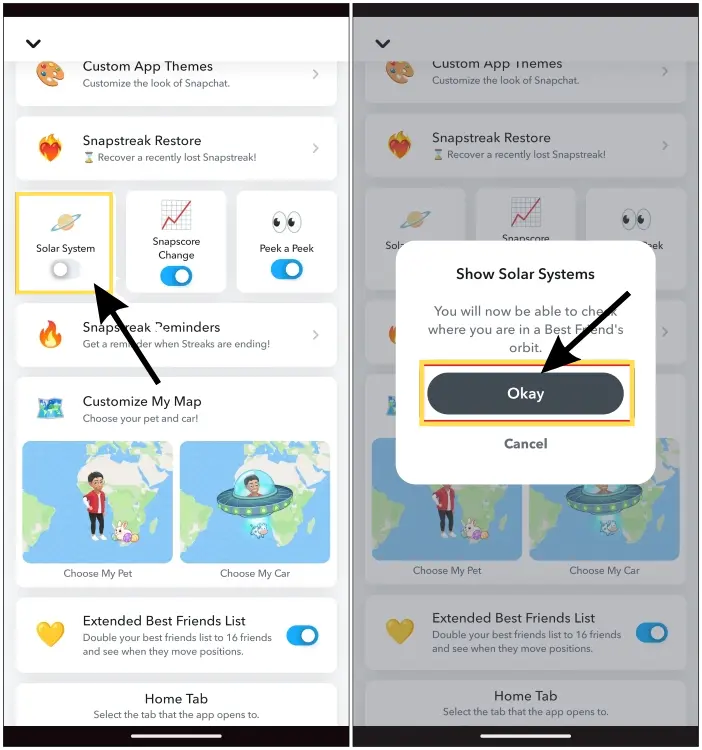
How to Disable Friend Solar System on Snapchat?
If you have enabled the Snapchat Solar System feature but you feel that it may affect your friendship with your friends, then you can also disable the feature. For this, please follow the steps below.
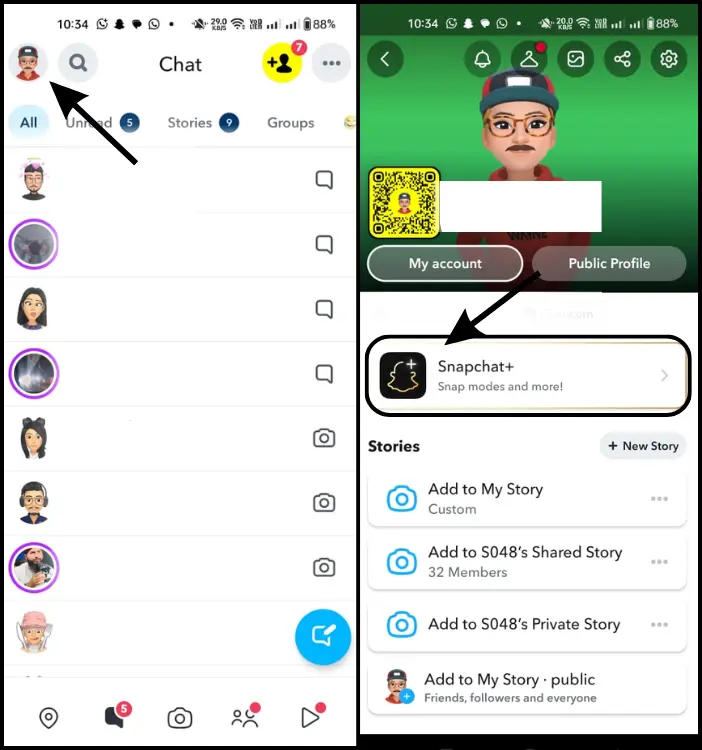
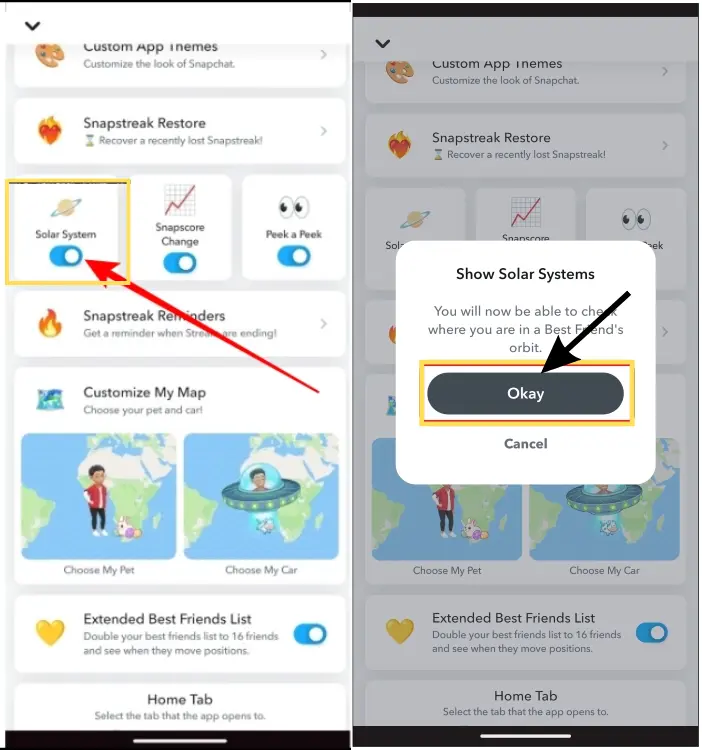
How to Boost Your Planet Rank on Snapchat
Want to move up in the Snapchat Planets Order and become your friend’s Mercury? 🌟 Here’s how to strengthen your ranking naturally:
In short, the more active and genuine your interactions are, the higher you’ll appear in your friend’s Snapchat Friend Solar System.
Why was the Snapchat Planet Order Created?
You might be wondering why Snapchat launched such a controversial ranking system in the first place. Here are a few possible reasons:
Frequently Asked Questions about Snapchat Planets
Final Thoughts
The Snapchat Planets feature is one of the most creative ways to visualize friendships on social media. Available exclusively for Snapchat Plus users, it lets you see your top eight friends orbiting around you in a playful solar system design from Mercury to Neptune. While it’s fun and engaging, Snapchat has made it optional due to privacy and emotional concerns among younger users.
If used positively, the Snapchat Planets Order helps you appreciate genuine friendships and adds a touch of gamified fun to your Snapchat experience. Whether you’re Mercury or Mars in someone’s solar system, it’s all about staying connected and keeping your social universe glowing. ✨