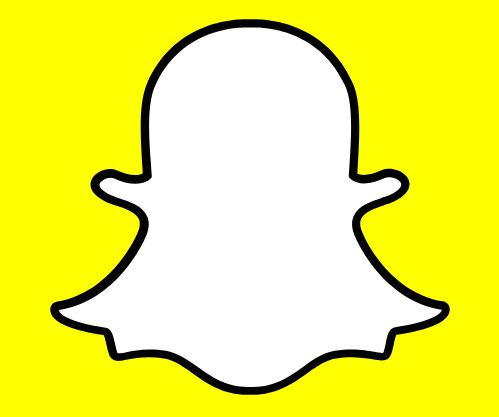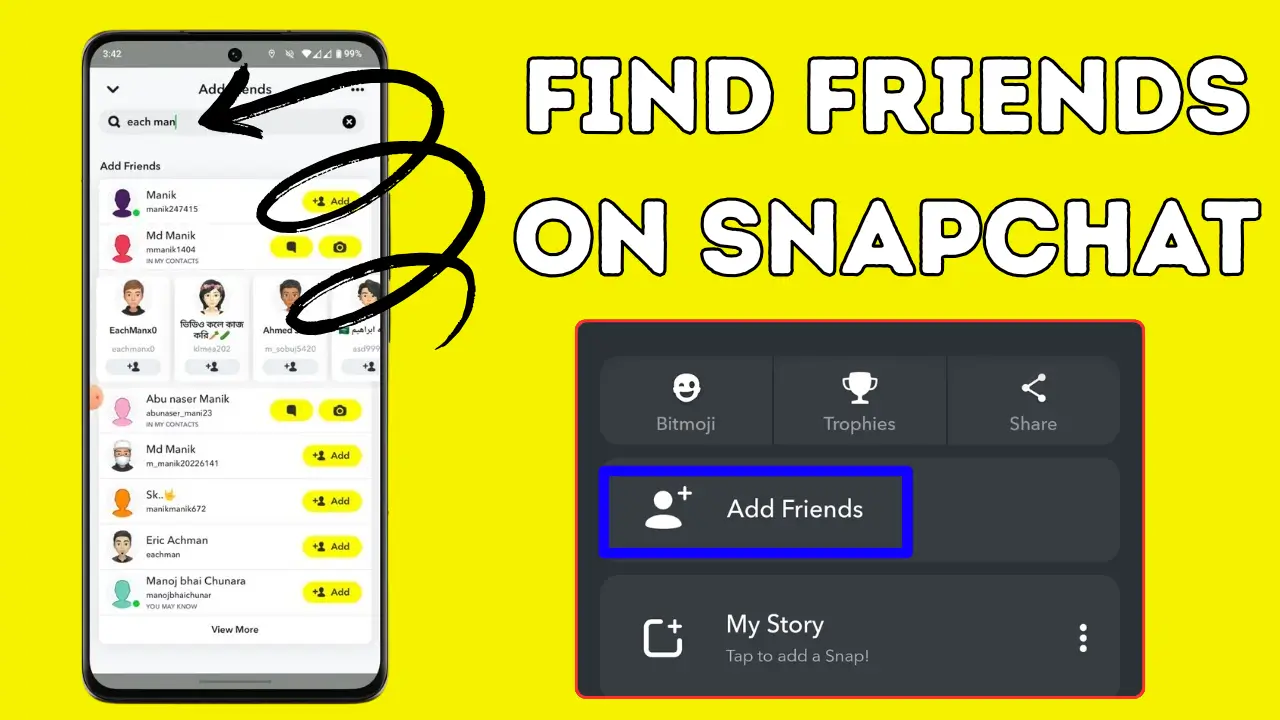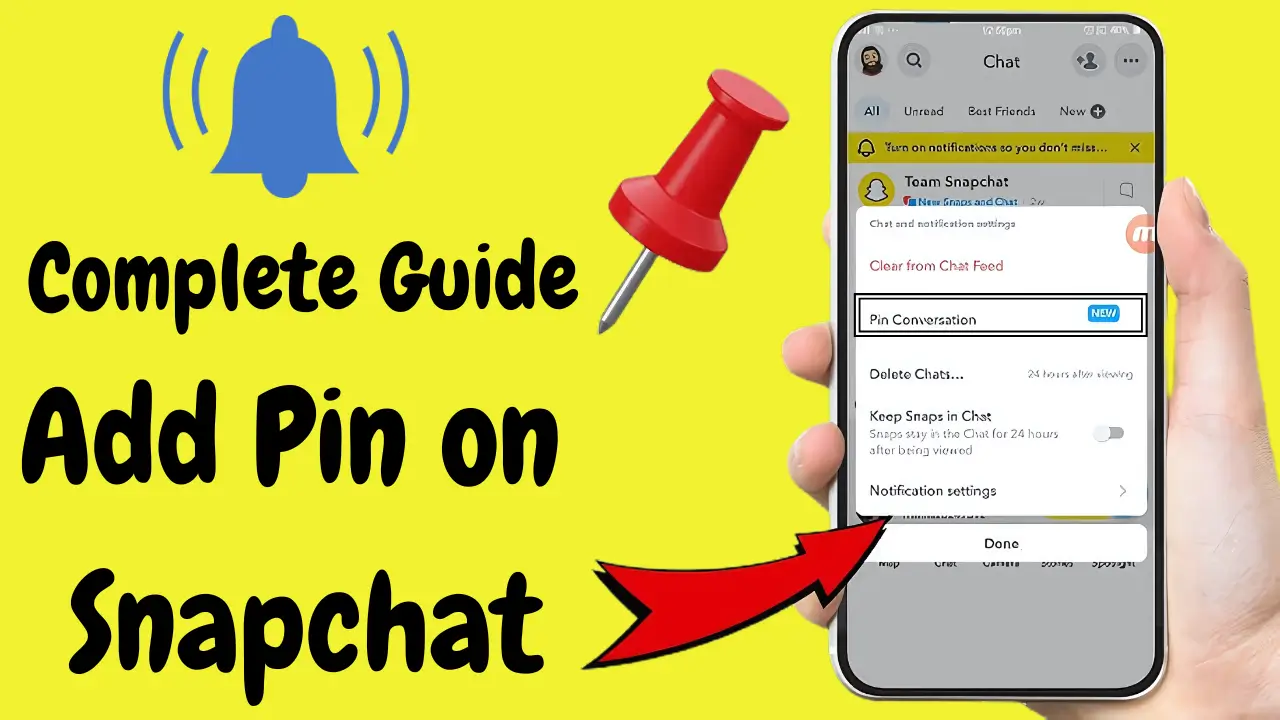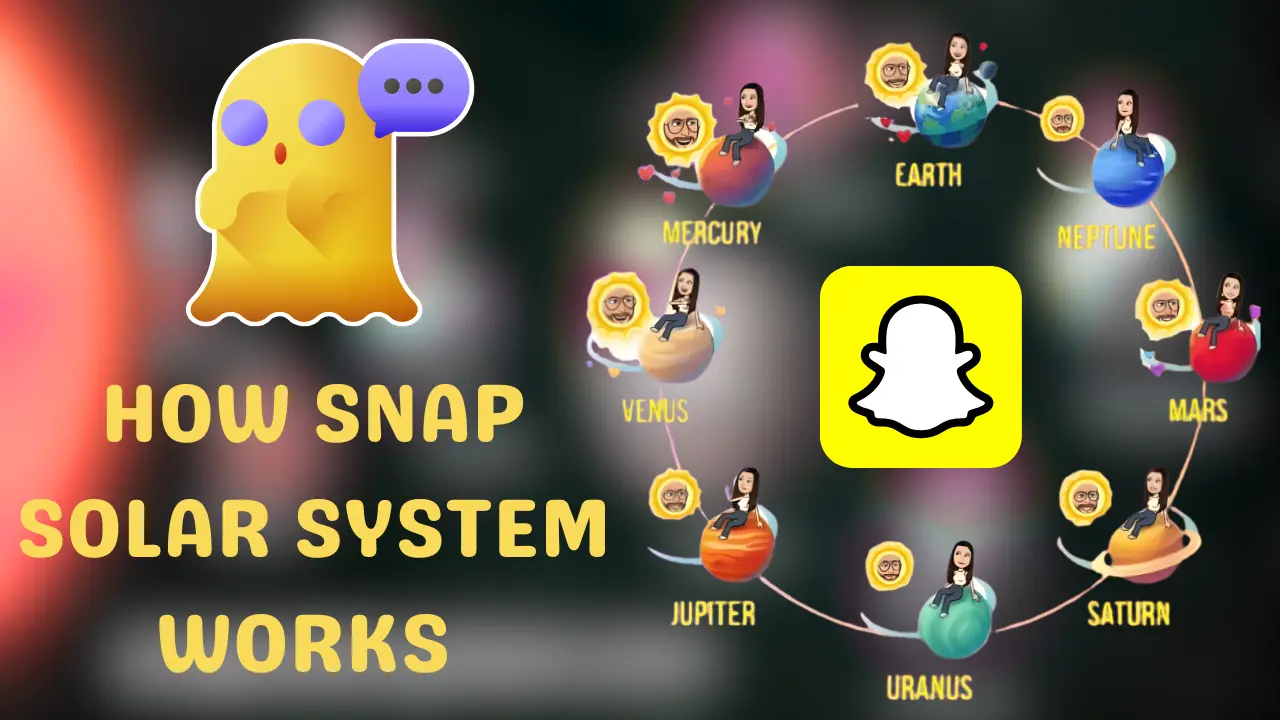How to Find Friends on Snapchat – 3 Easy Steps to Find Friends
Find Friends on Snapchat
Snapchat is a popular social media app used by millions of people around the world. There are three easy ways to find friends on Snapchat. First, you can sync your phone contacts with Snapchat. This allows you to search for anyone in your contact list and instantly add them as friends. This method is the fastest and easiest, and most of your friends will be on your list right away.
The second method is to search for friends on Snapchat by a user’s username. If you want to find someone specific, you can easily add them by searching for their username. Finally, the third method is to scan a Snapcode. Each user’s Snapcode is unique, which you can scan from any person and instantly add them as your friends.
This way, you can instantly add anyone you meet online or in person. These three ways to find friends on Snapchat not only expand your friends list but also give you the opportunity to enjoy other interesting Snapchat features like filters and geotags.
Sync Your Phone Contacts to Snapchat
The easiest and fastest way to start adding friends on Snapchat is by syncing your phone contacts with the app. If you have already stored your friends’ and family members’ phone numbers, Snapchat can automatically detect their accounts, making it super simple to find and connect with them.
Step-by-Step Guide to Syncing Contacts:
- Open the Snapchat app: Launch the Snapchat app by tapping the Snapchat icon on your home screen.
- Go to your profile: Tap the Bitmoji icon located in the top-left corner of your screen to open your profile.
- Find Friends: Scroll down and tap on the button labeled “Find Friends on Snapchat” below your profile details.
- Sync Contacts: Once tapped, Snapchat will prompt you to sync your phone’s contacts. Press Continue when the confirmation message appears.
- Allow Access: A pop-up will ask for permission to access your contacts. Tap OK to allow this.
- Add Your Friends: After syncing, you will see a list of people in your contacts who have Snapchat accounts. Simply tap +Add next to their names to add them as friends.
Tip: If some of your friends are not yet on Snapchat, you can invite them by tapping the +Invite button and sending them an invitation to join the platform.
This method works great if you already have a good number of contacts saved in your phone. It makes the process of finding friends on Snapchat quick and effortless.
Read more: How Snapchat Galaxy Friends Works in 2025: A Complete Guide to Friendship Planets
Search by Snapchat Username: Find Anyone with Just a Few Taps
What if you want to add someone you met recently, or maybe you’ve heard of a celebrity you want to follow on Snapchat? Well, the username search feature is perfect for this.
How to Search for Friends by Username:
- Launch the app: Open Snapchat on your device.
- Use the search bar: At the top of your screen, you’ll see a search bar. Tap it and type the username of the person you are trying to find.
- Find the match: Snapchat will automatically show you matching usernames. Make sure you find the correct person by checking their profile picture and name.
- Add the person: When you find the right person, simply tap +Add next to their name to send them a friend request.
Pro Tip: This method works great if you know the exact username of the person you’re looking for. If you’re not sure about the spelling, Snapchat will show similar names, but it’s always easier if you know the exact handle.
Read more: Snapchat Best Friends List 2025: Track Your Top Friends Like Never Before
Scan Snapcodes: Add Friends Instantly with QR Codes
Snapcode is Snapchat’s version of a QR code, and it’s unique to every user. It’s an excellent way to add people instantly, especially if you meet them face-to-face. You can scan their Snapcode directly from your phone, and voila – they’re added to your friends list!
Here’s how to do it:
Step-by-Step Guide to Scanning Snapcodes:
- Open Snapchat’s camera mode: Launch the Snapchat app and make sure you’re in camera mode. This is where you can scan Snapcodes.
- Ask for the Snapcode: If you are with the person, ask them to open their profile and show you their Snapcode. This is the yellow box with black dots, located in the center of their profile.
- Scan the Snapcode: Point your camera at their Snapcode and long-press the screen. Snapchat will automatically scan the code.
- Add the person: Once the code is scanned, Snapchat will show you their profile. Tap Add Friend to send them a friend request.
Tip: You can also scan a screenshot of someone’s Snapcode! If they have shared their Snapcode online or sent it to you, just take a screenshot and scan it the same way. You do not need to be in the same location to do this.
Conclusion
Snapchat provides several fun and easy ways to find and add friends. Whether you are syncing your contacts, searching for usernames, or scanning Snapcodes, there’s a method for everyone. The best part is that these features are simple and quick, ensuring you can easily stay in touch with your friends or meet new ones.
By following these three easy steps, you can easily build your Snapchat friends list and enjoy the app’s unique features, like disappearing messages, fun filters, and more. So, what are you waiting for? Open Snapchat, start adding friends, and make the most of your experience on one of the world’s most engaging social media platforms!
Read more: Have You Been Blocked on Snapchat? Step-By-Step Details