What Does Time-Sensitive Mean on Snapchat? Full Meaning & How to Turn It Off (2025 Guide)
You are not alone if you have recently seen the “Time-Sensitive” label appear on your Snapchat notifications. Many users are wondering: what does Time-Sensitive Mean on Snapchat, and why does it suddenly appear even when your phone is in Focus Mode or Do Not Disturb? In this 2025 guide, we will explain the full meaning of this feature, how it works on iPhone and Android, and step-by-step methods to turn it off if you find it annoying.
Snapchat Time-Sensitive notifications are part of iOS’s Priority Notification system, designed to make sure you don’t miss messages from close friends or active chats like Snap Streaks. But for many users, it can feel intrusive, especially when alerts appear on the lock screen despite being muted. Let’s explore what this feature really means and how you can manage or disable it effectively.
What Is the Time-Sensitive Feature on Snapchat?
Meaning of “Time-Sensitive” on iPhone and iOS Devices
“Time-sensitive” notifications are priority alerts that appear even when your phone is in Focus Mode or Do Not Disturb (DND). Apple introduced this feature with iOS 15, allowing certain apps like Snapchat to deliver important notifications immediately.
So, when Snapchat marks something as time-sensitive, it is trying to make sure you do not miss key messages or snaps from your closest friends. These alerts can bypass quiet modes and stay visible on your lock screen for up to one hour.
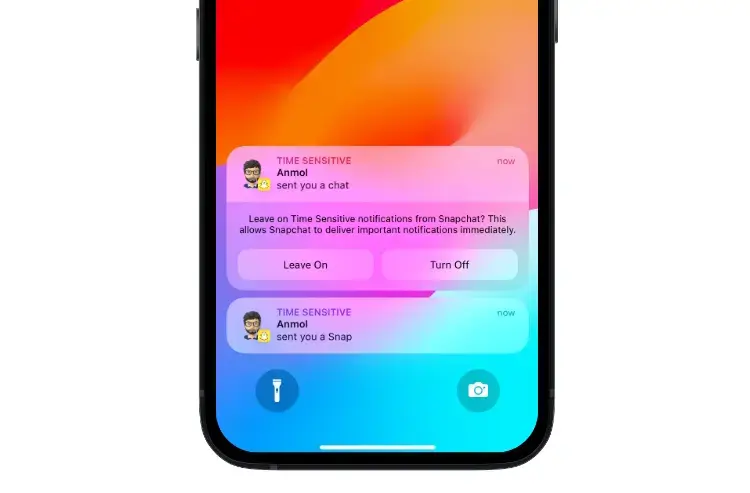
Difference Between Snapchat Time-Sensitive and Normal Notifications
Normal Snapchat notifications can be delayed or silenced when Focus Mode is active. In contrast, time-sensitive notifications bypass those filters, showing up instantly with a sound or banner, depending on your settings.
This makes it ideal for people who want to stay connected with their best friends, Snap Streaks, or time-limited messages.
Why Snapchat Messages Are Marked as Time-Sensitive
Snapchat usually marks messages as time-sensitive when they involve:
- Direct snaps or chat messages from best friends
- Snap replies or mentions
- Snaps that may expire soon
These are treated as higher priority to prevent users from missing important interactions.
For More Information: Solar System Snap Explained (2025): Meaning of Snapchat Planets & Friendship Rankings
How the Time-Sensitive Notification Works on Snapchat
Role of Focus Mode and iOS Notification Settings
Apple Focus Mode lets you silence notifications during work, study, or rest. But “Time-Sensitive” alerts override this meaning; Snapchat can still notify you when a key message arrives.
You can manage this feature through Settings > Notifications > Snapchat, where iOS gives you the option to toggle it off.
How Snapchat Uses iOS Priority Notifications
Snapchat relies on the iOS priority notification system to decide which messages should break through quiet hours. These may include urgent Snaps or DMs from your closest friends or accounts you interact with most frequently.
Do Android Users Get Time-Sensitive Notifications Too?
Currently, Android does not have an exact Time-Sensitive feature like iOS. However, Android users can still customize Snapchat alerts by setting priority notifications, allowing certain chats or groups to bypass DND mode. You can do this in:
Settings > Apps > Snapchat > Notifications.
Click Here For Futhure Information: How to Remove My AI on Snapchat (Step-by-Step for Snapchat Plus Users)
How to Turn Off Time-Sensitive Notifications on Snapchat
Step-by-Step Guide for iPhone (iOS 17 & iOS 18 Users)
If you’d rather not receive priority alerts from Snapchat, here’s how to disable them:
- Open Settings on your iPhone.
- Tap Notifications.
- Scroll down and select Snapchat.
- Under Always Deliver Immediately, toggle off Time-Sensitive Notifications.
This will stop Snapchat from interrupting Focus Mode or DND while still allowing regular notifications.
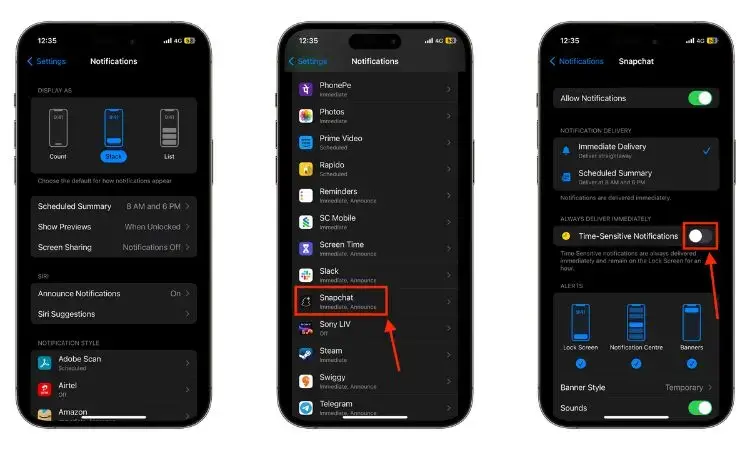
How to Disable Time-Sensitive Alerts on Android
Although Android doesn’t label notifications as “time-sensitive,” you can still manage them:
- Open Settings > Apps > Snapchat.
- Tap Notifications.
- Choose to disable sound, vibration, or select “Silent” for specific categories.
- You can also set Snapchat to low priority so it doesn’t appear on top of your lock screen.
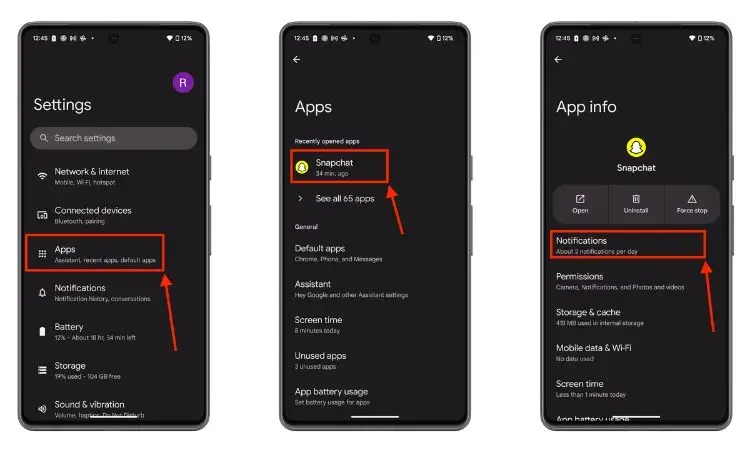
Alternative: Mute or Manage Notification Priority
If you do not want to completely turn off notifications, you can mute specific friends or chats in Snapchat:
- Open the friend chat.
- Tap their name at the top.
- Select Message Notifications > Silent.
This helps reduce interruptions without losing important updates.
Also Read Information: How to Use Snapchat Filters on Zoom in 2025 – Fun & Easy Setup Guide
Why Snapchat Introduced the Time-Sensitive Feature
| Subheading | Description |
|---|---|
| Connection With Snap Streaks and Chat Engagement | Snapchat introduced time-sensitive notifications to keep engagement high. Many users rely on quick replies to maintain Snap Streaks or respond to messages before they disappear. |
| How It Helps You Never Miss Important Snaps | Snapchat wants users to stay connected in real time. Time-sensitive notifications ensure you never miss time-limited Snaps, especially if you are on Focus Mode or have DND turned on. |
| Link Between Focus Mode and Snap Notification Alerts | By integrating with iOS Focus Mode, Snapchat can better control which alerts should reach you, improving both user control and real-time communication. |
Should You Keep or Turn Off Time-Sensitive Alerts?
Benefits of Keeping Time-Sensitive Notifications On
- You will not miss messages from close friends.
- Important Snaps appear immediately, even during DND.
- Helps maintain Snap Streaks and quick communication.
Reasons to Disable or Limit Time-Sensitive Messages
- Can interrupt work or sleep if Focus Mode is active.
- Some users find too many alerts distracting.
- May reduce privacy if notifications appear on the lock screen.
Also Read: Snapchat Plus Subscription Free Code – Unlock Premium Features in 2025
Common Questions About Time-Sensitive Mean on Snapchat
Final Thoughts
Time-sensitive notifications on Snapchat can be both helpful and distracting. If you want to stay updated with your closest friends and don’t mind occasional alerts, keep them enabled. But if you prefer a calmer experience or use Focus Mode often, turning them off might be the smarter move.
Either way, understanding what time-sensitive means on Snapchat helps you control your app notifications better and maintain a healthy balance between staying connected and staying focused.
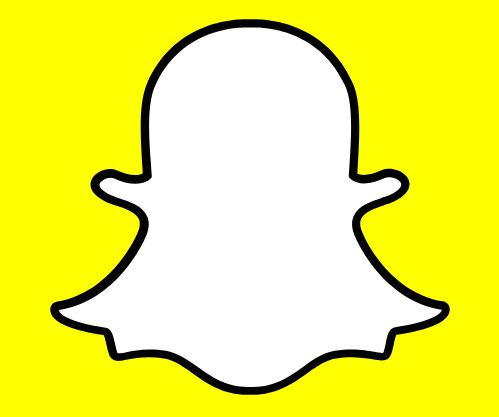
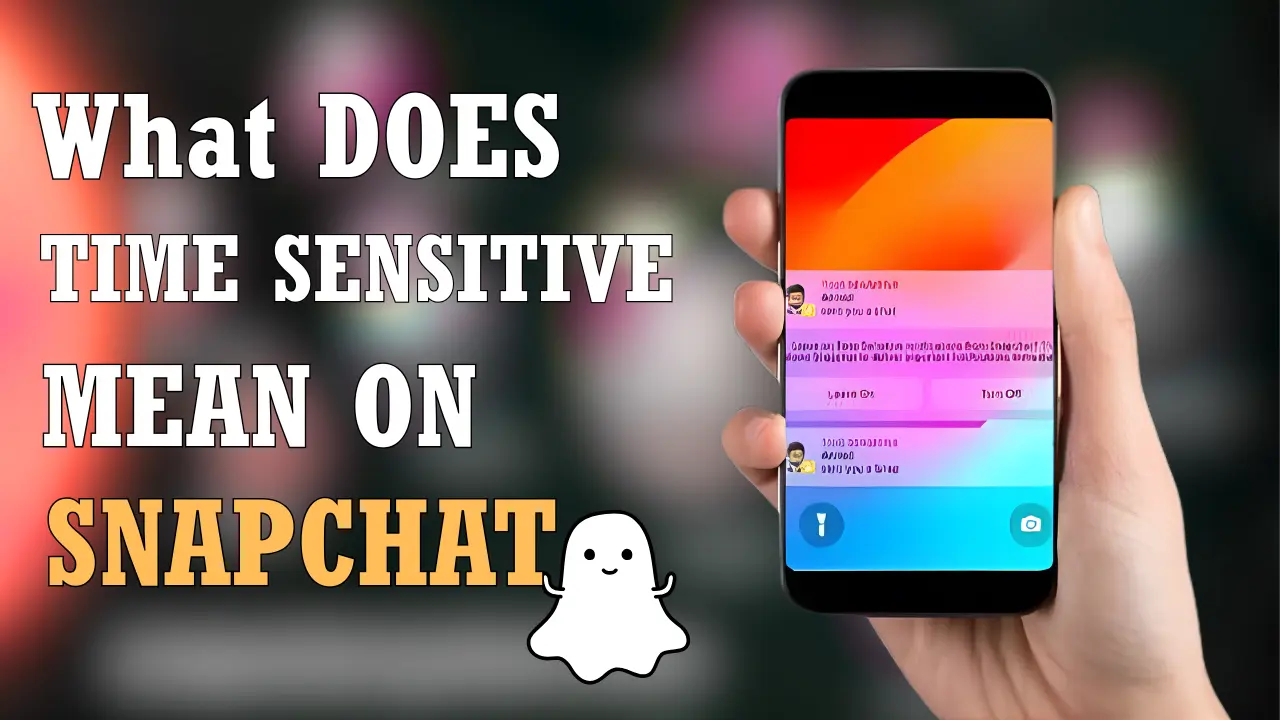



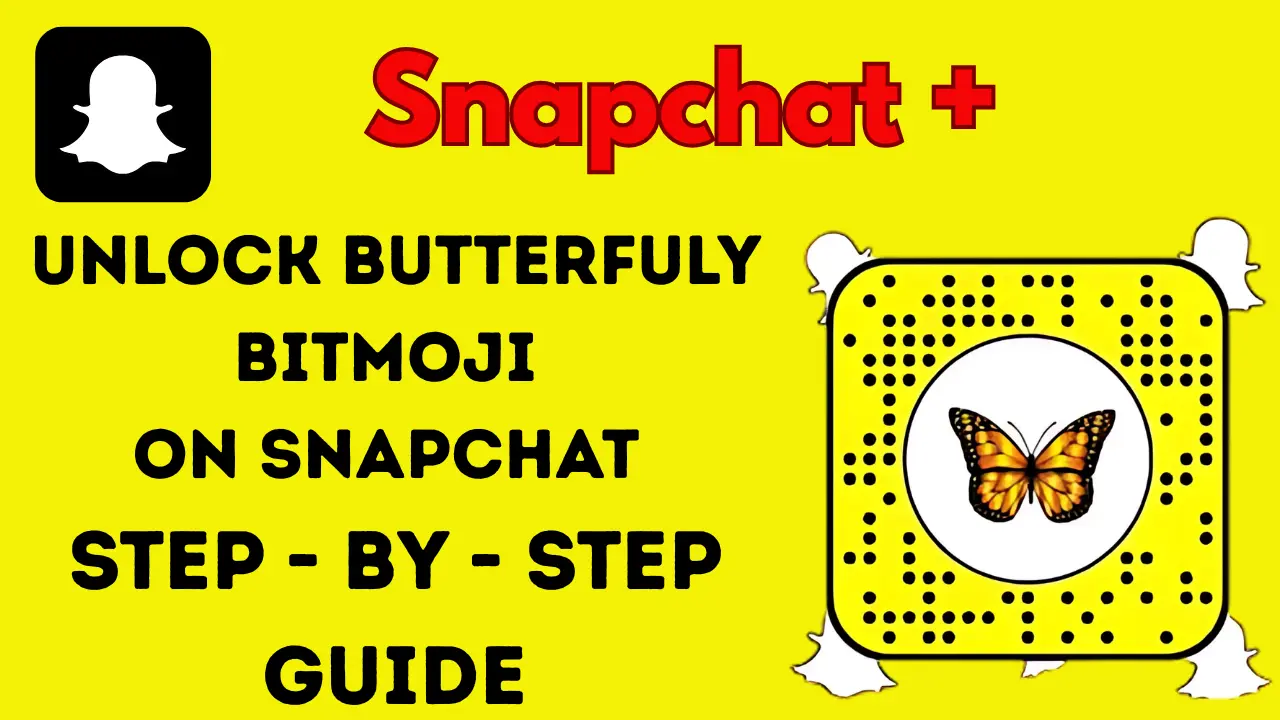
![Procedure to Check Who Screenshotted Your Snapchat Story [Know Guide in 2025]](https://snapsolarsystem.com/wp-content/uploads/2025/06/How-to-Check-Who-Screenshotted-Your-Snapchat-Story.webp)