How To Get Snapchat Plus For Free Without Paying (2025 Guide)
Are you wondering how to get Snapchat Plus for free without paying in 2025? You are not alone. With Snapchat’s growing popularity and the introduction of premium features like Snapchat+, users are eager to explore ways to enjoy all the benefits without spending a dime. The good news is that Snapchat’s core features, messaging, filters, lenses, and stories, are still completely free to use.
But there are also several smart tricks and methods to get Snapchat Plus for free or enjoy similar premium perks. This guide will walk you through every detail: from using Snapchat’s free version to claiming free Snapchat+ trials, tips for students, and ways to maximize your experience without paying.
What Is Snapchat Plus and Why People Want It Free
Snapchat Plus, often called Snapchat+, is the app’s premium subscription service designed for users who love to explore exclusive features. Introduced in June 2022, this version adds a new layer of personalization, creativity, and fun to your regular Snapchat experience.
Snapchat Plus Features Include:
- Story Rewatch Count: See how many times friends rewatched your stories.
- Friends Solar System & Snapchat Planets: Visualize your closest friends as planets orbiting you (the sun).
- Custom App Icons: Personalize your Snapchat icon’s color and design.
- Tiny Snaps & Peek a Peek: Preview snaps in a unique way before sending or opening.
- Dark Mode: Give your app a sleek nighttime look.
- BFF Pin: Pin your favorite friend to the top of your chat.
With all these fun features, many users naturally want to get Snapchat Plus for free, either to test it out before paying or just to enjoy premium access without subscription costs.
For More Information: What Does the Purple Circle Mean on Snapchat – Complete Guide 2025
Method 1 – Get Snapchat Plus Free Using the Official 7-Day Trial
Snapchat officially offers a 7-day free trial for all new Snapchat Plus users. This is the easiest and most reliable way to access all premium features legally.
How to Activate Your Free Trial
- Open your Snapchat app on Android or iOS.
- Tap on your Profile Icon in the top left corner.
- Select the Snapchat+ banner or tap “Try for Free.”
- Pick your preferred plan (monthly or annual).
- Confirm via Google Play Store or Apple App Store.
Your free trial begins instantly, giving you full access to all features for 7 days.

Pro Tip:
Cancel your subscription before the trial ends to avoid automatic billing. Don’t worry, you’ll still keep the premium access until the trial expires.
For Further Information: What Does Time-Sensitive Mean on Snapchat? Full Meaning & How to Turn It Off (2025 Guide)
Method 2 – Redeem a Snapchat Plus Gift From a Friend
Snapchat now allows existing Snapchat Plus users to gift subscriptions to others. These gifts can last 3, 6, or even 12 months, and they don’t auto-renew, meaning you can enjoy Snapchat+ for free as long as your gifted plan lasts.
How to Redeem a Snapchat Plus Gift
- Go to your Profile Page in Snapchat.
- Tap on Snapchat+.
- Select Gifts Received and tap Redeem.
- The premium features will unlock instantly.

You will now enjoy features like Dark Mode, Friends Solar System, Story Rewatch Count, and more without paying. If you have a friend or family member who’s already subscribed, ask them to use the “Gift Snapchat+” option. It’s an official feature, so it’s safe and secure.
Method 3 – Use Snapchat Promo Codes and Network Offers
Snapchat occasionally collaborates with brands or mobile carriers to offer free trials, discounts, or promo codes for Snapchat Plus.
Examples of Where You Might Find Offers:
- Telecom Networks: Some carriers bundle Snapchat+ access with data plans.
- Snapchat Promotions: Occasionally, Snapchat runs seasonal campaigns or student offers.
- Social Media Giveaways: Keep an eye on verified Snapchat accounts announcing promo codes.
Always verify offers through Snapchat Support or your carrier’s official site. Avoid random websites claiming to give “free Snapchat Plus APKs.” These can be scams or malware sources.
For Information: Solar System Snap Explained (2025): Meaning of Snapchat Planets & Friendship Rankings
Use Snapchat Web for Free (Desktop Access)
Many users don’t know that Snapchat Web allows chatting and calling directly from your computer, free of cost.
Go to web.snapchat.com, log in using your Snapchat credentials, and start messaging, video calling, or sending snaps. It’s 100% free and syncs automatically with your phone app.
Top Snapchat Plus Features You Can Use for Free
Even without a full subscription, several Snapchat Plus features are accessible or can be previewed through free trials, gifts, or promo events. Here are the best ones:
1. Friends Solar System & Snapchat Planets
A fun astrology-themed feature that shows your best friends as planets revolving around you (the sun).
2. Story Rewatch Count
Let’s show you how many times your friends rewatched your story — perfect for influencers and active users.
3. Dark Mode (Android & iOS)
Enjoy a stylish dark theme, great for night browsing and battery saving.
4. Tiny Snaps & Peek a Peek
Get a glimpse of Snaps before opening — adding a playful mystery to your chats.
5. BFF Pin & Ghost Trails
Pin your favorite friends and trace their recent movement on Snap Map.
6. Custom App Icons
Change your app icon style and color to match your personality.
These features make Snapchat Plus more personal and enjoyable — and many of them can be experienced for free through the trial or gift options.
Also Read More: What Is the Green Dot on Snapchat, Duration & How to Turn It Off (2025 Guide)
Earn Free Snapchat+ Using Google Play Rewards
If you’re using Android, you can earn Google Play Points through purchases, app downloads, or surveys. These points can be redeemed for a Google Play balance, which can then pay for Snapchat+ subscriptions — technically giving you access for free.
Steps:
1. Open Google Play Store → Play Points → Earn Points
2. Redeem for Google Play Credit
3. Use it to subscribe to Snapchat Plus
How to Cancel Snapchat Plus Before the Trial Ends
To avoid being charged after your 7-day trial, make sure to cancel your subscription before the period ends.
Cancel Snapchat Plus on Android
- Open the Google Play Store.
- Tap your Profile Icon > Payments & Subscriptions.
- Select Snapchat+ and choose Cancel Subscription.
Cancel Snapchat Plus on iPhone
- Open Settings > Apple ID > Subscriptions.
- Choose Snapchat+.
- Tap Cancel Subscription.
Tip: Cancel at least 24 hours before the trial expiration to ensure no charges apply.
Also Read: How to Remove My AI on Snapchat (Step-by-Step for Snapchat Plus Users)
Snapchat Free vs. Snapchat Plus – What’s the Difference?
| Feature | Snapchat Free | Snapchat Plus |
|---|
| Filters & Lenses | ✔️ Available | ✔️ Available |
| Ghost Trails | ❌ | ✔️ |
| Story Boost | ❌ | ✔️ |
| Custom App Icons | ❌ | ✔️ |
| Bitmoji Backgrounds | ❌ | ✔️ |
| Price | Free | $3.99/month |
Even if you don’t subscribe to Snapchat+, you can still enjoy 90% of Snapchat’s features free of cost.
If Snapchat Is Not Working Properly
Sometimes, users face glitches while trying Snapchat Plus or during the trial. Here’s how to fix common issues:
- Clear App Cache under Snapchat settings.
- Update the app via the Play Store or App Store.
- Reinstall Snapchat if the app keeps crashing.
- Check your internet connection or try switching networks.
If the problem persists, visit Snapchat Support or check for server updates.
Also Read: How to Use Snapchat Filters on Zoom in 2025 – Fun & Easy Setup Guide
FAQs About Snapchat Plus Free Access
Final Thoughts
Snapchat Plus has brought a whole new experience to one of the world’s favorite social apps. The best part? You don’t need to pay immediately to enjoy it. By using the 7-day free trial, redeeming a gift, or claiming promo offers, you can experience all the premium features completely free, safely, and officially.
Avoid sketchy third-party apps or fake “free mod” websites. Stick to Snapchat’s official methods for a secure and enjoyable experience. So now that you know how to get Snapchat for free without paying, go aheadand unlock your trial, explore your Solar System, and make your Snaps shine brighter than ever.
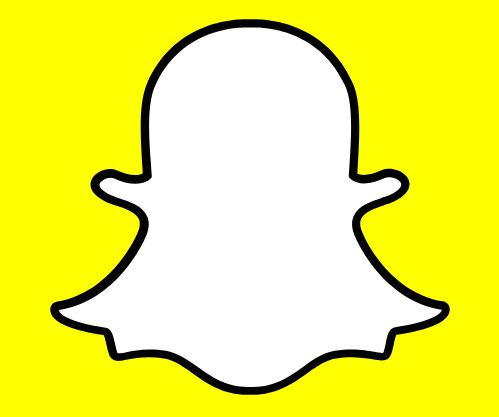



![Create a Snapchat Account Easily On Android & iPhone [Complete Guide 2025]](https://snapsolarsystem.com/wp-content/uploads/2025/06/How-to-create-Snapchat-account-1.webp)

