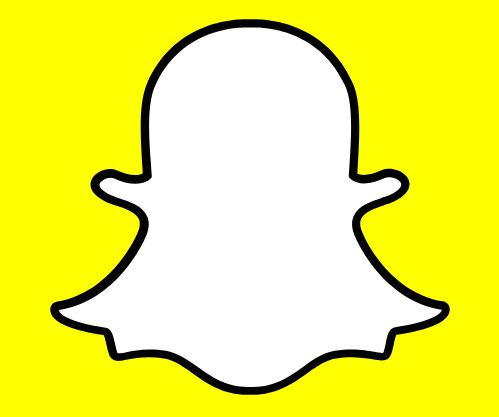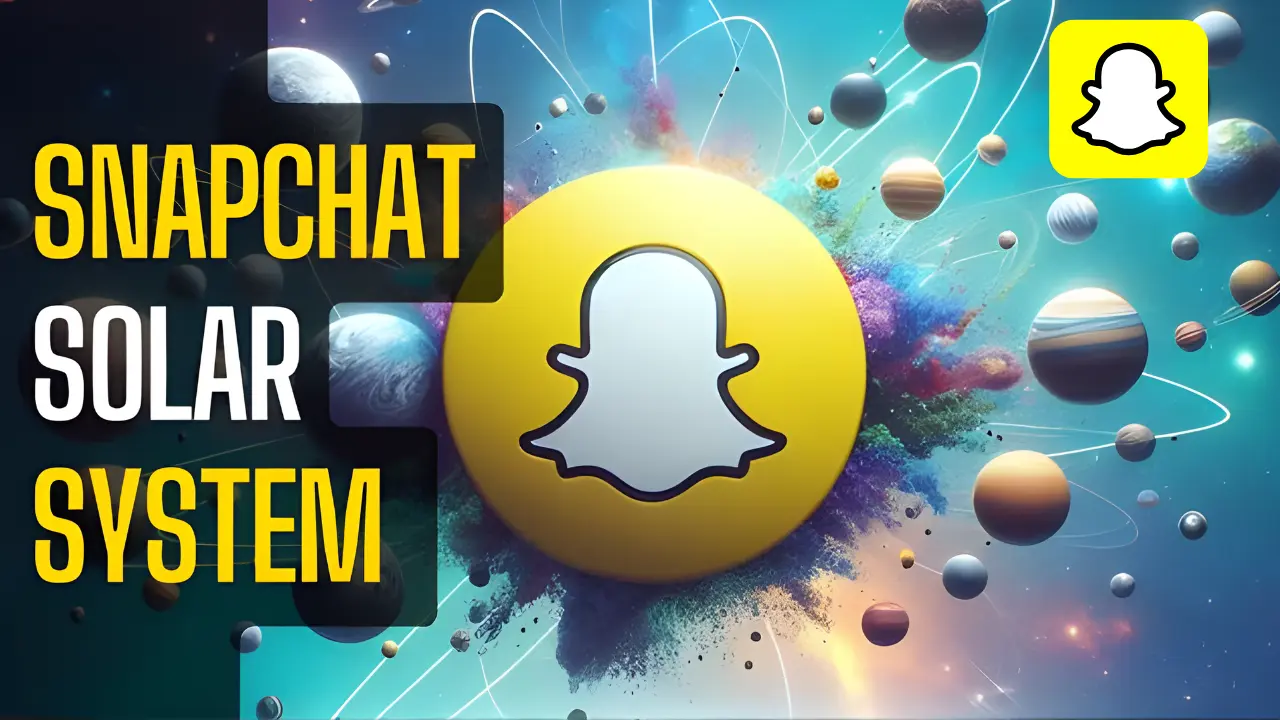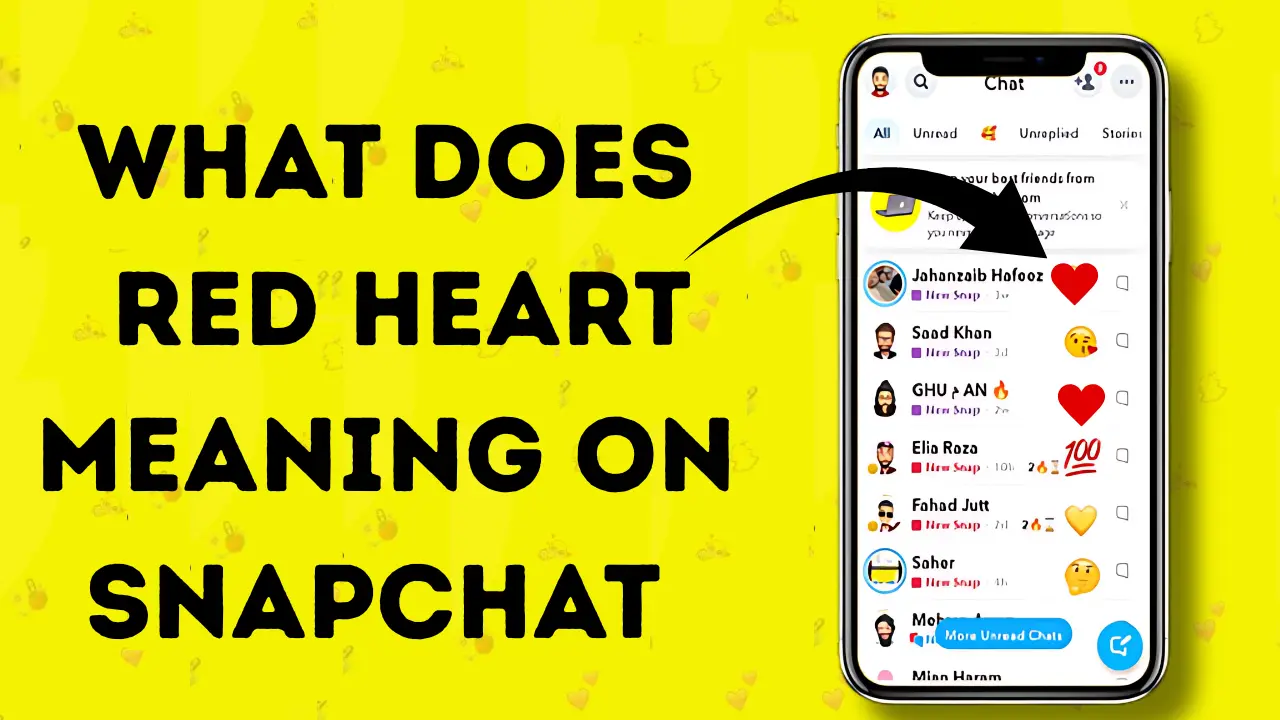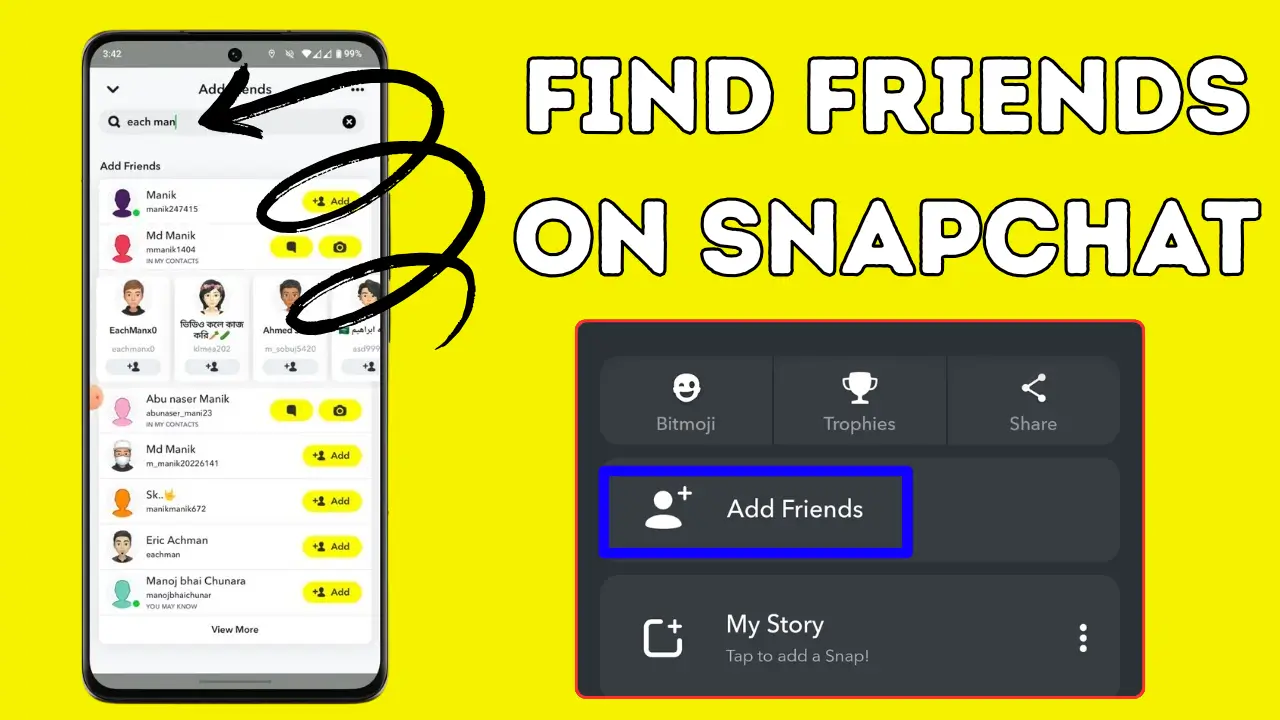Solar System Snap Explained (2025): Meaning of Snapchat Planets & Friendship Rankings
Have you ever looked at your Snapchat profile and wondered why your friends suddenly turned into planets? 🌍 The Solar System Snap feature has taken over the internet, showing who is really closest to you in the Snapchat universe. But what do these planets actually mean, and how can you find out your place in this digital galaxy? Let’s dive into the stars of your friendship orbit.
Each planet represents a different level of connection based on how often you interact, chat, and share moments. Whether you are Mercury, the closest friend, or Neptune, a bit distant in orbit, this digital galaxy adds a whole new layer of fun and meaning to your Snapchat experience.
What Is the Solar System Snap Feature on Snapchat?
The Solar System Snap is a special feature available only for Snapchat Plus subscribers. It represents your friendship levels with your top friends through planets in a virtual solar system. In this system, you are the Sun, and your friends become the planets that orbit around you.
The closer a planet is to the Sun, the stronger your friendship bond. This feature allows users to visualize their friendship ranking based on how often they send snaps, chat, or react to stories. It’s a fun and creative way to see who you interact with the most.
How Does the Snapchat Planets System Work?
The Snapchat Planets system uses your interaction data, such as chat frequency, Snap streaks, and story views, to assign each friend a planet. Think of it like this: you’re the Sun, and your friends orbit around you as planets.
Each friend’s position is determined by how much you communicate. The more snaps you exchange or the more you chat, the closer that friend is to your “Sun.”
Snapchat uses this visual ranking to represent relationships:
- Mercury → your closest friend.
- Venus → your second closest.
- Neptune → your eighth closest.
This system adds a sense of fun to social interactions, making your friendships more visual and meaningful.
Snapchat Planets Order and Their Meanings
Each planet in the Solar System Snap represents a different friendship level. Below is a breakdown of what every planet means on Snapchat Plus.
Mercury – Closest Friend
Orange or red planet with red hearts. This is your #1 best friend — the person you send and receive the most snaps from. If you are someone’s Mercury, your bond is the strongest.


Venus – Closest Friend
Yellow or light brown planet with pink, yellow, and blue hearts. Represents your second closest friend — a strong connection but slightly less active than Mercury.
Earth – Closest Friend
Blue and green planet with a moon and red hearts. You’re both active and often interact through snaps and reactions, but less than the top two.


Mars – Fourth Closest Friend
Red planet surrounded by purple and blue hearts. This person is your 4th BFF — still very active but not in daily communication.
Jupiter – Closest Friend
Large orange planet with sparkles and red hues. A close friend you engage with regularly, but with fewer streaks or chats than before.

How to Access the Snapchat Solar System Feature
To unlock the Solar System Snap feature, you need to be a Snapchat Plus subscriber. Here’s how to access it:
- Open the Snapchat app.
- Tap on your Bitmoji (profile icon) in the top-left corner.
- Go to Settings → Snapchat+.
- Tap on Subscribe or start your free trial (if available).
- Toggle on Friend Solar System under Snapchat+ features.
Once enabled, you will start seeing badges that represent your friendship ranking with other users.
Difference Between Best Friends and Friends Badges
The badges on Snapchat tell you how close you are to someone in their Solar System:
- Best Friends Badge (Gold outline): You both appear in each other’s top 8 friends list.
- Friends Badge: You appear in their Solar System, but they don’t appear in yours.
These badges are displayed on your Friendship Profile, and tapping them shows which planet represents your friendship.
How to See Your Friend’s Planet on Snapchat
You can’t see someone else’s full Solar System — Snapchat keeps it private for users. However, you can check which planet you are in a specific friend’s Solar System by following these steps:
- Open your Friend Profile.
- Look for a Best Friends or Friends badge below their name.
- Tap on the badge — you’ll see your planet position instantly.
For example, if it says Venus, you are that person’s second-closest friend.
How to Turn Off or Disable Snapchat Solar System
If you don’t want others to see your ranking or prefer privacy, you can disable the Solar System Snap feature easily:
- Go to Settings → Snapchat+.
- Tap on Friend Solar System.
- Toggle it off.
Once turned off, the planet visualization disappears, and others won’t be able to see your planet ranking.
Why Are Snapchat Planets Not Showing? (Fix Guide 2025)
If your Snapchat planets are not appearing, these could be the reasons:
- You are not subscribed to Snapchat Plus.
- You’re using an outdated version of the app.
- You or your friend is not in each other’s top 8.
- There’s a cache or region issue.
Quick Fixes:
- Update Snapchat to the latest version.
- Clear cache from Settings → Clear Cache.
- Reinstall the app.
- Make sure you have active Snap interactions with your friend.
Snapchat Plus Subscription Details
To access Solar System Snap and other premium tools, you need to purchase a Snapchat Plus subscription.
- Monthly Plan: Around $3.99
- Yearly Plan: Offers discount options
- Available on both the Google Play Store and the Apple App Store
Snapchat Plus offers many exclusive perks, such as:
- Custom app icons
- Story rewatch indicators
- AI-generated captions
- Friend Solar System visualization
Common Questions About Snapchat Solar System
Final Thoughts
The Solar System Snap feature beautifully turns your Snapchat friendships into a cosmic universe of connections. Each planet reflects how much you interact with your closest friends, from Mercury (your BFF) to Neptune (a distant friend).
So, whether you want to keep your Solar System private or explore it for fun, remember — it’s not just about ranking friends; it’s about celebrating the connections that brighten your digital universe.