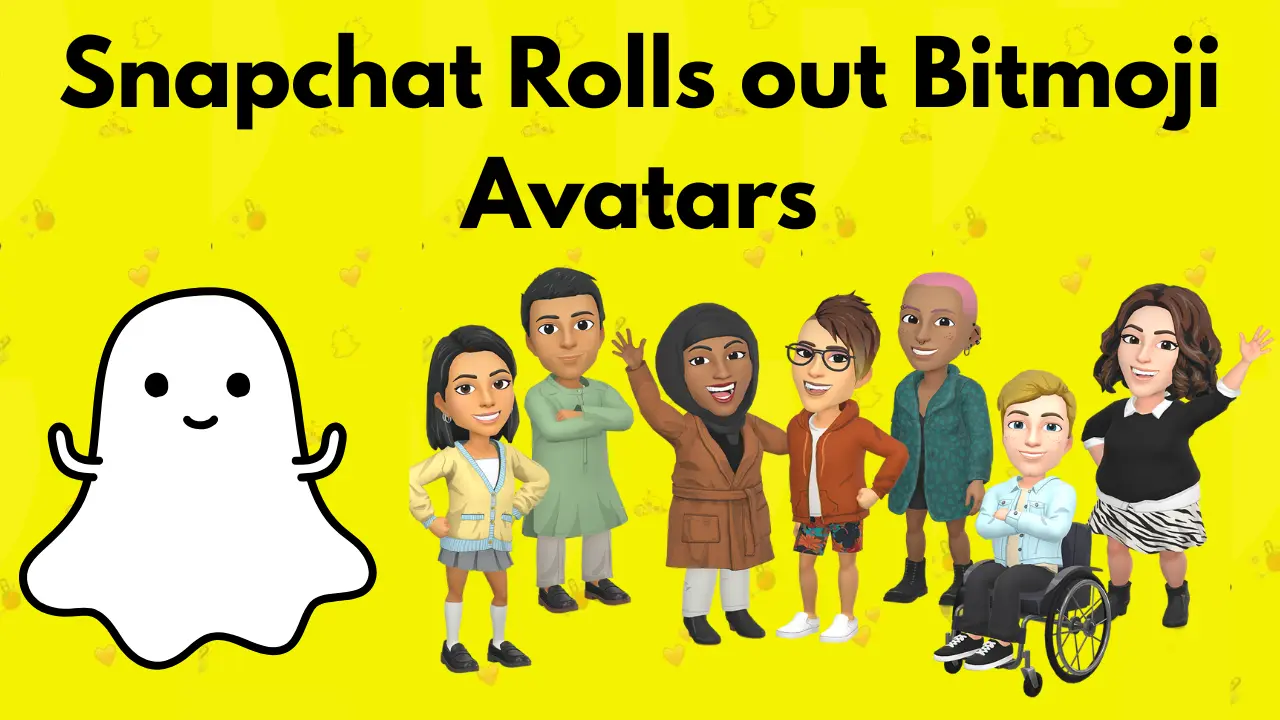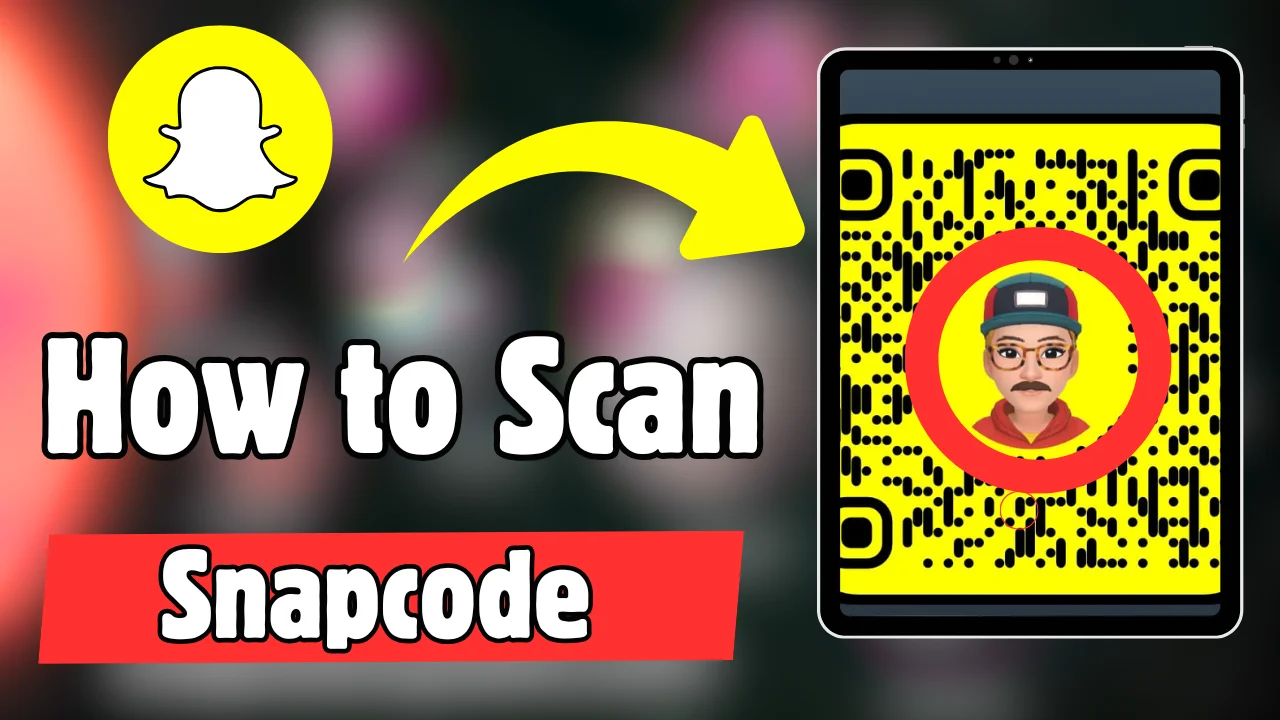How to Turn On Ghost Mode on Snapchat [Know Complete Guide]
What is Ghost Mode on Snapchat?
Ghost Mode is a feature that allows you to hide your location on Snap Map. When you turn on Ghost Mode on Snapchat, your location is not visible to anyone, and no one can track you or see where you are. This gives you complete privacy on Snapchat. Whether you are out and about and want some time alone or you simply want to keep your movements private, Ghost Mode ensures that your location will not be shared with others.
When Ghost Mode is turned on, your Snap Map will remain static, and your location will not update. If someone wants to see your location on Snap Map, they will need to send you a request. You can then choose whether or not to approve the request, giving you control over who can see your location.
What is Snap Map on Snapchat?
Before knowing how to turn on Ghost Mode, it is important to understand Snap Map and how it works. Snap Map is a feature on Snapchat that allows you to share your real-time location with your friends. When you open the map, you can see where your friends are and check out their stories from various locations around the world.
Your location updates automatically on Snap Map as you move around, and it gives others a chance to see what you are doing and where you are. While Snap Map can be a fun way to connect with friends and explore new places, it does raise privacy concerns. Your location is visible to your friends unless you actively decide to hide it. This is where Ghost Mode comes in.
How to Use Ghost Mode on Snapchat
Now that you know what Ghost Mode is, follow these steps on how to turn on Ghost Mode on Snapchat. It is a simple process that only takes a few steps to ensure your privacy.
How to Turn On Ghost Mode on Snapchat
Once you have made your selection, your location will no longer be visible to anyone on Snap Map. You can enjoy complete privacy for as long as you want.
How to Change Location Access for Snapchat
While Ghost Mode is a great way to hide your location on Snapchat, you can also make changes to your phone’s settings to control how Snapchat accesses your location. If you want to completely prevent Snapchat from using your location, whether Ghost Mode is on or not, here is how to do it:
Disabling Snapchat’s access to your location ensures that the app will not be able to track your location or update it on Snap Map, even if you turn off Ghost Mode. This is an additional step to ensure your privacy if you want to be completely hidden from the app.
Key Benefits of Using Ghost Mode
There are several important reasons to use Ghost Mode on Snapchat:
- Complete Privacy Control: With Ghost Mode, you have full control over who can see your location on Snap Map. You can decide if you want to be visible to everyone, only to select friends, or not at all.
- Selective Location Sharing: Even while using Ghost Mode, you can still allow certain friends to see your location by sending them location-sharing requests. You can accept or reject these requests at any time, giving you flexibility.
- No Automatic Updates: When Ghost Mode is on, your location will not update automatically, meaning no one will be able to track your movements in real time. It is the perfect way to maintain your privacy when you are out and about.
- Peace of Mind: Whether you are in public or just want a break from being tracked, Ghost Mode gives you peace of mind, knowing that no one can see where you are unless you decide to share that information with them.
FAQs About Ghost Mode on Snapchat
Final Summary
In this article, we have provided all the information about how to turn on Ghost Mode on Snapchat and explained its key features. Ghost Mode is a great tool for protecting your privacy by allowing you to hide your location from others on Snap Map. Whether you want to keep your location to yourself, or share it selectively with certain friends.
By following the simple steps provided, you can easily turn on Ghost Mode and enjoy the peace of mind that comes with knowing your location is safe and secure. Be sure to manage your privacy settings on Snapchat and make informed decisions about when and with whom to share your location.
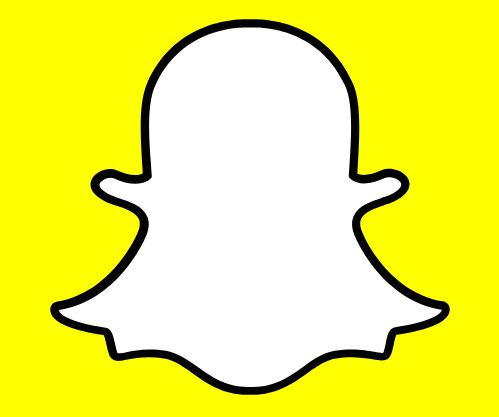
![How to Turn On Ghost Mode on Snapchat [Know Complete Guide]](https://snapsolarsystem.com/wp-content/uploads/2025/06/Turn-on-Ghost-mode-in-snapchat-1.webp)