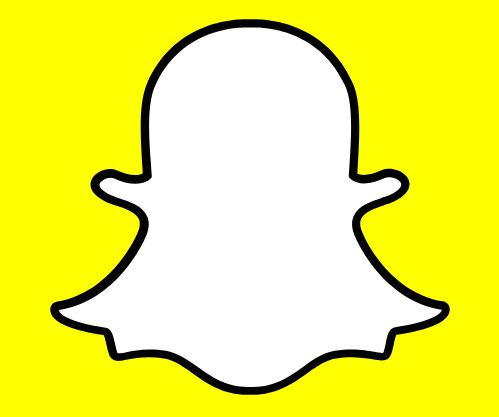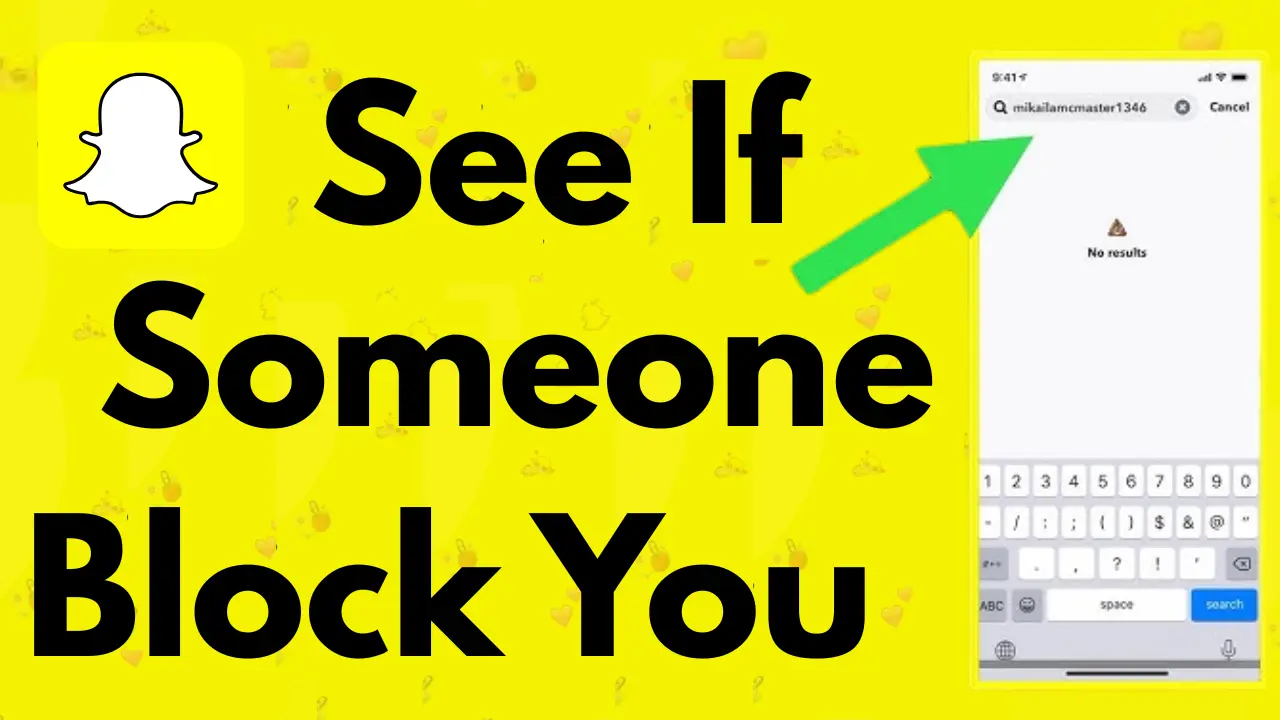Astrological Profile on Snapchat: 2025 Complete Setup, Share & Delete Guide
“Astrological Profile on Snapchat” is a new feature on Snapchat that was introduced in 2020. This feature provides users with personal characteristics and future details based on their horoscope. It includes information from 12 zodiac signs and 10 planets that reveal your personality and show how compatible you are with your friends. This feature is for entertainment purposes only and has no scientific basis.
If you want to create your own astrological profile, go to your profile in Snapchat and click on the “Horoscope icon” and enter your date of birth and place of birth. You will then get details based on your horoscope, which you can also share with your friends. In addition, you can also check your astrological compatibility with your friends to know how compatible you are.
If you want to delete your astrological profile, you can easily do it by going to your profile settings. This feature on Snapchat gives users the opportunity to better understand their personality and friendship relationships in a fun way.
How to Set Up Your Astrological Profile on Snapchat
Setting up your Astrological Profile on Snapchat is quick and easy. If you are ready to dive into the stars and unlock personalized astrological insights, here is a step-by-step guide to get started:
- Open Snapchat: First, make sure you have the Snapchat app downloaded and installed on your phone. Open it and sign in to your account.
- Go to Your Profile: Once you are logged into Snapchat, you will see a profile icon at the top-left corner of the screen. Tap on it to open your profile.
- Click on the Zodiac Icon: Below your name, you will see a small zodiac icon. Tap on it to start setting up your astrological profile.
- Click Continue: You will be prompted with a screen where you can continue to the next step. Just click “Continue” to move forward.
- Enter Your Birth Details: On the next screen, you will be asked to enter your birth date and the city or country you were born in.
- Complete the Setup: Once you have filled in your details, simply tap “Complete.” Your Astrological Profile will be created, and you will be able to view it instantly!
Now that your astrological profile is set up, you can start exploring all the fun details about yourself.
Exploring Your Astrological Profile
After setting up your profile, you can dive right into the astrological insights Snapchat provides. Your profile will show your zodiac sign, as well as information about the planets and their influence on your personality.
Here are a few things you will find in your Astrological Profile on Snapchat:
- Your Zodiac Sign: Based on your birth date, Snapchat will tell you which of the 12 zodiac signs you belong to. This can help explain certain personality traits you might have.
- Planetary Influences: The 10 planets that are part of your astrological profile will offer insights into how different aspects of your personality are influenced by the planets. For example, your Sun sign might represent your core self, while your Moon sign could reflect your emotional side.
- Friend Compatibility: Snapchat even lets you compare your astrological profile with those of your friends. This can be fun, as it shows you how compatible you are with others based on astrology. Compatibility stories include five aspects: Attraction, Intensity, Tension, Support, and Harmony. It is a fun way to see what qualities you share with your friends!
How to View Your Astrological Profile on Snapchat
Now that you have set up your Astrological Profile on Snapchat, you can easily view it anytime. Here is how:
- Open Snapchat: Launch the app on your phone.
- Go to Your Profile: Tap on your Bitmoji or profile icon in the top-left corner of the screen.
- View Your Zodiac Icon: Below your name, you will see your zodiac sign. Tap on it to view your full astrological profile.
On this screen, you will see a detailed breakdown of your astrology, including the planets that influence you and how they shape your personality.
How to Share Your Astrological Profile
One of the fun parts of having an astrological profile on Snapchat is being able to share it with friends. Here is how you can share your profile:
- Open Your Astrological Profile: After tapping on your zodiac icon, your profile will appear on the screen.
- Tap the Share Icon: At the bottom of your profile, there will be an option to “Read More.” Next to it, you will see an arrow. Tap the arrow to share your profile.
- Choose Your Recipients: You can share your astrological profile with your Snapchat friends directly or send it to contacts outside of Snapchat by using other apps like Instagram or Facebook.
You can even post your astrology profile on your Snapchat story. You have two options for sharing your story:
- My Story (Friends Only): Share it with your Snapchat friends.
- My Story (Everyone): Make it public so that everyone on Snapchat can see it.
How to Change or Update Your Astrological Profile
If you realize that you have entered the wrong birthdate or simply want to update your astrological details, you can easily change them. Here is how to do it:
- Go to Your Profile: Open Snapchat and go to your profile.
- Tap on Settings: Click on the settings icon (gear icon) in the top-right corner of your profile page.
- Update Your Birthday: Under the “Birthday” option, you will be able to change your birth details.
- Confirm Changes: After making changes, confirm them by clicking “OK” and restarting your Snapchat app. Your updated profile will now reflect your new astrological details.
How to Remove Your Astrological Profile
If you no longer want to share your astrological profile or would prefer to keep it private, you can easily remove it from Snapchat:
- Go to Your Profile: Open your profile by tapping on your Bitmoji.
- Tap on Settings: Click on the settings icon.
- Remove Your Birth Details: In the “Birthday” section, you will see an option to delete your astrological profile. Tap the “X” next to your profile to remove it.
- Confirm Removal: Snapchat will ask for confirmation. Click “Clear,” and your astrological profile will be removed.
Understanding Compatibility on Snapchat
One of the coolest features of the Astrological Profile on Snapchat is the ability to check your compatibility with friends. This feature shows how your zodiac signs align, with a breakdown of five key compatibility areas:
- Attraction: How much you are drawn to one another.
- Intensity: The level of energy or excitement in the relationship.
- Tension: Potential points of conflict.
- Support: How well you help each other.
- Harmony: How peaceful and balanced the relationship is.
If your friend has not set up their astrological profile, you will not be able to compare compatibility with them. But for those who have, it is a fun way to learn more about their relationships through the lens of astrology.
Conclusion
The Astrological Profile on Snapchat is a fun and entertaining way to learn more about yourself and your friends. While it is not scientifically backed, it is a lighthearted feature that adds an extra layer of personality to your Snapchat experience. Whether you are using it to explore your traits, share your zodiac sign, or check compatibility with your friends, the feature is all about fun and connection.
Just remember: astrology is for entertainment, and while it might offer some interesting insights, it should never replace expert advice or real-life experiences. So go ahead and explore the stars, but do not forget to enjoy the process.