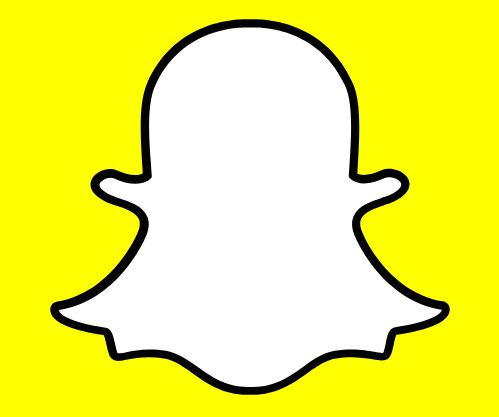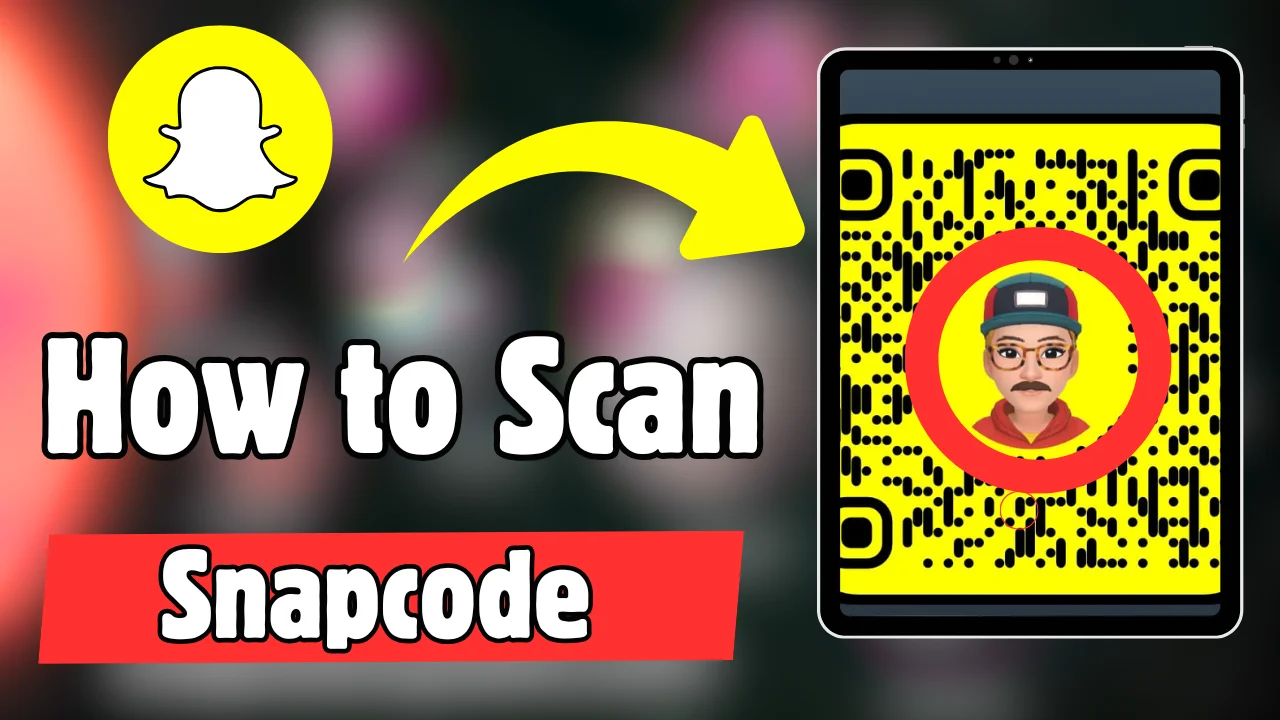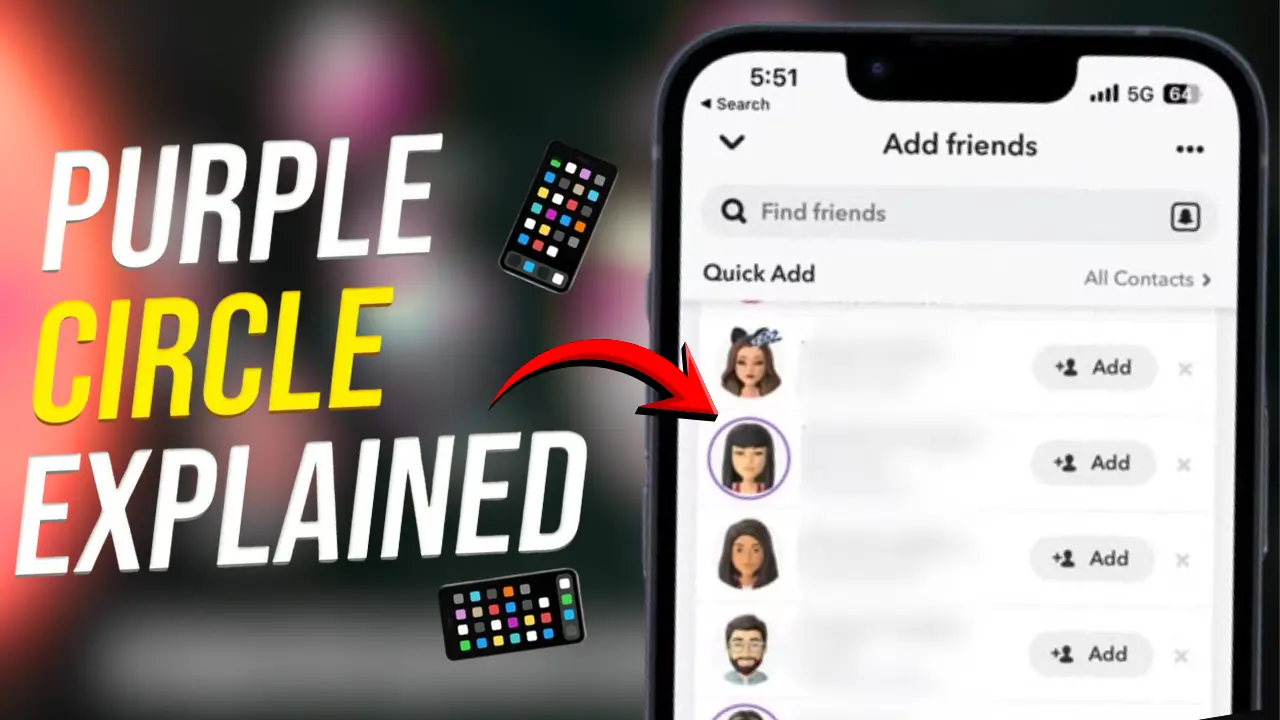How to Check Birthdays on Snapchat: Never Miss a Friend’s Special Day Again
Check Birthdays on Snapchat. If you don’t want to miss your friends’ birthdays on Snapchat, try this easy trick! When a friend has a birthday, you’ll see a 🎂 emoji next to their name. To find out whose birthday it is, go to the chat screen and check your friends list. If someone has shared their birthday, you can also see the date by going to their profile.
Want to see all their upcoming birthdays at once? Open any friend’s chat, tap on their name, and look at the calendar below their birthday. Remember, if you don’t see someone’s birthday, they may have set their date to private. Now you’ll never forget anyone’s birthday on Snapchat!
Check Birthdays on Snapchat Cake Emoji – Your Built-in Reminder
The simplest way to know when it’s someone’s birthday is by looking for the birthday cake emoji 🎂 next to their name. Here’s how it works:
- Open your Snapchat app
- Tap the chat icon at the bottom
- Scan your friends’ list for any cake emojis
When you see that little cake, it means it’s that friend’s birthday today! Unlike Facebook, Snapchat won’t bombard you with notifications – it’s more subtle with just this visual cue.
Pro Tip: When someone’s birthday shows up, you’ll also unlock special birthday lenses to make your celebratory snaps extra fun!
How to Find Birthdays on Friends’ Profiles
Want to check when someone’s birthday is coming up? Here’s the step-by-step:
- Open your chat with that friend (or search their name)
- Tap on their Bitmoji/profile picture at the top
- Look under their name – if they’ve shared their birthday, it will be listed there
Remember: Some friends might keep their birthdays private, so don’t worry if you don’t see a celebration. It’s not you – they just haven’t made it public!
See All Upcoming Birthdays in One Place
Snapchat has a handy list of all your friends’ upcoming birthdays. To find it:
- Open any chat with a friend
- Tap their name at the top of the screen
- Select their birth date under their Bitmoji
- Voila! You’ll see a calendar of recent and upcoming birthdays
This is perfect for planning – no more last-minute birthday scrambles!
Why Can’t I See Someone’s Birthday?
If you’re not seeing birthdays for certain friends, there are a few possible reasons:
- They haven’t added their birthday to Snapchat
- They’ve chosen to keep it private in their settings
- Their birthday might not be coming up soon
Make Sure Your Birthday is Set Up
While you’re checking others’ birthdays, why not make sure yours is visible too? Here’s how:
- Go to your profile
- Tap the gear icon for Settings
- Select “Birthday”
- Enter your date and choose who can see it
FAQs About Checking Birthdays on Snapchat
Final Words
Now you know exactly how to Check Birthdays on Snapchat—whether it’s spotting the 🎂 emoji, checking profiles, or viewing the full birthday list. Since Snapchat doesn’t send reminders, make it a habit to glance at your friends list for the cake icon.
Want to be the best friend who never forgets a birthday? Just follow these simple steps, and you’ll always be ready with a fun birthday snap! 🎉🎂