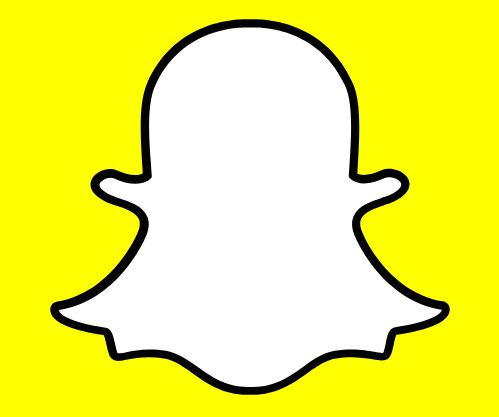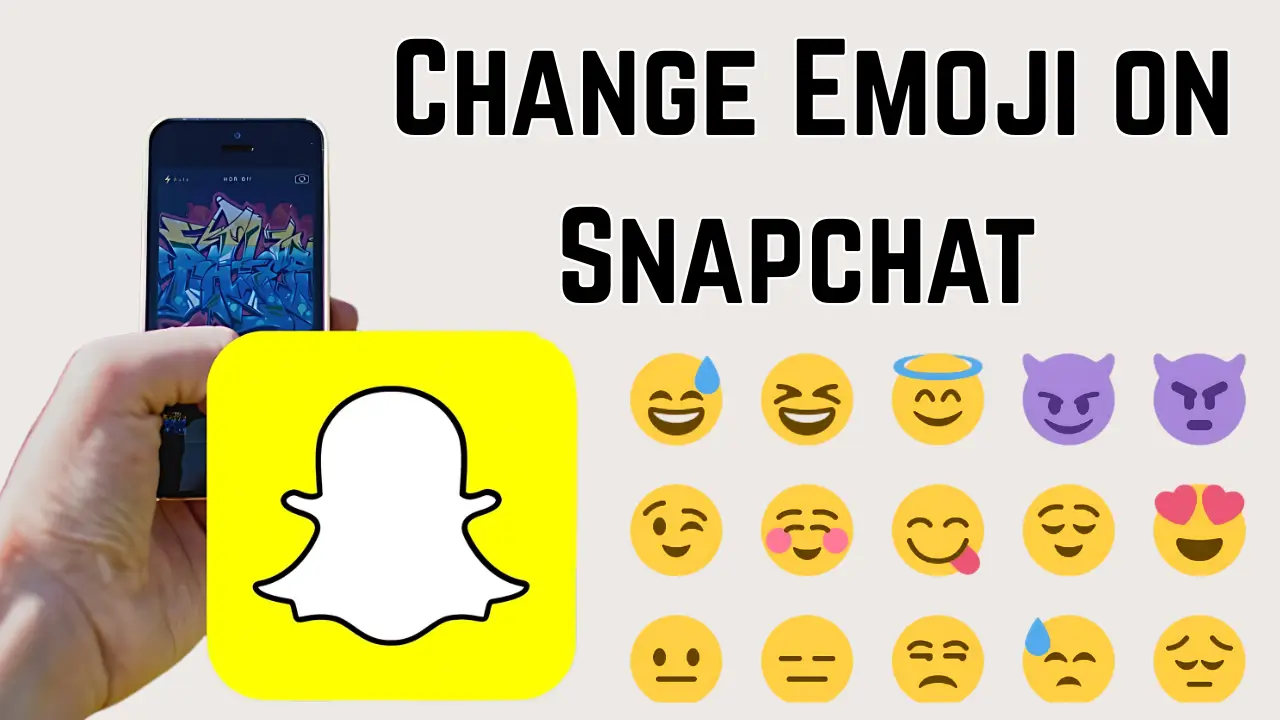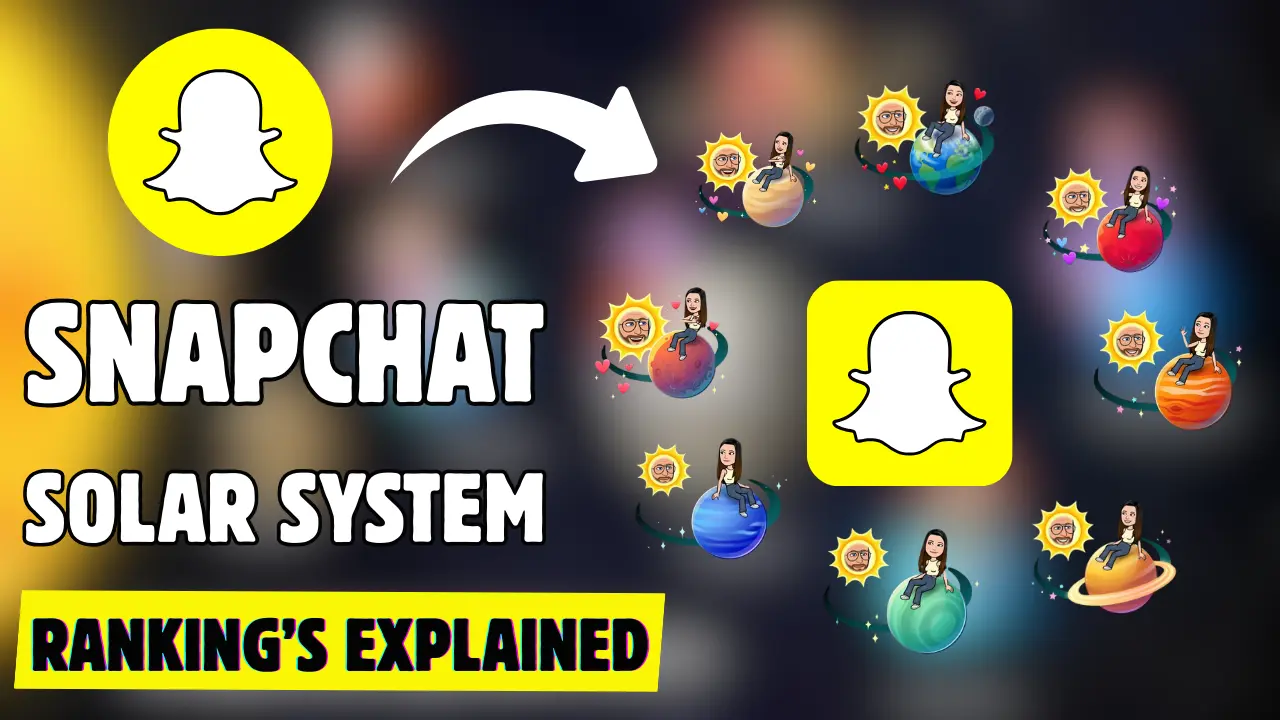How to Add Someone on Snapchat Guide 2025
If you want to add someone on Snapchat, you have a few different ways to do it. The first way is to add friends from your phone contacts. To do this, you need to go to your profile and tap on “Add Friends”, then go to “All Contacts” and upload all your phone contacts to find friends. Also, if you know someone’s username or name, you can add them using the search function.
Another way is to use a Snapcode, which is a unique code for every Snapchat user. If you have your friend’s Snapcode, you can scan it on Snapchat and instantly friend them. Similarly, you can also friend a Snapchatter by mentioning them in their Snap Stories. Finally, you can also friend a celebrity or brand by subscribing to Public Profiles. Using all of these methods makes your Snapchat experience more interesting and convenient.
Add Friends from Your Device Contacts
Add Friends from Your Device Contacts
One of the easiest ways to add friends on Snapchat is by syncing your phone’s contacts with the app. When you add your contacts to Snapchat, it automatically helps you find people you already know. Here’s how you can do it:
- Step-by-Step Guide:
- Tap your Profile icon at the top left of the screen to go to your Profile.
- Tap ‘Add Friends’.
- Choose ‘All Contacts’.
- Now, you will see a list of people from your device’s contact list who are also on Snapchat. Simply tap the ‘+ Add’ button next to their name to add them as a friend.
- What Snapchat Uploads: When you upload your contacts, Snapchat may store information like contact names, phone numbers, email addresses, and even whether the contact has a profile picture or not. However, the app does not upload photos, dates (like birthdays), or social media links.
- Managing Contacts: If you decide you no longer want to share your contacts with Snapchat, you can go to your Settings, tap ‘Contacts’, and see what’s been shared. You can also delete the synced contacts if needed, either individually or by clearing all the data.
By syncing your contacts, Snapchat makes it super easy to connect with people you already know without manually searching for them.
Add Friends through Search & Snapcode
In addition to syncing contacts, Snapchat also allows you to add friends by searching for their name or username. If you know their Snapchat username or if they have a public profile, you can quickly find them. Here’s how:
Search by Name or Username:
- How it Works:
- Tap the search icon (🔍) at the top of the screen.
- Type in your friend’s name or username.
- Once you find them, simply tap ‘+ Add’ to send a friend request.
This method works well if you know the exact username or can search by a friend’s real name.
Snapcode:
Snapcodes are unique QR-like images that can be scanned to add someone. Every Snapchat user has their own Snapcode. If someone shares their Snapcode with you, follow these steps:
- How to Scan a Snapcode:
- Ask your friend to open their Snapchat and tap on their Profile icon to display their Snapcode.
- Open Snapchat on your phone and point the camera at their Snapcode.
- Press and hold the Snapcode on your screen to scan it.
- Tap ‘Add Friend’ to send them a friend request.
Snapcodes are a fun and quick way to add friends, especially if they’re physically present and can share their code with you directly.
Discover New Friends Using “Find Friends”
Snapchat also offers a feature called ‘Find Friends’ that helps you discover new friends based on various factors, like mutual friends, location, or shared interests. This feature makes it easier to expand your network and connect with people you may know or have something in common with.
How It Works:
- Where to Find It: You’ll see recommendations in the ‘Find Friends’ section on the Chat screen, the ‘Add Friends’ screen, or when you use Search.
- Friend Suggestions: The suggestions are based on factors like:
- Age
- Location
- Existing friends or followers
- Behavior and reputation on Snapchat
Even if you haven’t uploaded your contacts to Snapchat, you may still see people in the Find Friends section. This could happen if others have your phone number or email saved, or if you share mutual friends.
Pro Tip: If you want to limit who shows up in your Find Friends suggestions, you can manage this feature in your Privacy Settings.
Add Friends from Mentions in Stories
If you’re viewing a story and someone is mentioned, you can add them directly from that story. This is a quick and easy way to connect with new people, especially if they’re creating content you enjoy.
How to Add Friends from Mentions:
- Step-by-Step:
- View a Story where a friend or someone else is mentioned.
- Swipe up on the Snap to see the details.
- Tap ‘+ Add’ to send a friend request to that person.
This feature is great if you discover someone while watching a story and want to connect with them without needing to search for them manually.
Subscribing to Public Profiles
If you’re interested in following a brand, influencer, or public figure on Snapchat, you can subscribe to their Public Profile. By subscribing, you’re essentially adding them as a friend, and they can add you back if they choose to.
How to Add via Public Profile:
- Public Profiles: These profiles are available for well-known figures, businesses, and brands. By subscribing to these profiles, you can stay updated on their latest posts and Stories.
- Interaction: Once you subscribe to a public profile, they can see your activity and may add you back as a friend, depending on their privacy settings.
This is an excellent feature if you want to keep up with popular content but don’t necessarily need to have direct interactions with every profile you follow.
How to Manage Unwanted Friend Requests
Sometimes, you may get friend requests from people you don’t want to add. Snapchat allows you to easily ignore or decline these requests to keep your friends list neat and safe.
How to Ignore Friend Requests:
- Steps to Ignore:
- Tap your Profile icon to go to your Profile.
- Tap ‘Add Friends’.
- In the ‘Added Me’ section, find the person’s profile you wish to ignore.
- Tap the ‘✖️’ next to their name and select ‘Ignore’.
Ignoring a request ensures that the person cannot send you any further friend requests, making your Snapchat experience safer and more private.
FAQs about Add Someone on Snapchat
Conclusion
Adding friends on Snapchat has never been easier, with a variety of methods to suit your preferences. Whether you’re syncing your contacts, scanning Snapcodes, or discovering new connections through Find Friends, Snapchat offers options for everyone.
By using these features, you can make the most out of your Snapchat experience and build your network of friends and followers. Just remember to manage your privacy settings and only connect with people you’re comfortable with.