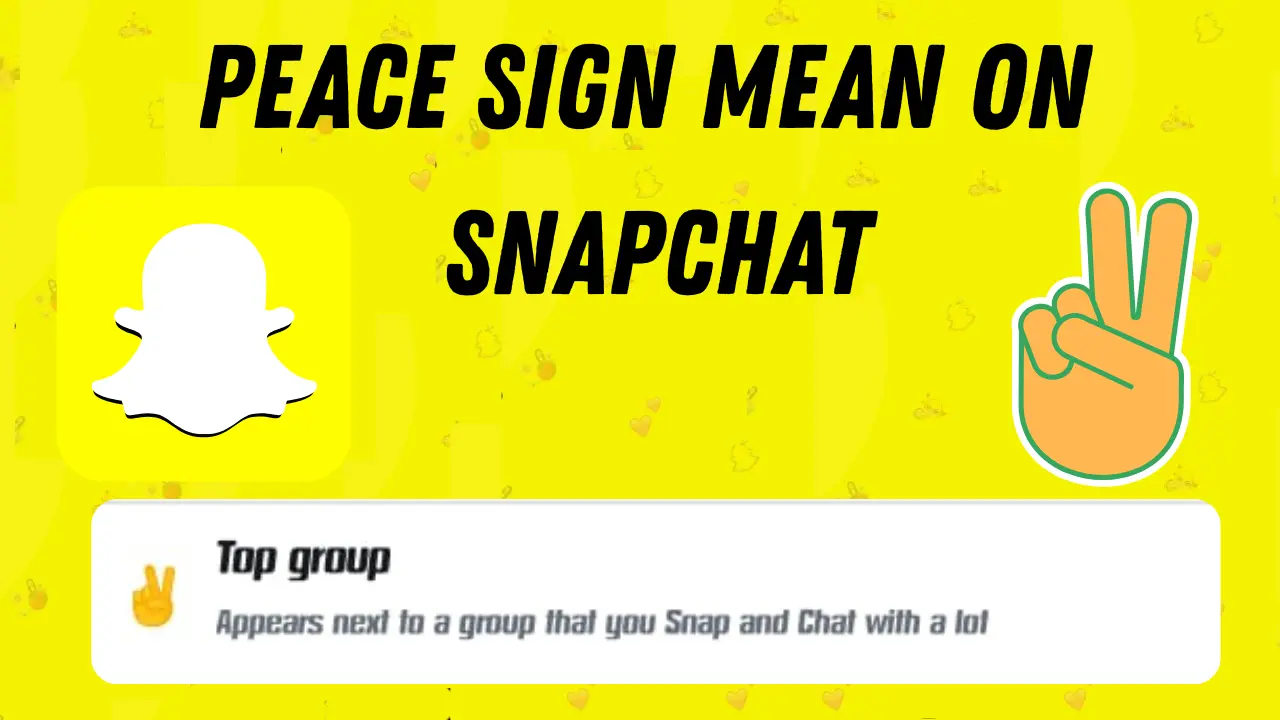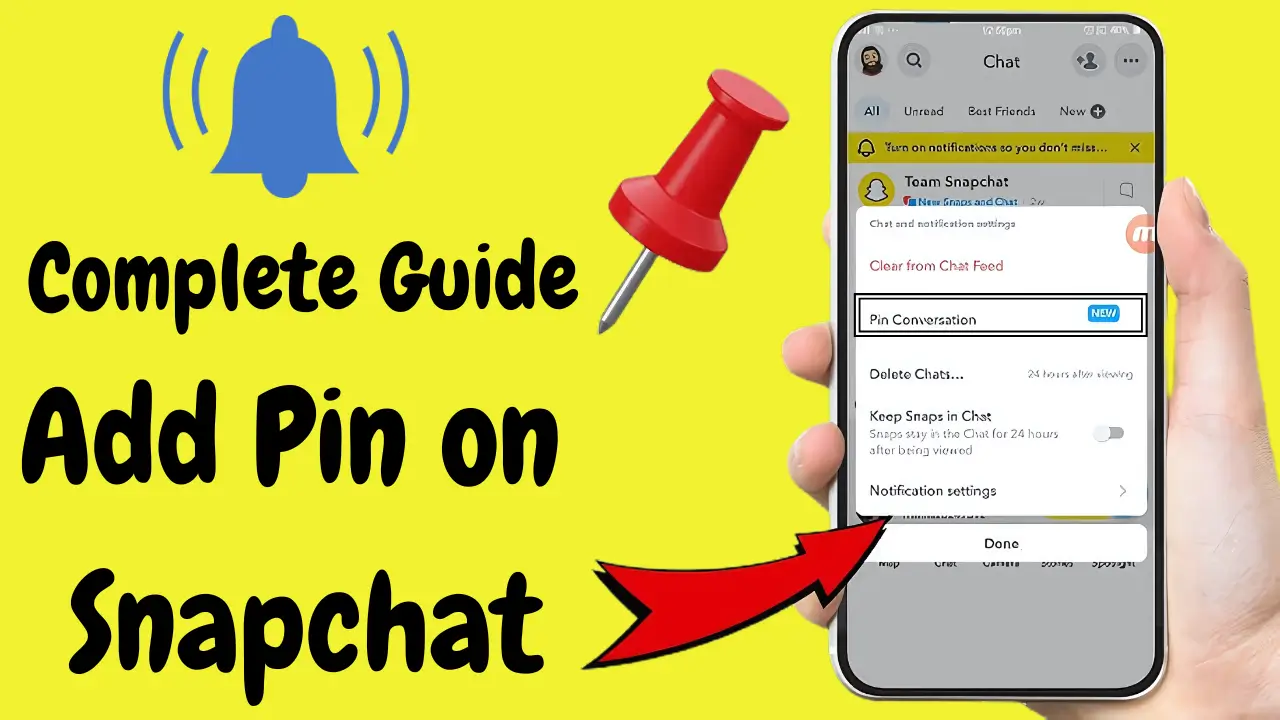What is the Means of Hourglass on Snapchat and How to Save Your Snapstreak!
The Hourglass on Snapchat (which sometimes looks like a bell icon) appears when you and your friend have an active Snap streak (meaning you’ve both exchanged Snaps for 3 days) and one person hasn’t sent a Snap for about 20 hours. It’s a warning that your Snap streak will end if you don’t send a Snap soon. The duration of this hourglass varies depending on the length of the different Snap streaks, such as 4 hours for a new streak, while the timer can last up to 24 hours for longer streaks.
If your sand timer appears, immediately open Snapchat to save it, take an actual Snap (not just a chat message), and send it to your Snap streak partner. You don’t have to wait for a response because this timer continues to run until you send a Snap. If your streak ends, you can restore your streak for free once a year if you have a Snapchat+ subscription; otherwise, the streak is gone forever. To save it, you should make it a habit to send a Snap every day and set reminders on your phone so you don’t miss any important streaks.
Hourglass on Snapchat: Snapchat’s Warning System
The hourglass emoji appears when:
- You and a friend have an active streak (3+ days of exchanging snaps)
- One of you hasn’t sent a snap in about 20 hours
- Your streak is about to break if no action is taken
Think of it like Snapchat tapping you on the shoulder, saying, “Hey! Remember to send a snap to Sarah today or you’ll lose your 50-day streak!”
How Much Time Do You Have?
Here’s what users have discovered about the sand timer’s duration:
- For new streaks (3-7 days): Usually gives you about 4 hours
- Medium streaks (1-3 months): Might give 8-12 hours
- Long streaks (100+ days): Could last 24+ hours in some cases
- No guarantees: Snapchat never confirms exact times
Pro Tip: The longer your streak, the more “grace period” you seem to get, but never count on this! Always act fast when you see ⏳.
Step-by-Step: How to Save Your Streak
When that hourglass appears, here’s exactly what to do:
- Open Snapchat immediately – Don’t wait!
- Take a real snap (not just a chat message) using the camera
- Send it to your streak partner
- Make sure they reply with a snap back
Important Notes:
- Text chats don’t count – must be actual snaps
- The timer won’t pause while you wait for their reply
- Screenshots or saved photos might not work (Snapchat prefers new snaps)
Can You Get More Time or Fix a Broken Streak?
Before It Expires:
- No way to extend the sand timer
- No “pause” button for streaks
- Your only option is to send that snap fast!
After It Expires:
- Without Snapchat+: The streak is gone forever
- With Snapchat+, you get one free restore per year
- How to restore:
- Go to your profile
- Tap “Snapchat+“
- Select “Restore Streaks.”
- Choose which one to save
Why Does Snapchat Do This?
The hourglass helps you by:
- Giving you a last-chance warning
- Encouraging real interaction (not just automated snaps)
- Keeping the streak system meaningful
Without it, you’d lose streaks without any warning at all!
Smart Ways to Avoid the HourglassAltogether
- Set daily reminders on your phone for key streaks
- Make it a habit – send snaps at the same time each day
- Use Snapchat’s built-in reminders (enable in settings)
- Communicate with streak partners – agree on a sending time
- Prioritize long streaks – send those snaps first
Frequently Asked Questions
Conclusion
The hourglass is a key feature of Snapchat that gives you a last chance to save your Snap streak. This timer reminds you that you haven’t exchanged a Snap with your Snap streak partner and that the streak will end if you don’t send a Snap right away.
Through this feature, Snapchat not only makes Snap streaks meaningful but also encourages real interaction. To save a Snap streak, you should send Snaps right away and change your habits to save the days of your streak so that you never miss this important opportunity.
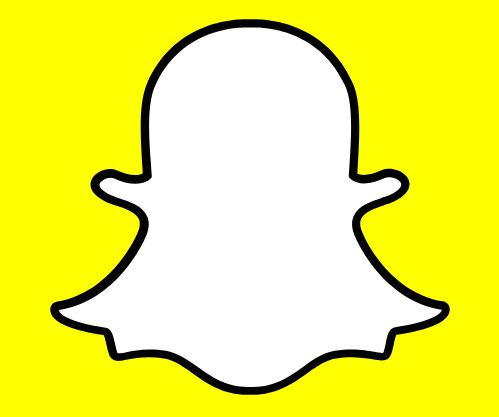



![How to Find & Add Friends on Snapchat [Step-by-Step Tips]](https://snapsolarsystem.com/wp-content/uploads/2025/06/Add-friends-on-snapchat.webp)
![How to Remove My AI on Snapchat [Guide About AI]](https://snapsolarsystem.com/wp-content/uploads/2025/06/How-to-get-rid-of-my-AI-on-Snapchat-1.webp)