How to Change Emojis on Snapchat: Customize Friend & Streak Emojis Easily
Change Emojis on Snapchat are not just ordinary images, they also give away secret information about your friendships and streaks. The ❤️ red heart represents your #1 best friend, the 💛 yellow heart is for close friends, while the 🔥 fire emoji represents your streak. If you want to change these emojis, you can do so by clicking on the three dots on the chat screen on Android phones and selecting “Customize Best Friend Emojis,” while on iPhones, you can change them through “Friend Emojis” under your profile settings.
You can also change your streak emoji, such as using 💪 or 🚀 instead of 🔥. If you want to go back to the default emojis, there’s a “Reset to Default” option under “Customize Emojis” in settings. You can also edit your Bitmoji, just click on your Bitmoji on your profile and select “Edit Avatar.” Snapchat emojis aren’t just fun, they also help you understand your relationships better!
What Do Snapchat Emojis Mean?
Snapchat automatically gives your friends special emojis based on how you interact:
❤️ Red Heart = Your #1 best friend (you snap each other the most)
💛 Yellow Heart = Best friends (you snap a lot but not quite #1)
🔥 Fire = A streak (you’ve snapped back and forth for days)
⏳ Hourglass = Your streak is about to end (send a snap quick!)
🎂 Birthday Cake = It’s your friend’s birthday
These help you see at a glance who you are closest to on Snapchat.
learn more: Snapchat Cameos Selfie: How to Create, Use & Master Your Animated Stickers
How to Change Friend Emojis
Do not like the default hearts and smileys? No problem! Here is how to pick your own:
On Android Phones:
- Open Snapchat and go to the Chat screen
- Tap the 3 dots in the top corner
- Choose “Customize Best Friend Emojis”
- Pick new emojis for each friendship level
- Hit back to save
On iPhones/iPads:
- Tap your profile picture
- Go to Settings (the gear icon)
- Scroll to “Manage” then “Friend Emojis”
- Select new emojis for each category
Pro Tip: The “Super BFF” emoji (two hearts) appears when you and a friend are each other’s #1 for 2 months straight!
How to Change Streak Emojis
Tired of the basic fire emoji for streaks? Spice it up!
Android:
- Follow the same steps as changing friend emojis
- Look for the “Streak” option
- Pick something fun like 💪 or 🚀
iPhone:
- Go to Settings > Manage > Friend Emojis
- Scroll to “Streaks”
- Choose a new one
learn more: How to Use Snapchat in 2025: The Complete Beginner’s Guide
Resetting to Default Emojis
Changed your mind? Here is how to go back to Snapchat’s original emojis:
- Open Settings
- Find “Customize Emojis”
- Tap “Reset to Default”
- Confirm with “Yes”
Changing Your Bitmoji
Your Bitmoji is your cartoon avatar that appears next to your name. To change it:
- Tap your profile picture
- Tap your Bitmoji
- Select “Edit Avatar”
- Customize hair, clothes, etc.
- Hit save
learn more: Snapchat Time Sensitive Notifications: How They Work Complete Guide
FAQs about Change Emojis on Snapchat
Final Word
Snapchat emojis add a fun and meaningful touch to your chats, helping you track friendships, streaks, and special moments. Whether you stick with the default icons or customize them to match your style.
These little symbols make your Snapchat experience more personal. So go ahead—change them, reset them, or just enjoy the hidden insights they reveal about your connections!
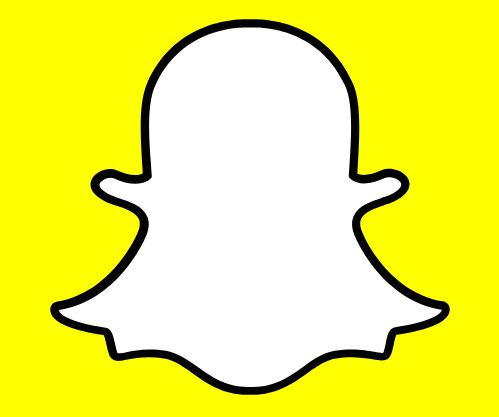
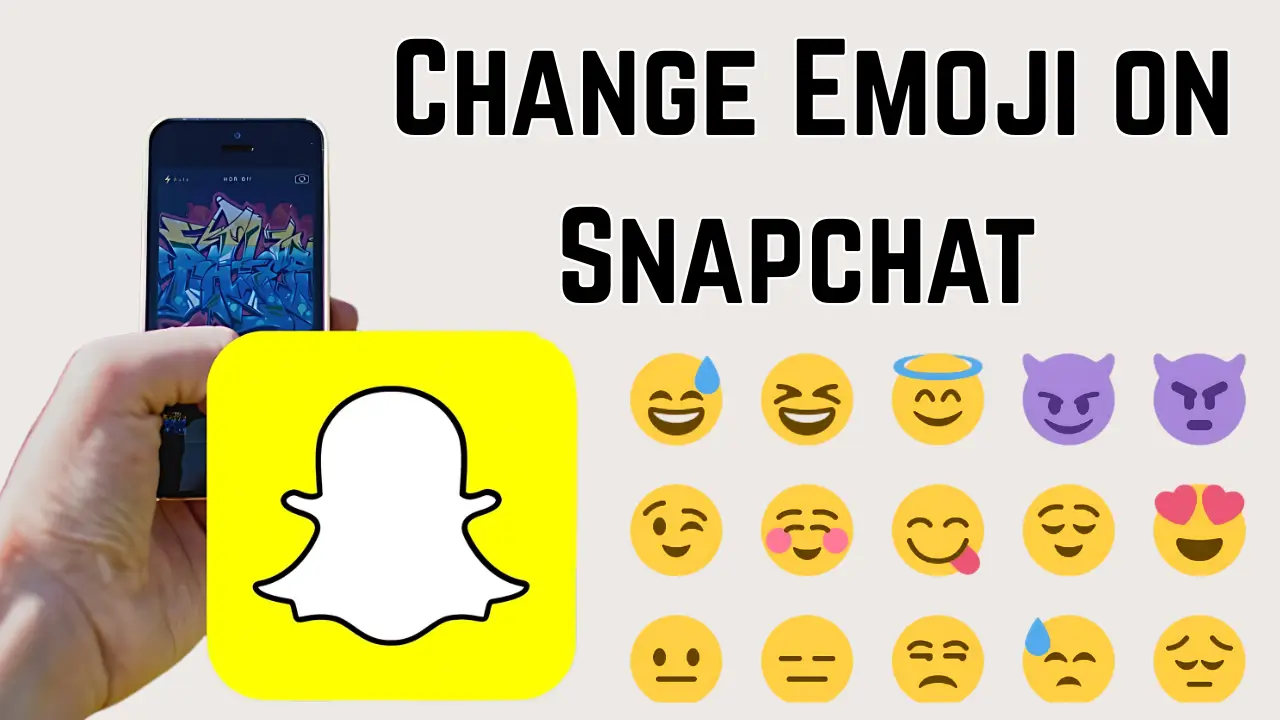
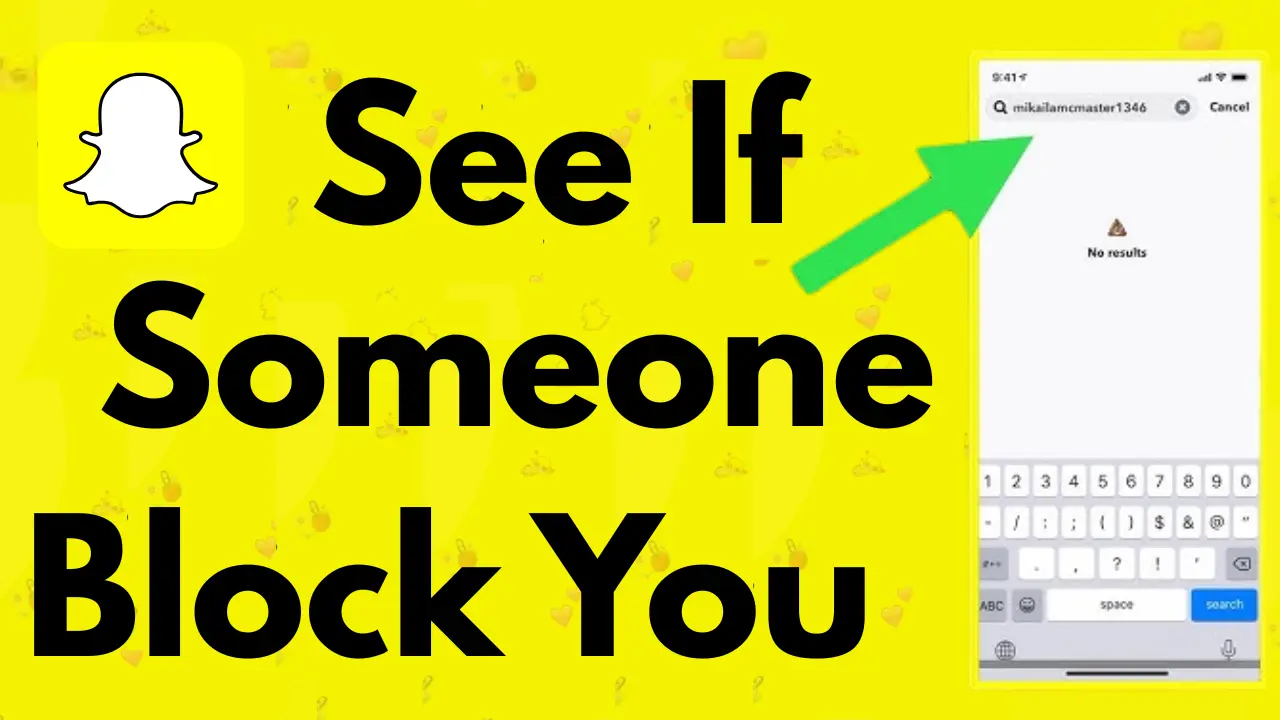

![How to Turn On Ghost Mode on Snapchat [Know Complete Guide]](https://snapsolarsystem.com/wp-content/uploads/2025/06/Turn-on-Ghost-mode-in-snapchat-1.webp)


![How to Remove My AI on Snapchat [Guide About AI]](https://snapsolarsystem.com/wp-content/uploads/2025/06/How-to-get-rid-of-my-AI-on-Snapchat-1.webp)