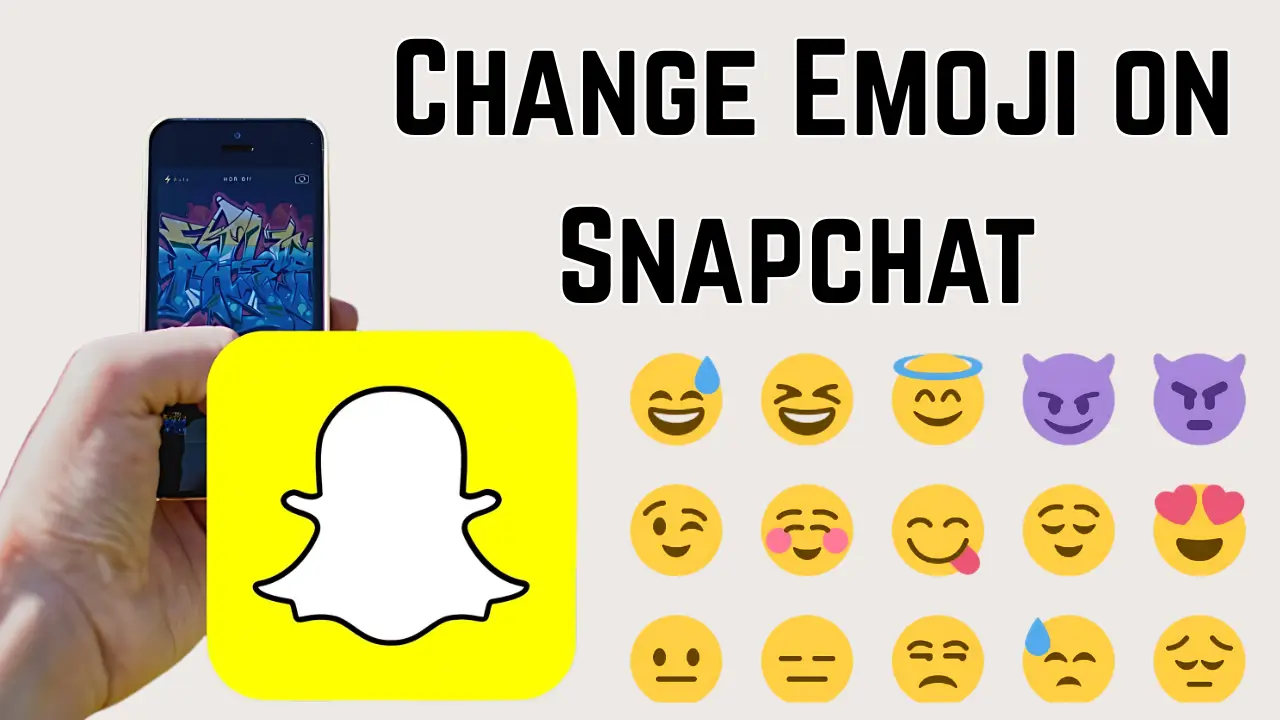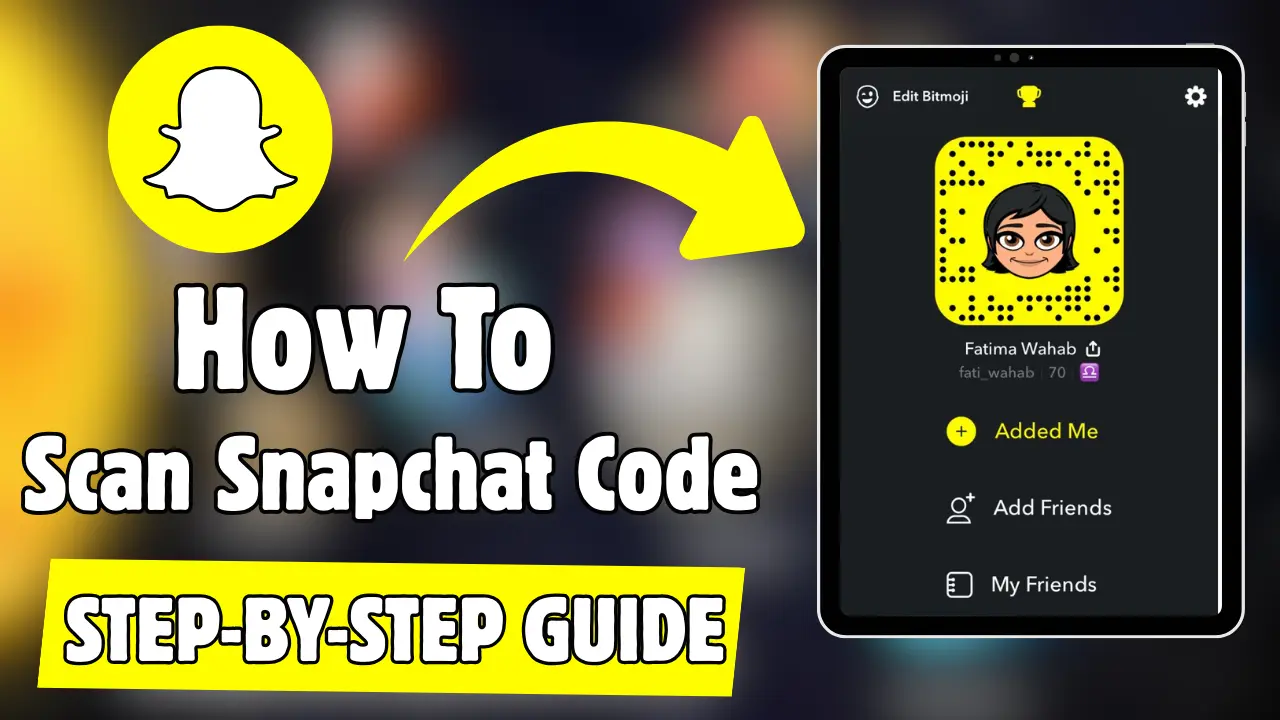Does Snapchat Show How Many Times Someone Viewed Your Story – Complete Guide
If you have ever posted a Story on Snapchat and wondered whether someone watched it multiple times, you’re not alone. Many users are curious: Does Snapchat show how many times someone viewed your Story?
The short answer is no, Snapchat does not show the exact number of times an individual person has viewed your Story. However, with Snapchat+, you can see limited insights using the Rewatch Indicator 👀 that tells you how many friends rewatched your Story — not who they are or how many times they viewed it.
Snapchat Story Views
Snapchat Stories allow users to share pictures and videos with their friends for 24 hours. When you post a Story, you can swipe up to see who has viewed it, how many people have seen it, and if anyone took a screenshot.
Here is what you can see:
- A list of all unique viewers
- The total number of views
- Screenshot notifications (if someone saves your Story)
- Replay icons for Snaps that have been rewatched
However, Snapchat does not reveal how many times a specific person viewed your Story. This privacy-focused approach keeps user activity more confidential compared to other social media apps.
What Is the Rewatch Indicator 👀 in Snapchat+?
Snapchat introduced Snapchat+, a premium subscription with exclusive features for power users. One of the most popular features is the Rewatch Indicator 👀.
The Rewatch Indicator appears under your Story with an eyes emoji (👀) followed by a number. This number shows how many of your friends have rewatched your Story, but it does not tell you who rewatched it or how many times they viewed it.
For example:
If you see “👀 3” under your Story, it means three of your friends rewatched it, not that your Story was rewatched three times in total.
This feature adds a layer of insight for creators and influencers who want to gauge Story engagement beyond regular views.
How to See Who Viewed or Rewatched Your Snapchat Story
You can easily check who viewed your Story, and if you have Snapchat+, also see the Rewatch Indicator.
Steps to Check Your Story Views:
- Open the Snapchat app.
- Go to your profile and tap My Story.
- Swipe up on the Story you want to check.
- You’ll see a list of people who have viewed it.
- If you’re a Snapchat+ subscriber, look for the 👀 emoji to see the rewatch count.
This gives you a quick idea of your Story’s performance and engagement.
How to Turn On the Rewatch Indicator in Snapchat+
If you are not seeing the 👀 Rewatch Indicator, you might need to enable it manually. Here is how:
- Open Snapchat and tap your Bitmoji icon in the top left corner.
- Tap the Snapchat+ membership card at the top of your profile.
- Find the option called “Story Rewatch Count.”
- Toggle it on to activate the feature.
Now, when someone rewatches your Story, the Rewatch Indicator will automatically appear under it.
Difference Between Views, Replays, and Rewatches
Many users confuse views, replays, and rewatches, but they mean different things on Snapchat.
| Term | Meaning |
|---|---|
| Views | The total number of unique people who watched your Story. |
| Replays | When someone replays a specific Snap within your Story. |
| Rewatches | The number of friends who rewatched your Story, available only in Snapchat+. |
So, if you are wondering how many times someone watched your Story, the rewatch indicator only tells you how many people, not who or how many times per person.
Why Snapchat Does not Show Individual Rewatch Counts
Snapchat has always prioritized privacy and anonymity, and that’s why it does not reveal every detail about Story interactions.
Showing exactly how many times someone rewatched your Story could make users uncomfortable or lead to privacy concerns. Snapchat’s goal is to encourage natural sharing without pressure or overexposure.
This is also why you can not see who took a screenshot of another person Story unless you are the original poster, keeping everyone experience more private and secure.
Exclusive Snapchat+ Features You Should Know
If you are considering Snapchat+, it is not just about Story rewatches. You also get several other exclusive perks that make the app more interactive and fun:
- Pin a Best Friend as #1 BFF
- Priority Story Replies for higher visibility
- Friend Solar System for astrology-based rankings
- Post View Emoji to react after friends view your Stories
- Snapchat+ Badge to show you’re a premium subscriber
These features add value for users who want extra control, customization, and engagement insights.
Why is the Rewatch Indicator not Showing Up?
If your Rewatch Indicator is not visible, here are a few reasons and quick fixes:
- Make sure you have an active Snapchat+ subscription.
- Check that the Story Rewatch Count toggle is turned on.
- Update your Snapchat app to the latest version.
- Restart your app or clear the cache if it is not appearing.
Once enabled properly, the 👀 icon should show under your Story whenever it gets rewatches.
FAQs About Snapchat Story Rewatches
Final Thoughts
So, does Snapchat show how many times someone viewed your Story? Not exactly, Snapchat only shows you who viewed it once, and if you are a Snapchat+ user, you can see how many friends rewatched it using the Rewatch Indicator 👀.
While the feature does not reveal individual rewatch counts, it is a great way to understand your Story engagement and popularity. For more in-depth analytics, subscribing to Snapchat+ can unlock additional insights and premium tools to enhance your Snapchat experience
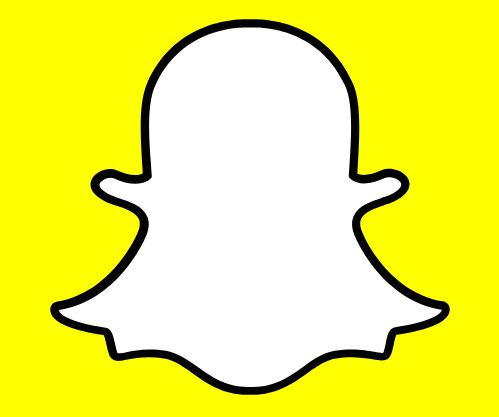


![How To Remove Friend On Snapchat [Complete Guide]](https://snapsolarsystem.com/wp-content/uploads/2025/06/How-To-Remove-Friend-On-Snapchat.webp)