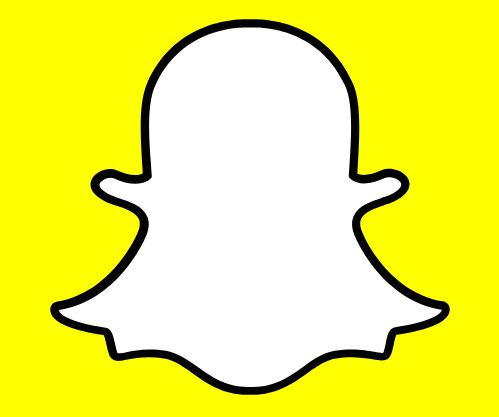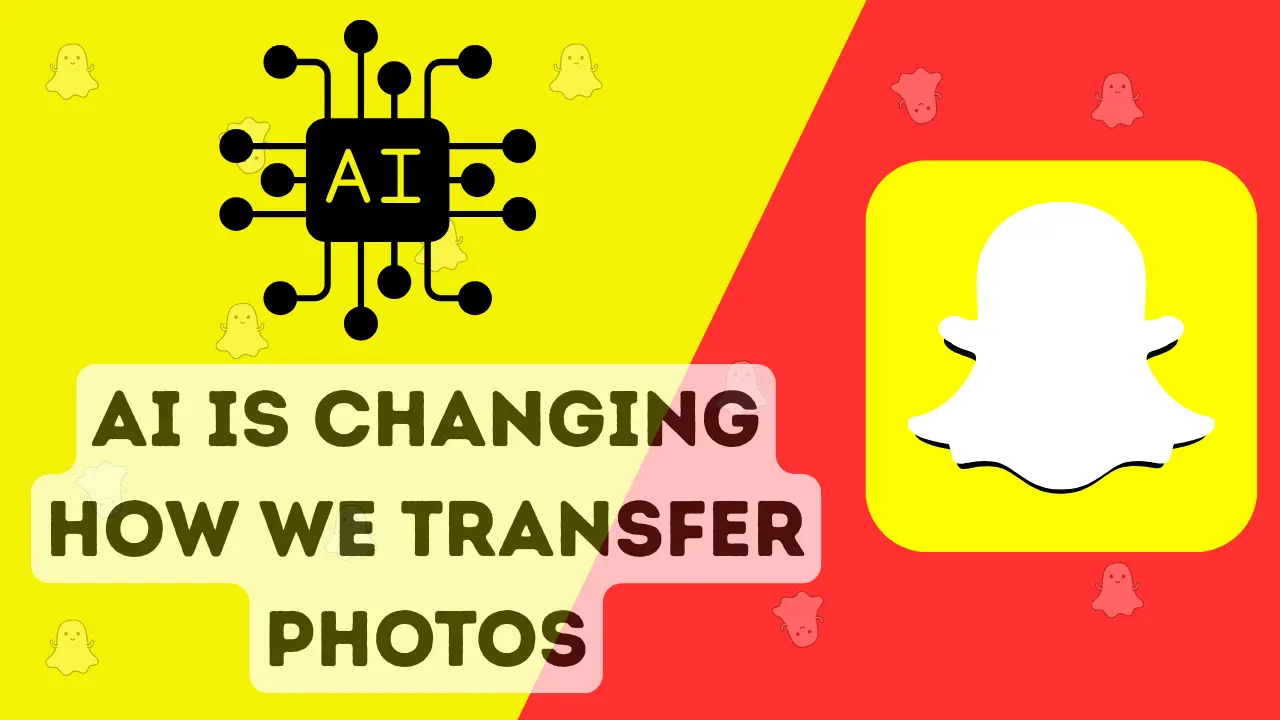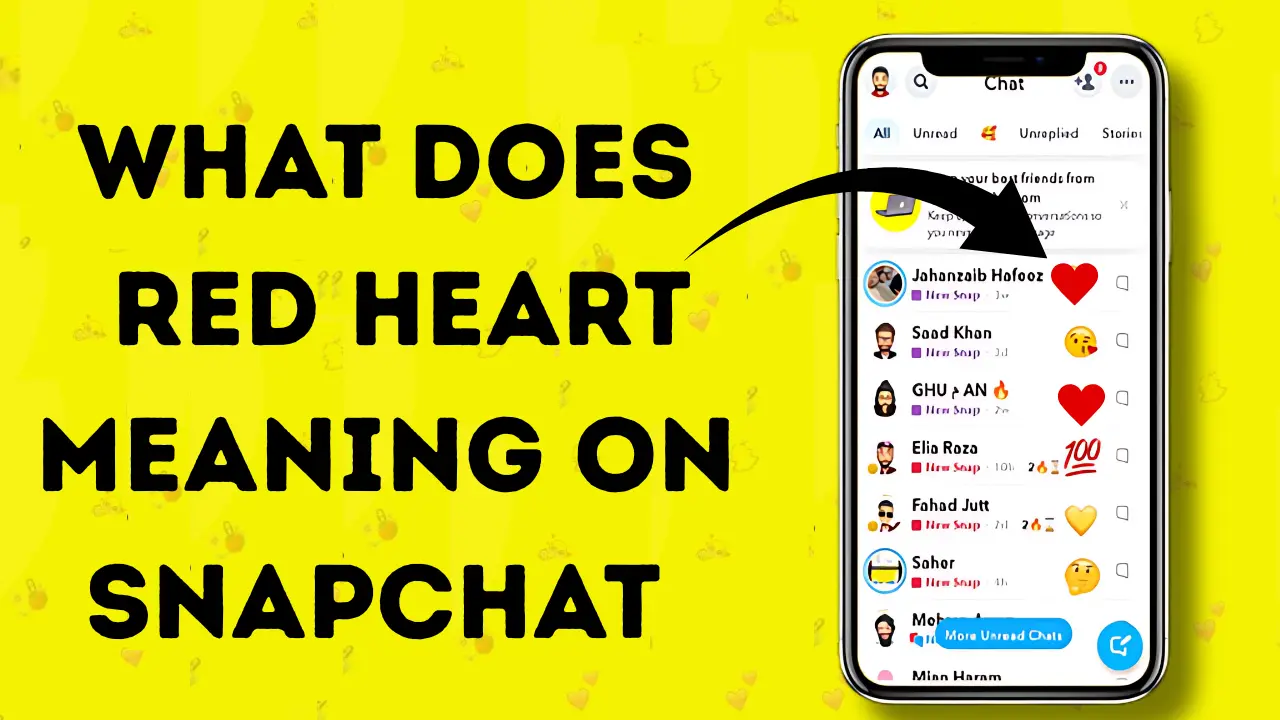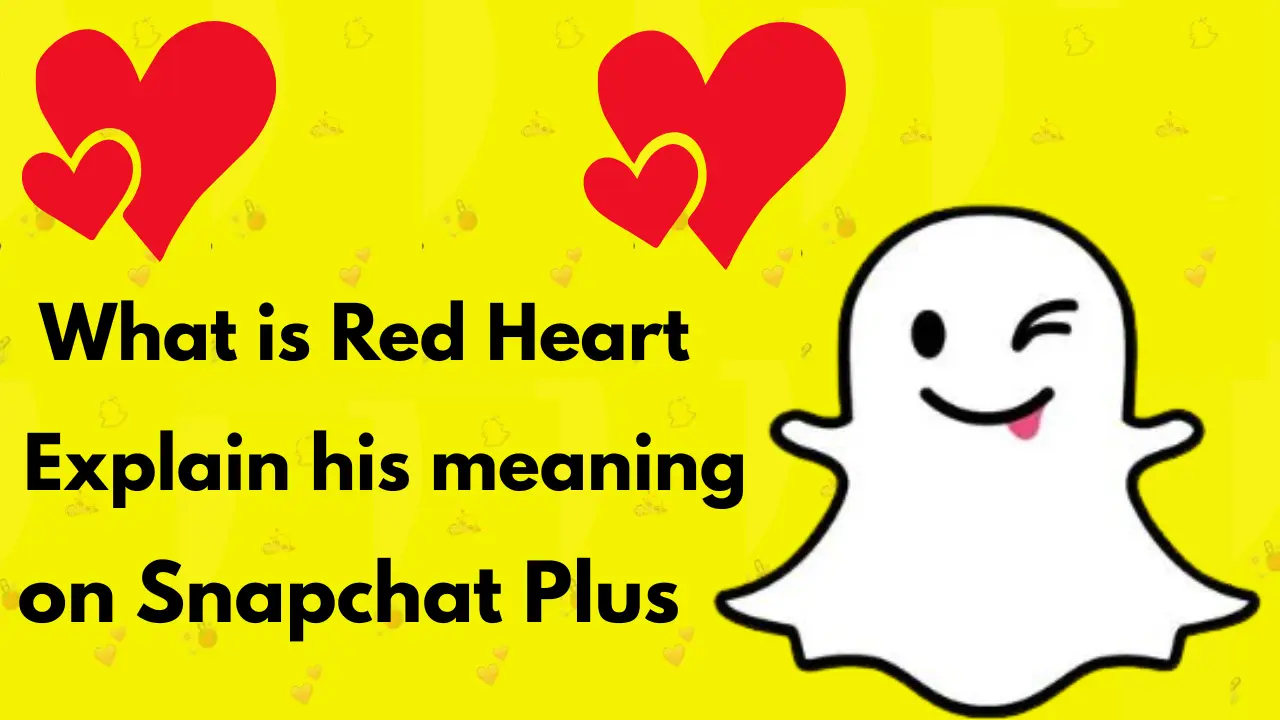AI Is Changing How We Transfer Photos: Smarter, Faster, Easier
AI (Artificial Intelligence) has completely changed the way we organize and share photos. Now you can easily transfer photos taken from your mobile to any device, be it an Android or an iPhone. With the help of AI, photos are automatically converted to the correct format, which eliminates issues like “file not supported”. Apps like Google Photos and iCloud use AI technology to automatically sort photos by people, places, and dates, helping you find the photo you want instantly.
Apps like Remove.bg use AI to remove the background of a photo in just one click, while services like Let’s Enhance can also make old or blurry photos clearer. Snapchat not only has fun filters available with the help of AI, but it also transfers photos securely. Thanks to AI, duplicate photos can now be automatically identified and deleted, freeing up your phone’s storage. In the future, AI will automatically enhance images as they are transferred from one device to another, making our lives even easier.
How AI Fixes Photo Transfer Headaches
1. No More “File Not Supported” Errors
We have all been there – you try to open a photo sent from an Android phone on your iPhone, and it just won’t work. AI solves this by:
- Automatically converting files to the right format
- Adjusting sizes without losing quality
- Making sure photos look good on any device
Popular apps like Google Photos and iCloud already use this tech, so your pictures just work, no matter what device you are using.
2. Wireless Transfers That Work
Remember when you needed cables to move photos to your computer? AI-powered wireless transfers are faster and simpler:
- Photo Transfer App: Moves pictures over WiFi without internet
- AirDrop: Uses smart detection to find nearby Apple devices
- Snapdrop: Browser-based transfers that feel like magic
These tools use AI to find the fastest connection and optimize transfer speeds automatically.
learn more: How to Unlock the Butterfly Lens on Snapchat (2025): 2 Easy Methods
AI Photo Organization: Your Assistant
Smart Sorting Without the Work
Instead of scrolling through thousands of photos to find what you need, AI can:
- Group pictures by people (using facial recognition)
- Sort by locations and dates
- Even recognize objects like “beach” or “birthday cake”
Google Photos does this brilliantly – it learns how you organize pictures and gets better over time.
Bye-Bye Duplicate Photos
AI duplicate cleaners don’t just compare filenames – they look at photo content to find and remove copies. This means:
- No more wasting storage space
- Cleaner photo libraries
- Easier to find the pictures you want
learn more: How to Subscribe to Snapchat: A Complete Guide to Unlocking Snapchat+
AI Tools That Feel Like Magic
Background Removal in Seconds
Tools like Remove.bg use AI to:
- Instantly delete backgrounds
- Keep perfect edges around people
- Work with just one click
Perfect for making profile pictures or product photos.
Making Blurry Photos Sharp Again
Let’s Enhance can:
- Improve low-quality images
- Increase resolution without pixelation
- Fix old or grainy photos
Great for restoring precious memories or improving images before printing.
Snapchat’s Clever AI Tricks
Beyond fun filters, Snapchat’s AI can:
- Extend photo edges to improve composition
- Automatically enhance image quality
- Keep your photos secure during transfers
learn more: How to Add Your Pet’s Bitmoji on Snapchat Map: Guide for Pet Lovers
What’s Next for AI Photo Transfers
Soon, we might see:
- Predictive transfers: Your devices automatically move photos where you need them
- Smart albums: AI creates perfect photo books automatically
- Real-time editing during transfers: Fixing lighting or colors as photos move between devices
learn more: 28 Snapchat Plus Features You Should Know Before Subscribing