How to Change the My AI Gender on Snapchat: A Step-by-Step Guide!
My AI Gender on Snapchat is a fun and helpful chatbot that answers your questions, provides suggestions, and is a great way to pass the time. Its most exciting feature is that you can change its appearance to your liking, including gender (male or female). You can also change my AI hairstyle, clothing, and skin color if you want. All of these settings are available in Snapchat’s “Avatar Settings” and can be adjusted at any time.
Does changing my AI gender affect its responses? No! This change is limited to appearance only—My AI personality and reactions will remain the same. If you want to revert My AI to its default settings, that’s also possible. Plus, this feature is completely free, which means you don’t need Snapchat+ to use it. So, customize your My AI today and make chatting even more fun!
If you want to know how to change the gender of My AI, simply go to Snapchat’s Chats tab, click on My AI avatar, and select the “Customize” option. There you will have the opportunity to adjust the gender, hairstyle, and other features. Remember that you can change its appearance as many times as you want, so feel free to experiment! Have you already customized your My AI? Let us know in the comments below!
What is My AI Gender on Snapchat?
My AI Gender on Snapchat is a built-in AI chatbot powered by OpenAI’s technology. It acts like a virtual assistant, helping with everything from trivia questions to suggesting the best pizza places nearby. One of its coolest features? Customization.
You can adjust its look, gender, hairstyle, outfit, and more to match your preferences. While my AI responses stay the same no matter how you style them, changing their appearance can make conversations feel more personal and engaging.
How to Change My AI Gender on Snapchat (First Time Setup)
If you have never customized your My AI before, follow these simple steps:
- Open Snapchat → Go to the Chats tab.
- Tap on the MyAI avatar (the circular icon at the top).
- Scroll down and select “Customize.”
- Choose a gender (Male or Female).
- Adjust other features like hairstyle, skin tone, and outfit.
- Save your changes → Your MyAI now has a new look!
That’s it! Your AI chatbot will now appear with the gender and style you selected.
Changing My AI Gender Later (After Initial Setup)
Already customized your My AI but want to switch things up? Here’s how:
- Open MyAI chat → Tap its avatar again.
- Select “Avatar Settings” (found under Manage Friendship).
- Switch the gender (or tweak other appearance settings).
- Save your updates → Your MyAI will instantly reflect the changes.
You can do this as often as you like—experiment with different styles to keep things fresh!
Customization Tips for My AI
Changing gender is just the start. Here are some fun ways to make your My AI stand out:
- Try different hairstyles & colors: From sleek bobs to curly afros.
- Mix and match outfits: Casual, formal, or quirky styles.
- Adjust skin tones: Make your avatar more relatable to you.
- Save multiple versions: Switch between looks whenever you want.
The more you personalize, the more fun your AI interactions become!
Why Customize My AI Gender & Appearance?
You might wonder, Does changing my AI gender do anything? While it doesn’t affect how the chatbot responds, customization has its perks:
Feels more personal: A chatbot that looks like you prefer makes chatting more enjoyable.
Reflect your style: Whether you like a sleek, professional look or something playful, you decide.
Encourages creativity: It’s fun to experiment with different avatars.
Think of it like dressing up as a virtual friend. It doesn’t change who they are, but it makes the experience more yours.
FAQs About Changing My AI Gender on Snapchat
Final Thoughts
Changing MyAI’s gender on Snapchat is a simple way to make your AI chatbot feel more tailored to you. Whether you prefer a male, female, or just enjoy switching styles, customization adds a fun touch to your chats.
So go ahead—experiment with different looks and make My AI truly yours.
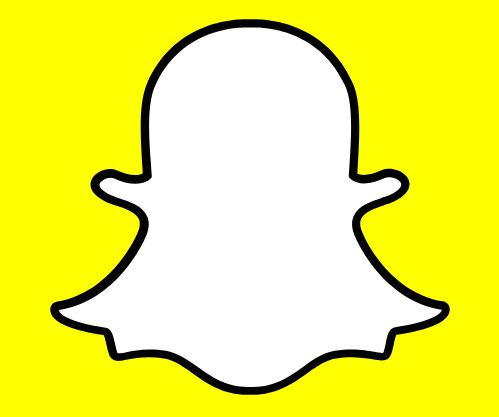
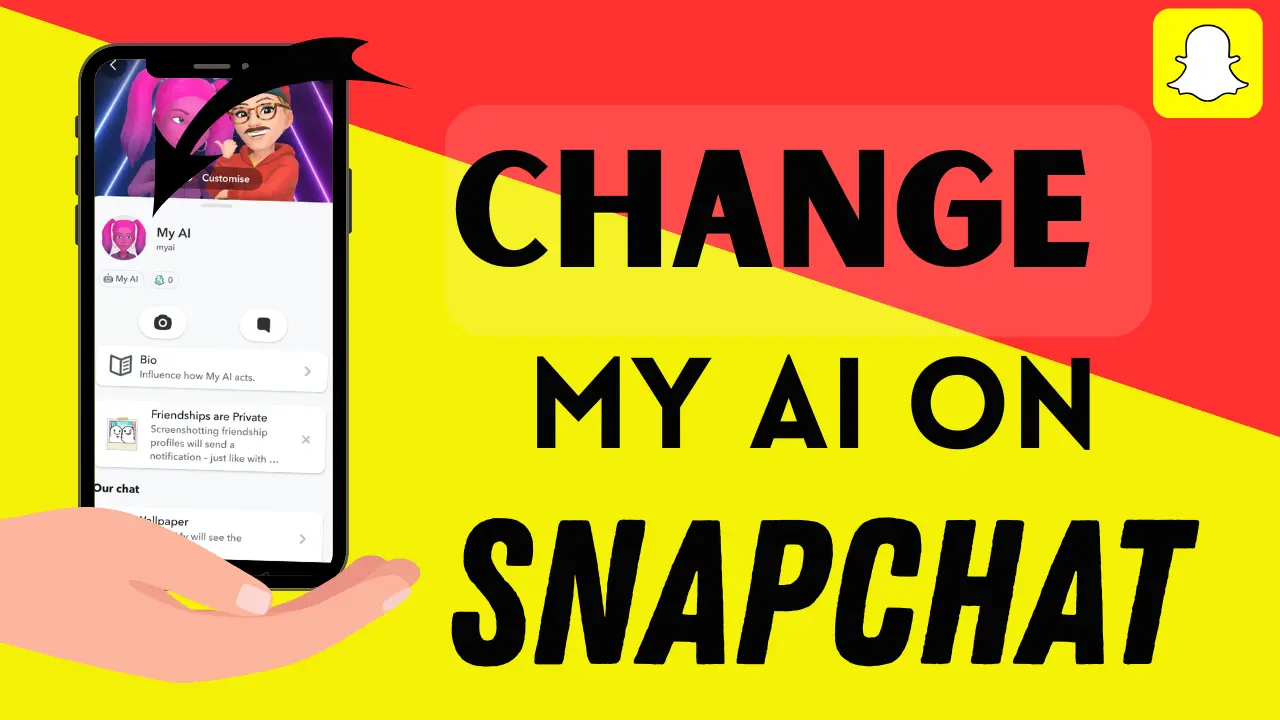





![How to Turn On Ghost Mode on Snapchat [Know Complete Guide]](https://snapsolarsystem.com/wp-content/uploads/2025/06/Turn-on-Ghost-mode-in-snapchat-1.webp)