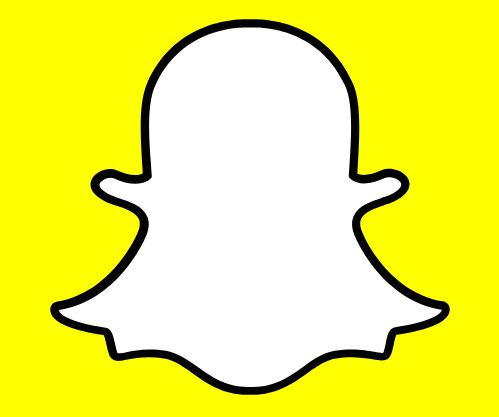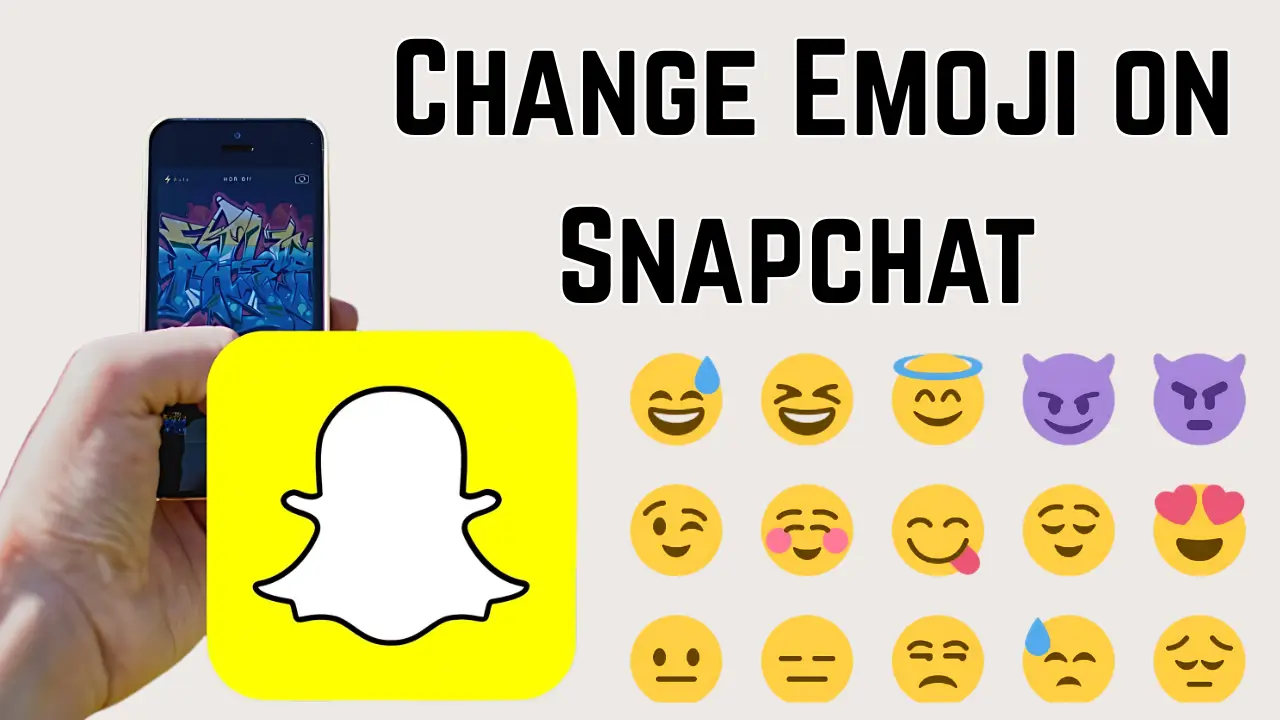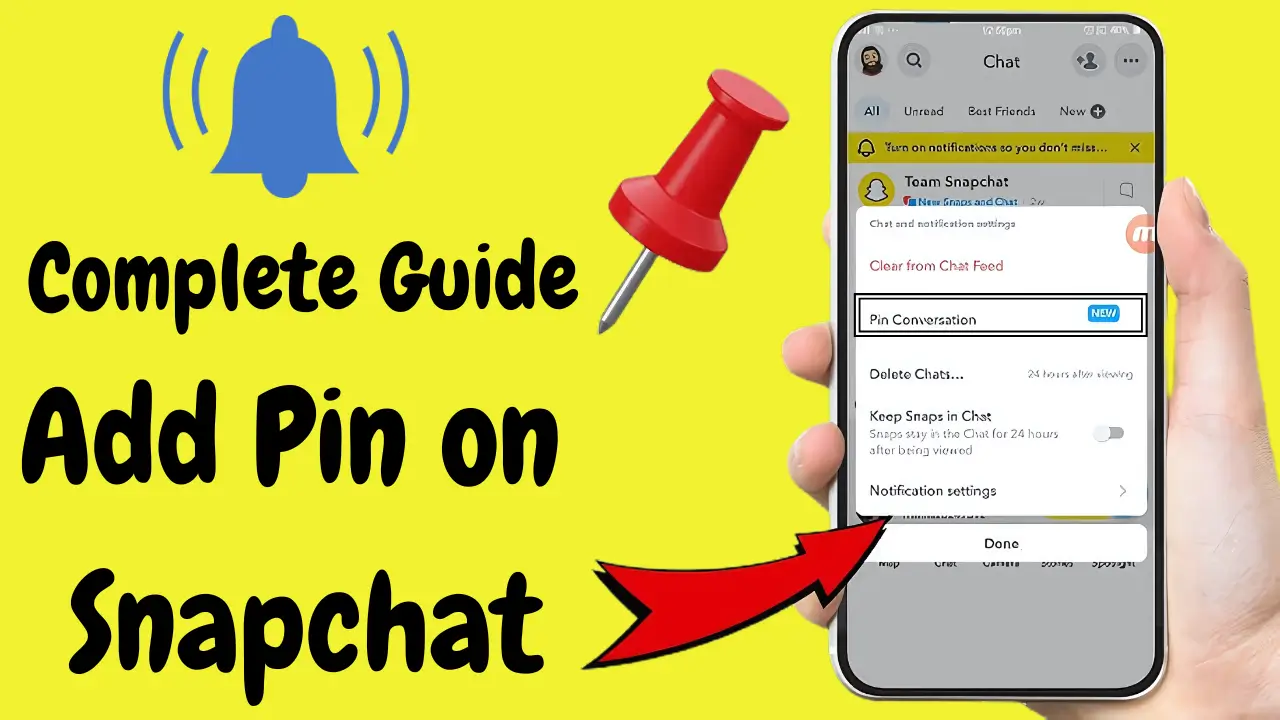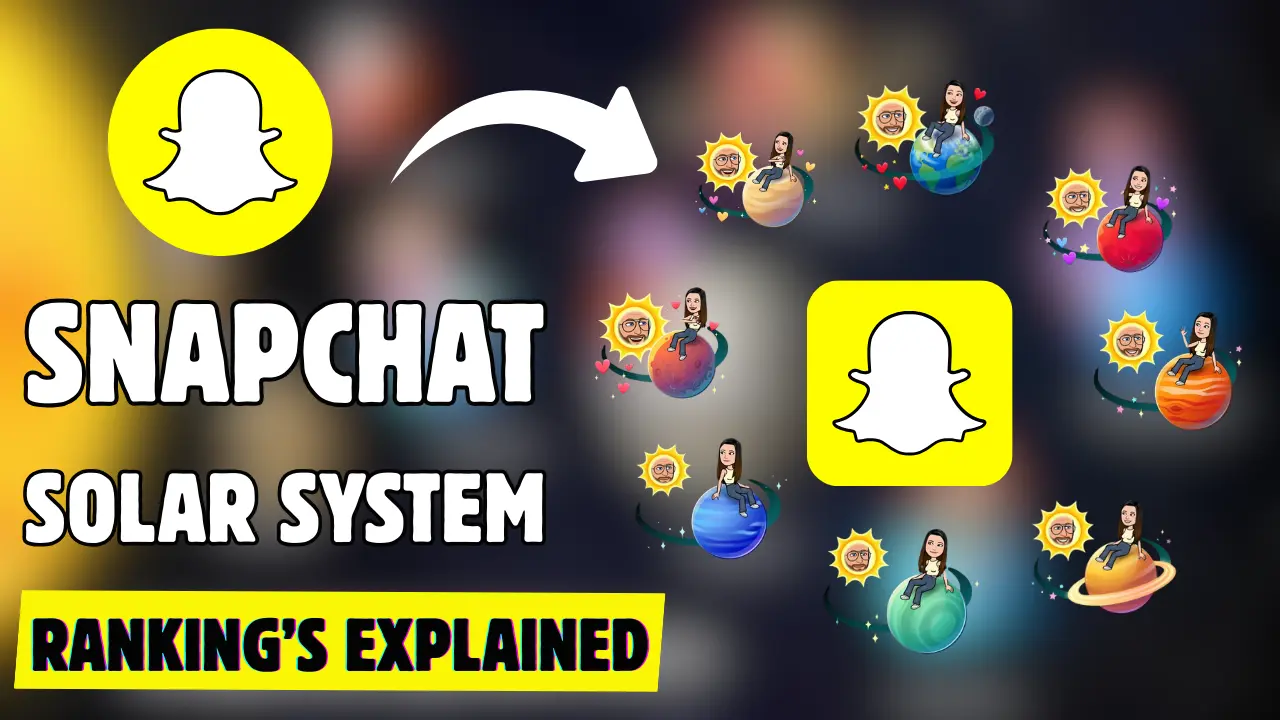Delete Snapchat Account – Step-by-Step Guide (2025 Update)
If you have been thinking about taking a break from social media or want to protect your privacy, Delete Snapchat Account might be the right step. Whether you are using Android, iPhone, or the web, this comprehensive guide explains how to delete your Snapchat account permanently, what happens afterward, and how to download your data before deletion.
Snapchat is known for its disappearing messages, but in reality, it still collects and stores user data for security and advertising purposes. So, if you want more control over your personal information and digital footprint, here is everything you need to know.
Why You Might Want to Delete Your Snapchat Account
Privacy Concerns and Data Collection by Snapchat
While Snapchat promotes privacy through vanishing snaps and messages, the app still collects a lot of personal data from your location to your contacts and behavior. According to the Snapchat privacy policy, this data may be shared with third parties for analytics, advertising, or legal compliance.
Even if you stop using the app, some of this data may remain stored on Snapchat servers for a period of time. For users who value online privacy, these practices can be concerning. Deleting your Snapchat account ensures your personal information is no longer used for profiling or targeted advertising.
Reducing Digital Footprint and Improving Mental Health
Another reason many people choose to delete Snapchat is to reduce their digital footprint and improve mental well-being. Constant social notifications, endless scrolling, and the pressure to maintain streaks can be exhausting.
Removing unnecessary social apps can help you regain focus, reduce screen time, and live a more balanced digital life.
For More Information: Instant Streaks Snapchat Explained – Start Your Streaks Instantly with Snapchat+
How to Delete a Snapchat Account on Any Device
Deleting your Snapchat account can be done through the Snapchat app or the Snapchat login portal on a web browser. Below are the step-by-step instructions for each method.
Delete Snapchat Account from Android App
Open the Snapchat app on your Android device.
Tap your profile icon in the top-left corner.
Tap the Settings (⚙️ gear icon) in the top-right corner.
Scroll down and select “Account Actions.”
Tap “Delete Account.”
Follow the on-screen steps and enter your Snapchat username and password.
Tap Continue to confirm deletion.
Your Snapchat account will now be deactivated for 30 days before being permanently deleted.
Delete Snapchat Account on iPhone (iOS)
The process for iPhone users is nearly identical:
Open the Snapchat iOS app.
Go to Settings → Account Actions → Delete Account.
Enter your login credentials and confirm.
Once completed, your login credentials and confirm.
Once completed, your account will be deactivated for 30 days. Avoid logging in during this period to ensure full deletion.
Delete Snapchat Account Using a Web Browser
If you prefer using a desktop or do not have access to your phone:
Visit the official Snapchat login portal at accounts.snapchat.com.
Log in with your Snapchat username and password.
Select “Delete My Account” under the Account Settings section.
Enter your credentials again when prompted, then click Continue.
You will receive a confirmation that your account has been deactivated. After 30 days, it will be permanently deleted from Snapchat’s servers.
Read More: How To Change The Snapchat Icon Without Premium – Complete Guide 2025
What Happens After You Delete Snapchat
Once your account is deleted, Snapchat initiates a 30-day deactivation period. During this time, your account remains inactive, and your friends will not be able to contact or interact with you on Snapchat.
However, your personal data is not immediately erased. Snapchat keeps some information for security and compliance reasons. After 30 days, all account-related data, including chats, Snaps, and stories, is permanently removed from Snapchat servers.
If you log in again during this 30-day window, the deletion process will be canceled, and your account will be reactivated. To ensure full deletion, avoid logging in during this period.
Download Your Snapchat Data Before Deletion
Before deleting your Snapchat account, it is smart to download your Snapchat data to save memories, chat history, and account information.
Accessing Snapchat My Data Tool
- Go to accounts.snapchat.com and log in.
- Click on “My Data” from the main menu.
- Choose the type of data you want to download, such as Snaps, chat logs, friends list, and login history.
- Enter your email address and click Submit Request.
- Snapchat will send you an email containing a .zip file link once your data is ready.
This step helps you keep a record of your activity before permanently deleting your account.
What Information Can You Download
You will be able to export data such as:
- Saved Snaps and Stories
- Friends list and chat history
- Login and device history
- Account and location information
Having this backup ensures you do not lose valuable memories or contacts.
Also Read: How to Activate Snapchat+ Free Trial in 2025 (Step-by-Step Guide)
Can You Reactivate a Deleted Snapchat Account?
Yes, but only within 30 days of deletion. Here’s how:
- Open the Snapchat app.
- Log in using your username and password (email login will not work).
- Tap Yes when asked to reactivate your account.
- Wait a few minutes, then log back in.
Your account will be restored with all your data and memories. However, if you fail to log in within 30 days, Snapchat will permanently delete all your content, and recovery will no longer be possible.
How Deleting Snapchat Helps Improve Online Privacy
Deleting Snapchat is one important step toward digital privacy, but you can go further by adopting privacy-focused tools and practices.
Use Privacy Tools for Better Protection
To strengthen your online security:
- Use VPNs like ExpressVPN or NordVPN to hide your browsing activity.
- Install ad and tracker blockers such as Ghostery or Privacy Badger to stop third-party data tracking.
- Regularly clear browser cookies and disable unnecessary app permissions.
Switch to Encrypted Messaging Apps
If you still want to stay connected securely, switch to apps that prioritize end-to-end encryption, such as Signal or Telegram. These platforms don’t store your messages on central servers, making them safer for private conversations.
Manage Your Digital Footprint
Perform regular audits of your online presence:
- Review and update your privacy settings across apps.
- Delete old or unused accounts.
- Limit how much personal information you share publicly.
Taking small steps like these helps you maintain long-term control over your data and online identity.
For More Information: How to Scan Snapcode Easily in 2025 – Simple Guide to Unlock Friends
Common Questions About Deleting Snapchat
Also Read: Create a Snapchat Account Easily On Android & iPhone [Complete Guide 2025]
Final Thoughts on Deleting a Snapchat Account
Deleting your Snapchat account is more than just uninstalling an app; it is about regaining control of your privacy and digital well-being. Whether you are reducing screen time, avoiding distractions, or concerned about data collection, removing your Snapchat account helps you start fresh.
Before deleting, remember to download your Snapchat data, review your privacy settings, and understand the 30-day reactivation window. Once the period ends, your account and all associated data will be gone permanently.