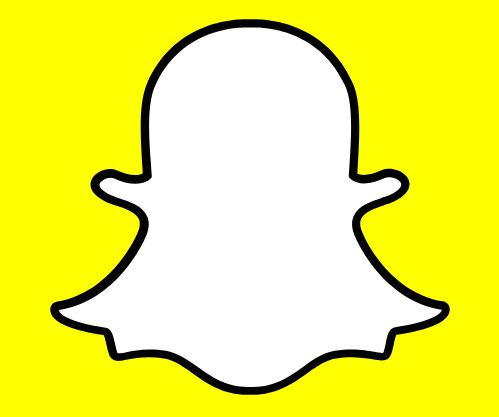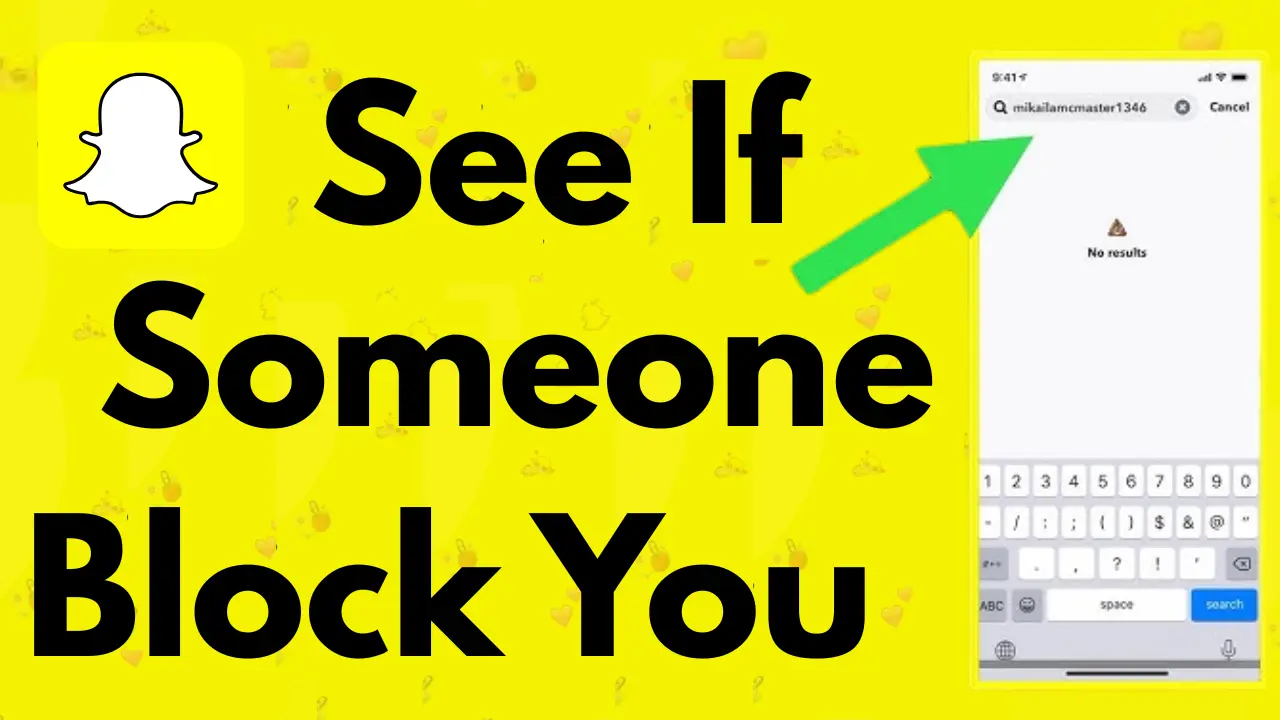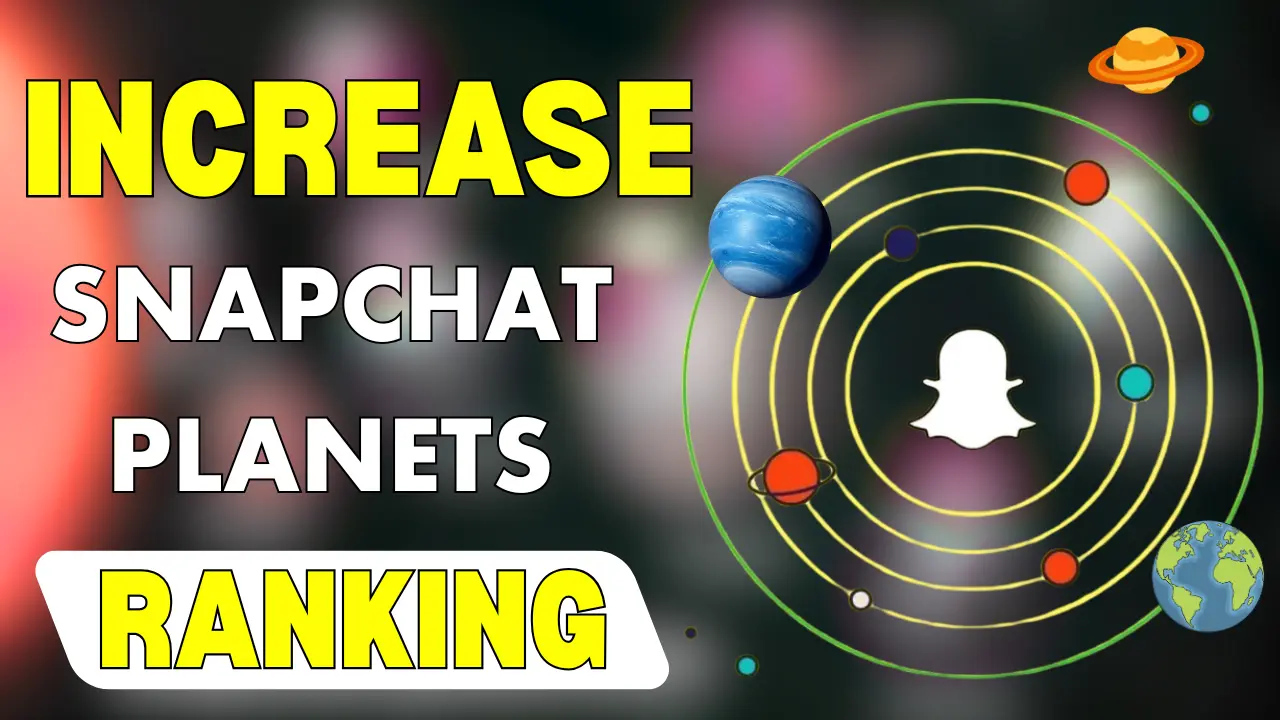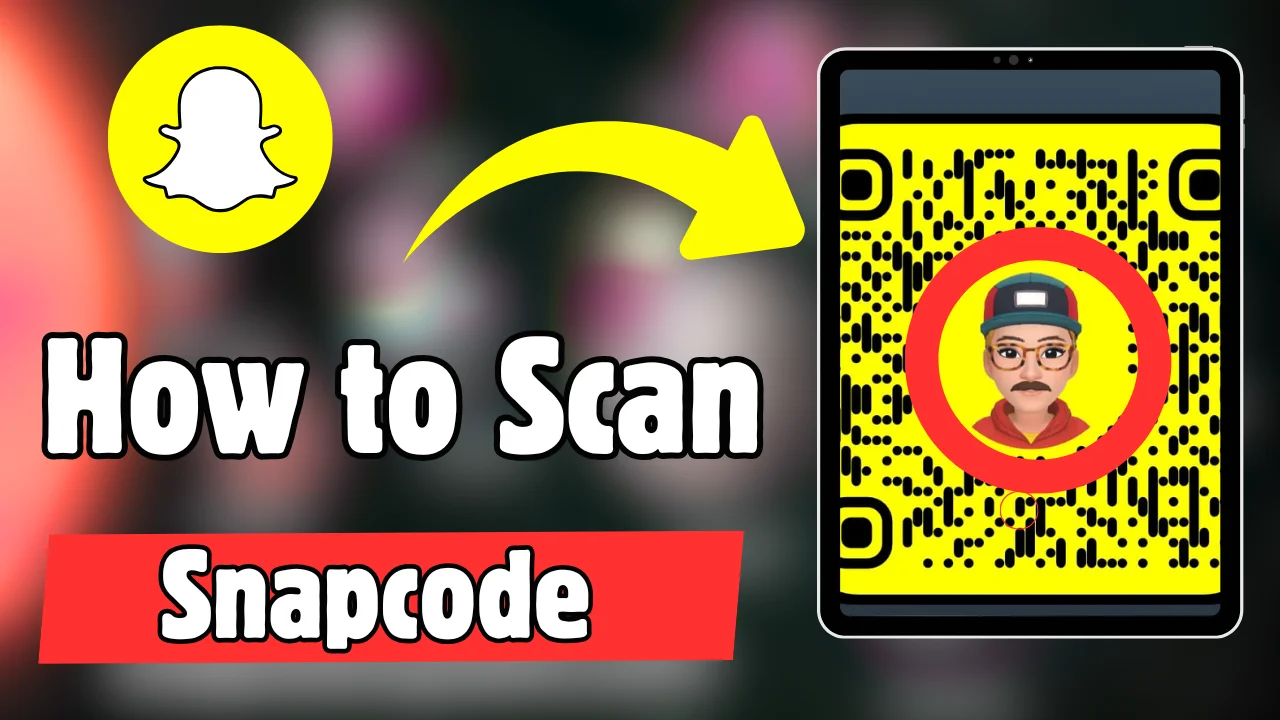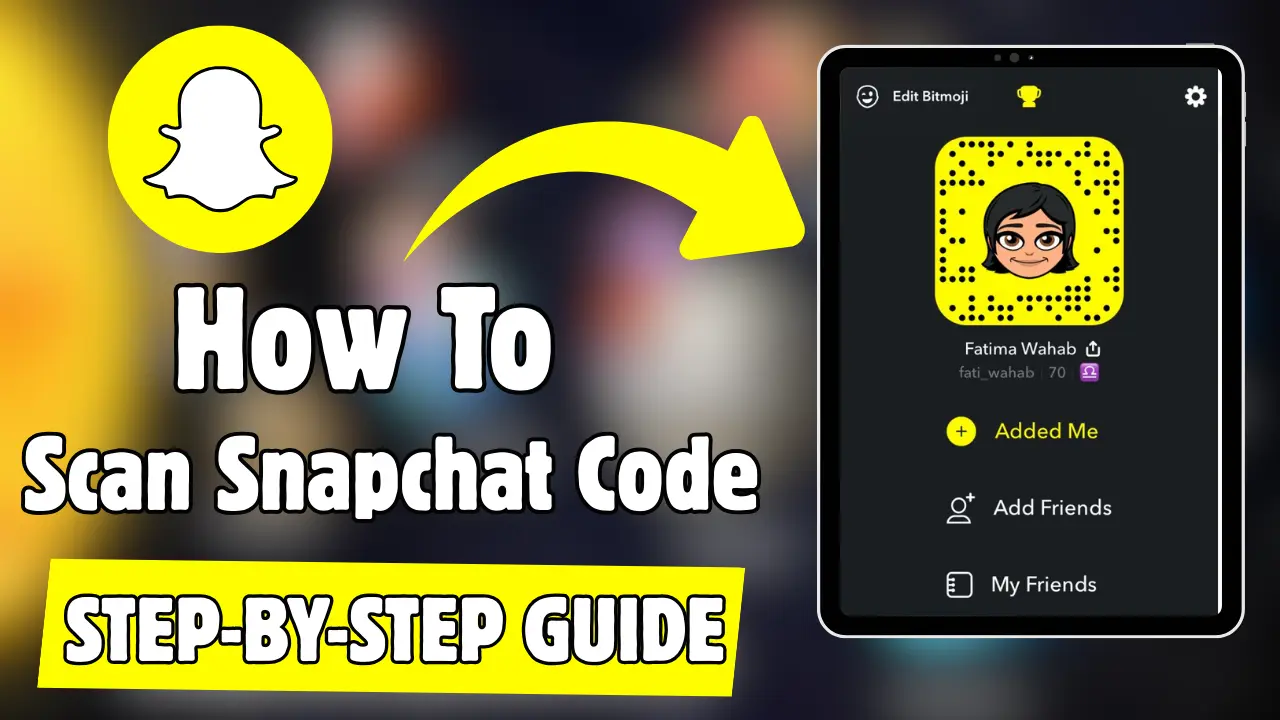Have You Been Blocked on Snapchat? Step-By-Step Details
If you want to know if Someone Blocked on Snapchat, it can be a little tricky to figure out because Snapchat does not notify you when someone has been blocked. However, there are some clear signs that you may have been blocked. For example, if your chat history with someone suddenly disappears, their username does not show up when you search for them, or messages you send are always “Pending,” these can all be signs that you have been blocked.
The most effective way to find out for sure is to search for the person on another account (or a friend’s account). If they appear there but not on your account, that’s proof that they have blocked you. Once blocked, you will not be able to see their Snap Score, their Stories, or their location on the Snap Map. Your chat history also disappears from your Snapchat.
It is important to understand that blocking someone on Snapchat is a privacy tool, not an expression of personal resentment. If someone has blocked you, it is best to respect their decision. It is every user’s responsibility to respect someone’s trust and personal boundaries, and it is best to move forward and use social media in a positive way.
Subtle Clues That You Have Been Blocked
Snapchat keeps blocking actions completely private. But that does not mean you are left with no clues. Let’s look at the most common signs that suggest someone might have blocked you.
One of the first signs is that the person disappears from your Snapchat contacts. If they were once in your friend list and now they are now gone without explanation, it could mean they have blocked you. While it’s possible they just removed you as a friend, blocking completely cuts off visibility.
Try searching their exact Snapchat username using the magnifying glass icon. If the user does not appear in your search results, there are two possibilities:
- They deleted their account.
- They blocked you.
How can you tell the difference? Try searching for the same username using a different Snapchat account. If their profile shows up there, it is a clear sign that you have been blocked.
If you had an ongoing chat with the person and the whole thread disappears from your Chat tab, that’s another big clue.
When someone blocks you, Snapchat instantly removes your conversation history from your view. You won’t even find the chat if you scroll through your list.
When you send a message to someone who has blocked you, it will not go through. Instead of turning blue (delivered) or red (opened), the message arrow stays gray and shows “Pending.” If this status remains unchanged, it is a strong sign that you have been blocked. You might also get an error like “Failed to send your message. Tap to try again.”
However, keep in mind that “Pending” can also appear if someone unfriended you but did not block you. So, look for multiple signs before jumping to conclusions.
A Snap Score shows how active a person is on Snapchat and is visible to friends. If you could see it before, and now you can not, that is another clue. People who block you become completely invisible, even small details like Snap Scores vanish.
Blocked users will not appear in your Story feed. If you were used to watching someone’s Stories and they suddenly stop showing up, even though you share mutual friends who still see their updates, they may have blocked you. Also, if their customized Bitmoji turns into a blank outline or default icon, that’s another sign.
How to Confirm If Someone Blocked on Snapchat
Now that you know the signs, how do you confirm someone blocked you on Snapchat? Here are a few reliable ways.
1. Search From Another Account
This is the most accurate method. Log out of your current Snapchat account and search for the person using another account:
- Ask a trusted friend to search their username.
- Or create a second Snapchat account and do the search yourself.
If the profile shows up from the other account but not from yours, you have been blocked.
2. Compare What You Can See
- Snap Score: Missing? It is likely a block.
- Bitmoji: Default profile image or not showing at all? Another clue.
- Stories: If mutual friends still see their stories and you do not, that points to a block.
3. Send a Message
Try sending a snap or a message. If it stays pending or fails to send, that might confirm your suspicion, especially if other messages are working fine.
What Happens When You Are Blocked on Snapchat?
Blocking is not just about ignoring someone. It triggers several automatic changes on the platform. Let’s explore what happens behind the scenes.
1. You are Removed From Each Other’s Friends Lists
When someone blocks you, both of you are instantly removed from each other’s friend lists. You will not be able to search for their profile, and they will not appear in your contacts.
2. You cannot Contact Them
All communication is cut off. Your messages will not be delivered, and snaps will not be received. Even if you try multiple times, Snapchat will not send your messages.
3. Chat History Disappears (On Your End)
You will not be able to view past messages or saved chats with the blocked user. However, the person who blocked you will still have access to saved conversations unless they manually delete them.
4. You Lose Access to Their Stories and Snap Map
You will not be able to view their stories anymore, even if their privacy setting is set to “Everyone.” Their location on Snap Map disappears from your view as well.
5. They Can not See You Either
Blocking on Snapchat works both ways. Just like you can not view their content, they can not see yours either unless they decide to unblock and re-add you in the future.
Respect Their Privacy
Getting blocked can feel personal, but it is important to remember that everyone has the right to control who interacts with them online. Snapchat’s blocking system is designed to create safe spaces for users. If someone blocked you on Snapchat, it is best to respect their decision and give them space.
Trying to get around a block, like using fake accounts or asking mutual friends to snoop, does not lead to healthy communication. Instead, focus on moving forward and maintaining boundaries, both online and offline.
Frequently Asked Questions (FAQs)
Final Thoughts
Snapchat does not make it obvious when someone blocks you, but the signs are there if you know where to look. Disappearing chats, failed messages, and missing profiles are all key clues. The most reliable method is to check from another account if the person shows up there but not on yours, which confirms the block.
If you find out someone blocked you on Snapchat, try not to take it too personally. Blocking is a privacy tool, not necessarily a sign of anger. Respect their decision and focus on building positive connections that don’t rely on chasing someone who has set a boundary.