Snapchat Cameos Selfie: How to Create, Use & Master Your Animated Stickers
Snapchat Cameos Selfie is a very interesting feature of Snapchat that turns your face into various funny stickers and animations. The biggest advantage of this feature is that you only need to take your selfie once, after which Snapchat automatically fits your face into more than 1,000 different stickers. This feature makes chatting more interesting because you can send stickers with your face to your friends.
The method of using Cameo’s Selfie is very easy. First, select the Cameos option from your profile and take your selfie. Then, go to any chat and click on the smiley icon and select any fun sticker from the Cameos tab. If you want to change your look or delete the Cameo Selfie completely, that is also possible.
Apart from that, you can also decide who can see your Cameos by going to the privacy settings. This feature also works in group chats and is available for absolutely free. In this guide, we will explain everything about Cameos: how to set yours up, use it in chats, change your look, and even delete it if you want. Let’s dive in!
What exactly is a Snapchat Cameos Selfie?
A Snapchat Cameos Selfie is your digital sticker pack. Snapchat takes one selfie of you, then automatically puts your face on:
- 1,000+ pre-made stickers
- Funny animated clips
- Reaction GIFs
The magic? You only need to take one selfie – Snapchat remembers your face and applies it to different stickers whenever you want to use them.
learn more: How to Use Snapchat in 2025: The Complete Beginner’s Guide
How to Create Your Snapchat Cameos Selfie
Setting up your Cameos takes less than a minute:
- Open Snapchat and tap your Profile icon (top-left)
- Scroll down to find the “Cameos” option
- Tap “Create Cameos Selfie”.
- Line up your face with the outline (good lighting works best!)
- Select your gender and tap Continue
Pro Tip: Make a funny face! Your expressions will appear on all your future Cameos stickers.
learn more: Snapchat Time Sensitive Notifications: How They Work Complete Guide
How to Use Snapchat Cameos Selfie in Chats
Now for the fun part – sending your face stickers to friends!
Basic Method:
- Open any chat
- Tap the smiley face icon
- Select the Cameos tab (the mask icon)
- Choose any sticker – your face will automatically appear!
For Custom Cameos:
- Type a word like “Hey” or “LOL” in chat
- Tap the smiley next to your text
- You’ll see Cameos stickers matching your word
Changing Your Cameo’s Look
Not happy with your Cameo selfie? No problem!
To Update Your Face:
- Go to Settings (gear icon)
- Tap “Cameos.”
- Select “Change Cameos Selfie.”
- Retake your selfie
To Change Your Body Type:
- Same Cameos Settings menu
- Tap “Change Body Type.”
- Pick a new avatar style
learn more: Snapchat Demoting the Snapchat Planets Feature: The Shocking Reasons Behind the Change!
Privacy: Who Sees Your Cameos?
By default:
✔ Your friends can see and use your Cameos
✔ They might appear in ads (unless you change settings)
To adjust:
- Settings → Cameos → “Who Can”
- Toggle off “Use My Cameo’s Selfie” (blocks friends)
- Toggle off “See My Cameo in Ads.”
How to Delete Your Snapchat Cameos Selfie
Want to remove your Cameos completely?
- Go to your Profile
- Tap “Cameos”.
- Scroll to “Clear My Cameos Selfie”
- Confirm deletion
Note: You can always recreate it later!
Why You Should Try Cameos
Cameos Selfies make chatting 10x more fun because:
- They’re personalized to you
- Great for reactions (way better than emojis!)
- Easy to set up and change
Give it a try – your friends will love seeing your face pop up as dancing cats, singing tomatoes, and more!
Pro Tip: New Cameos stickers are added regularly, so check back often for fresh options. Happy snapping! 😊
learn more: How to Change Default Home Tab on Snapchat in 2025 (Step-by-Step)
FAQs
Final Words
Snapchat’s Cameos Selfie feature is one of the most entertaining ways to personalize your chats. Whether you want to turn yourself into a singing pineapple, a dancing robot, or just react with your own face on a funny GIF, Cameos make conversations more lively and unique.
Quick Recap:
✔ Easy Setup – Just take one selfie, and Snapchat does the rest.
✔ Thousands of Options – Your face can appear on 1,000+ stickers and clips.
✔ Full Control – Change your look, adjust privacy, or delete your Cameo anytime.
✔ Endless Fun – Perfect for joking with friends, reacting to messages, or just being silly.
Now that you know how it works, why not try it out? Create your Cameo, send a few stickers, and see how your friends react. The more you use it, the more fun you’ll have!
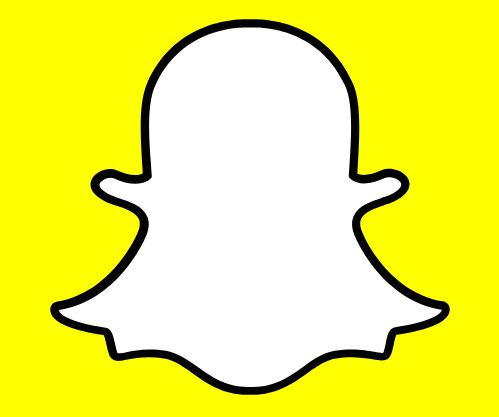

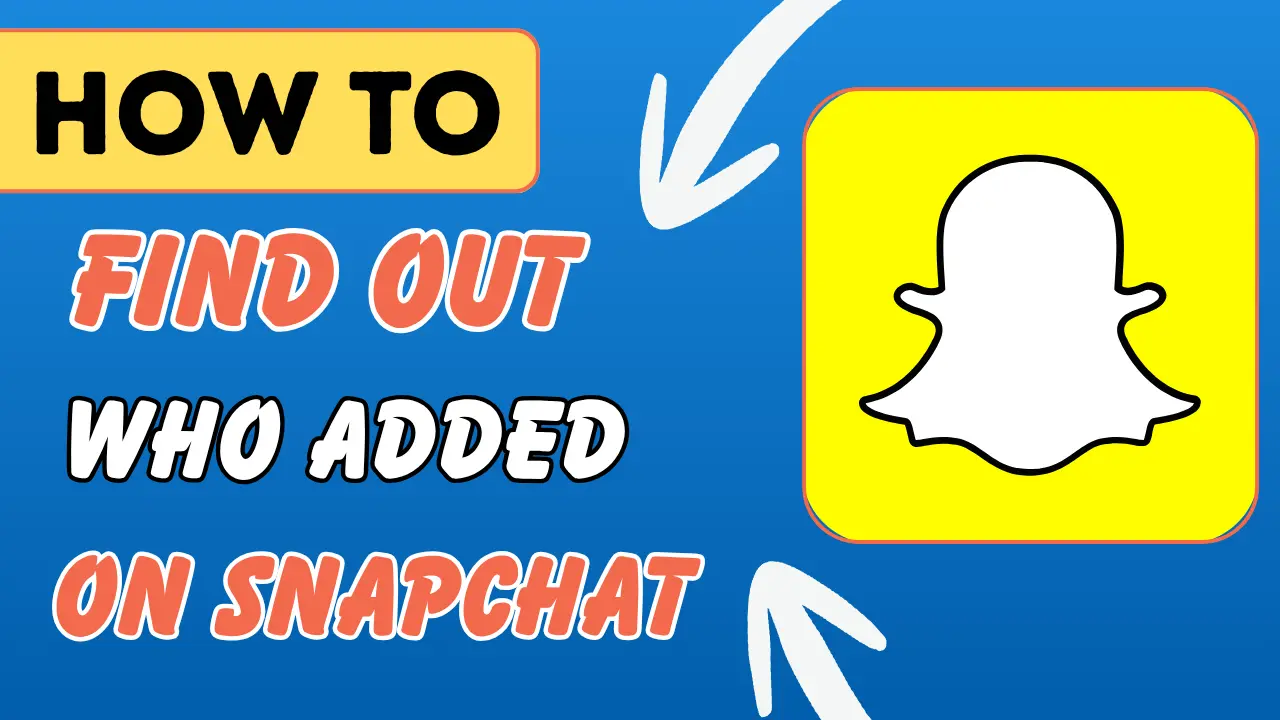


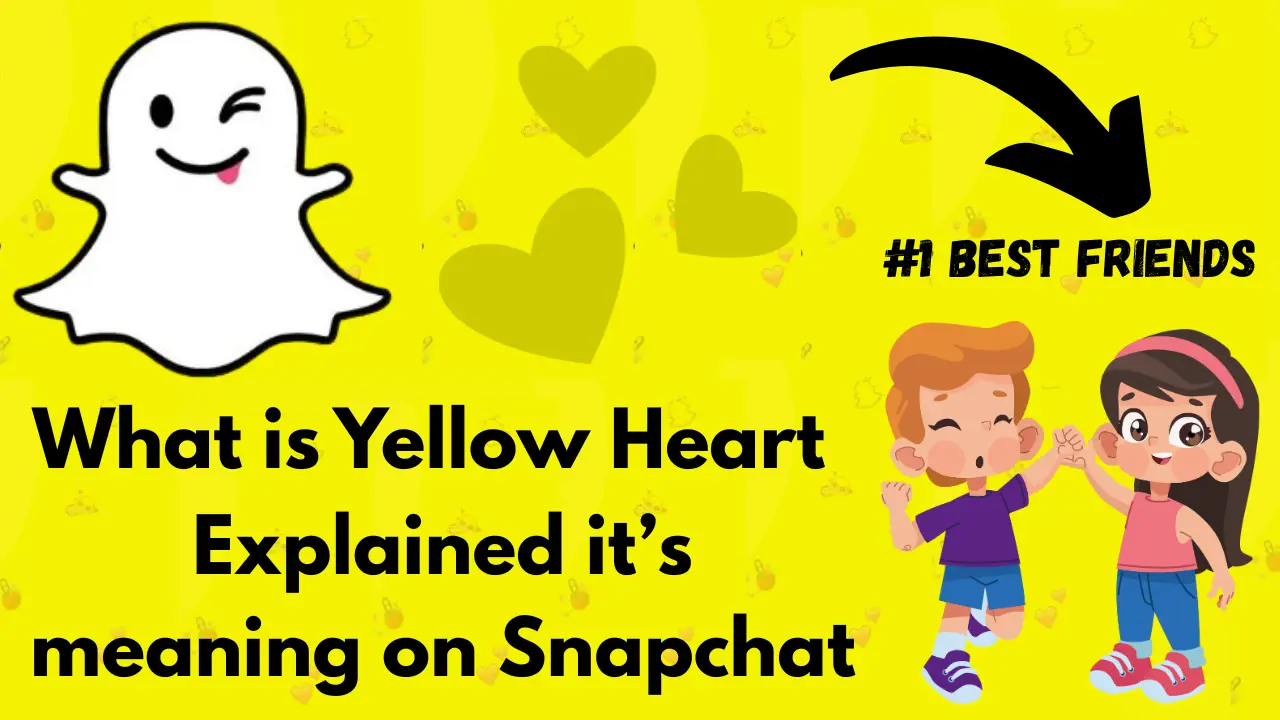
![How to See Who Rewatched Your Snapchat Story [Snapchat+ Feature Explained]](https://snapsolarsystem.com/wp-content/uploads/2025/06/who-can-rewatched-your-story-1.webp)
![How to Turn On Ghost Mode on Snapchat [Know Complete Guide]](https://snapsolarsystem.com/wp-content/uploads/2025/06/Turn-on-Ghost-mode-in-snapchat-1.webp)