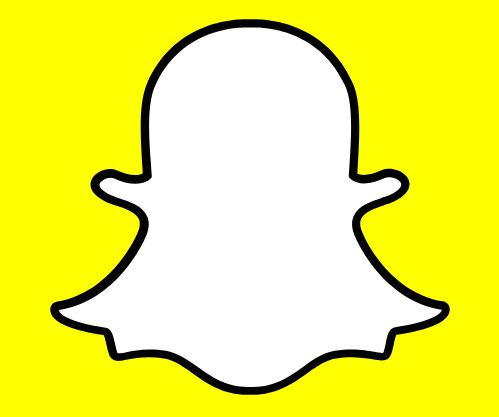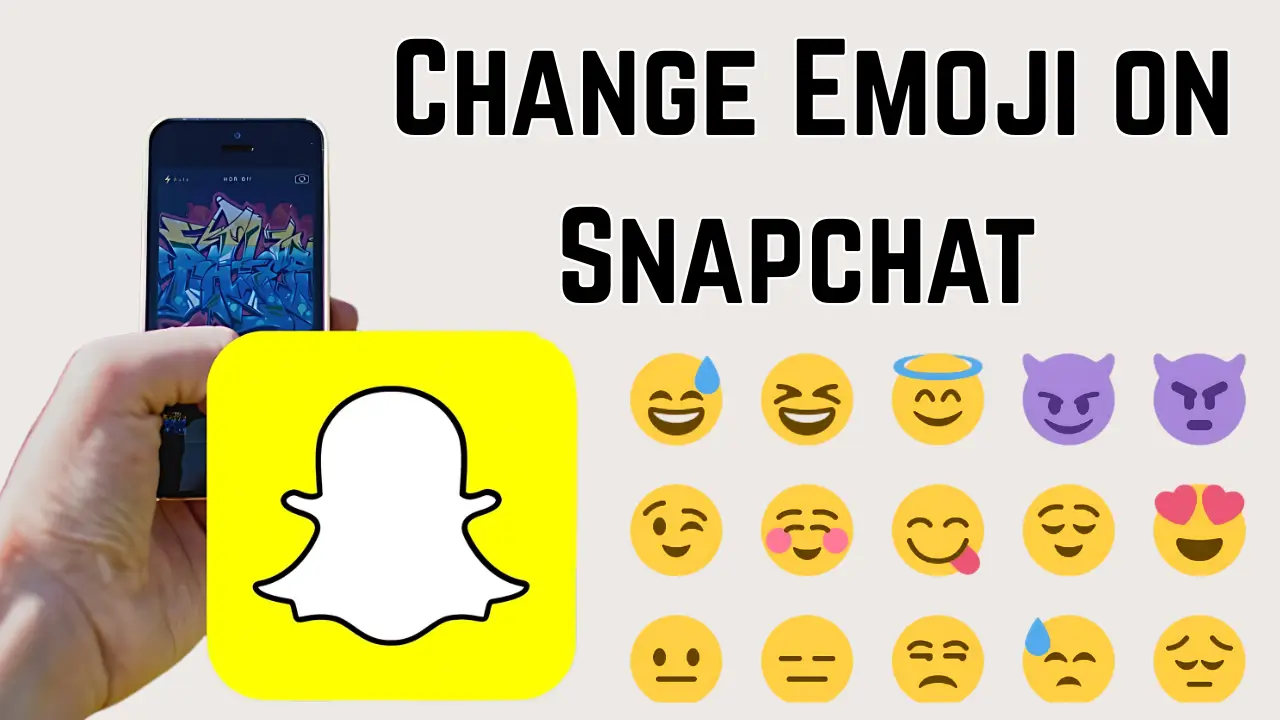The Ultimate Guide of Lightning Snaps to Sending Super-Fast Snaps on Snapchat+
Lightning Snaps are an exciting feature for Snapchat+ users that lets you send photos or videos that last less than a second. Typically, snaps on Snapchat can be set from 1 second to infinity, but with Lightning Snaps, you can choose very short durations like 0.10s, 0.25s, or 0.50s. This feature is only available to Snapchat+ members, which means that regular users can’t use it.
Sending Lightning Snaps is pretty simple: First, open Snapchat and take a photo or video, then click the timer icon (⏱️) on the right and choose the time you want from the golden options below (0.50s, 0.25s, 0.10s). Then send the snap to friends or add it to your story. These snaps are a challenge for viewers, as they may have to replay the snap multiple times to see the content. If you want more fun, try the 0.10s option. Your friends will not believe what they saw!
Understanding Lightning Snaps
What Makes Them Different?
Normally, when you send a snap, you can set its view time between 1 second and unlimited. But with Lightning Snaps, you can go even faster, as quickly as 0.10, 0.25, or 0.50 seconds.
That’s less than the blink of an eye!
Who Can Use Lightning Snaps?
This is not for everyone; only Snapchat+ subscribers get access. If you are not a Plus member, you will not see the option to set snaps below 1 second.
Why Would You Use Them?
- Makes snaps more challenging: Your friends will have to pay extra attention (or replay it a few times).
- Adds a fun, mysterious touch: Great for quick jokes, surprises, or playful moments.
- Exclusive bragging rights: Not everyone can send them, so it’s a cool way to stand out.
How to Send a Lightning Snap
Sending a Lightning Snap is just as easy as sending a regular snap. Here’s how:
Step 1: Open Snapchat & Take a Snap
- Launch the app and take a photo or video like you normally would.
Step 2: Tap the Timer Icon
- On the right side of the screen, you will see different options.
- Look for the timer icon (⏱️) near the bottom.
Step 3: Choose a Lightning Snap Duration
- Normally, you will pick between 1–10 seconds.
- But as a Snapchat+ user, you will see golden-colored options below 1 second:
- 0.50s
- 0.25s
- 0.10s
- Select the one you want.
Step 4: Send It!
- Hit the back button.
- Now, send it to friends or add it to your Story.
Pro Tip: If you want to mess with your friends, send a 0.10s snap—they will barely see it before it disappears!
Why Lightning Snaps Are So Fun
Makes Viewers Work for It
Unlike regular snaps, Lightning Snaps force your friends to rewatch them to catch what’s inside. It is like a mini-game. How fast can they react?
Great for Pranks & Surprises
- Blink-and-you-miss-it jokes
- Quick reaction challenges (e.g., “Did you see that?!”)
- Teasers (like showing something for half a second)
Exclusive to Snapchat+ Users
Since not everyone has this feature, it is a fun way to flex your Snapchat+ membership.
FAQs About Lightning Snaps
Final Thoughts
If you are a Snapchat+ subscriber, Lightning Snaps are a fun way to spice up your snaps. They make your content more interactive, surprising, and exclusive.
Not a Plus member yet? If you love playing tricks on friends or just enjoy Snapchat’s extra features, Snapchat+ might be worth trying just for this. So go ahead—send a 0.10s snap and watch your friends struggle to keep up!